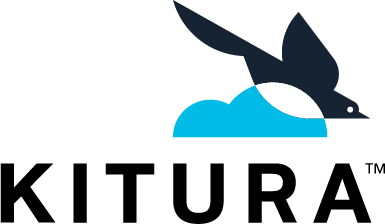Bluemix starter application for Kitura web framework
Kitura-Starter-Bluemix is a Kitura based server application that you can use as a starting point to get your own Kitura application up and running on Bluemix. After cloning this GitHun repo to your local syste, you can deploy this application to Bluemix right away. If you'd also like to run Kitura-Starter-Bluemix locally, then see the instructions for installation on OS X or installation on Linux for details on system level dependencies you may need before attempting to execute this app.
-
Clone this repo using
git clone https://github.com/IBM-Swift/Kitura-Starter-Bluemix.gitand go to the root folder usingcd Kitura-Starter-Bluemix. Please do not use the GitHubDownload ZIPbutton as a way to clone this repo. -
Compile and execute the server app using:
make run. Once the server starts, you should see the message Listening on port 8090. The executable file is located in the.build/debugdirectory:./.build/debug/Kitura-Starter-Bluemix. -
Open your browser at http://localhost:8090.
-
Access static content using the following URL:http://localhost:8090/static.
You should have the Cloud Foundry command line installed on your system and you should be already logged on to Bluemix before you attempt the following steps.
-
From the root folder of this repo on your local system, execute
cf push. -
Once the application is pushed to and running on Bluemix, you can access your application route to see Kitura's welcome page on your browser.
This version of Kitura-Starter-Bluemix works with the DEVELOPMENT-SNAPSHOT-2016-05-03-a version of the Swift binaries. You can download this version of the Swift binaries by following this link. Compatibility with other Swift versions is not guaranteed.
Feel free to visit our Wiki for our roadmap and some tutorials.
Kitura-Starter-Bluemix app is licensed under Apache 2.0. Full license text is available in LICENSE.