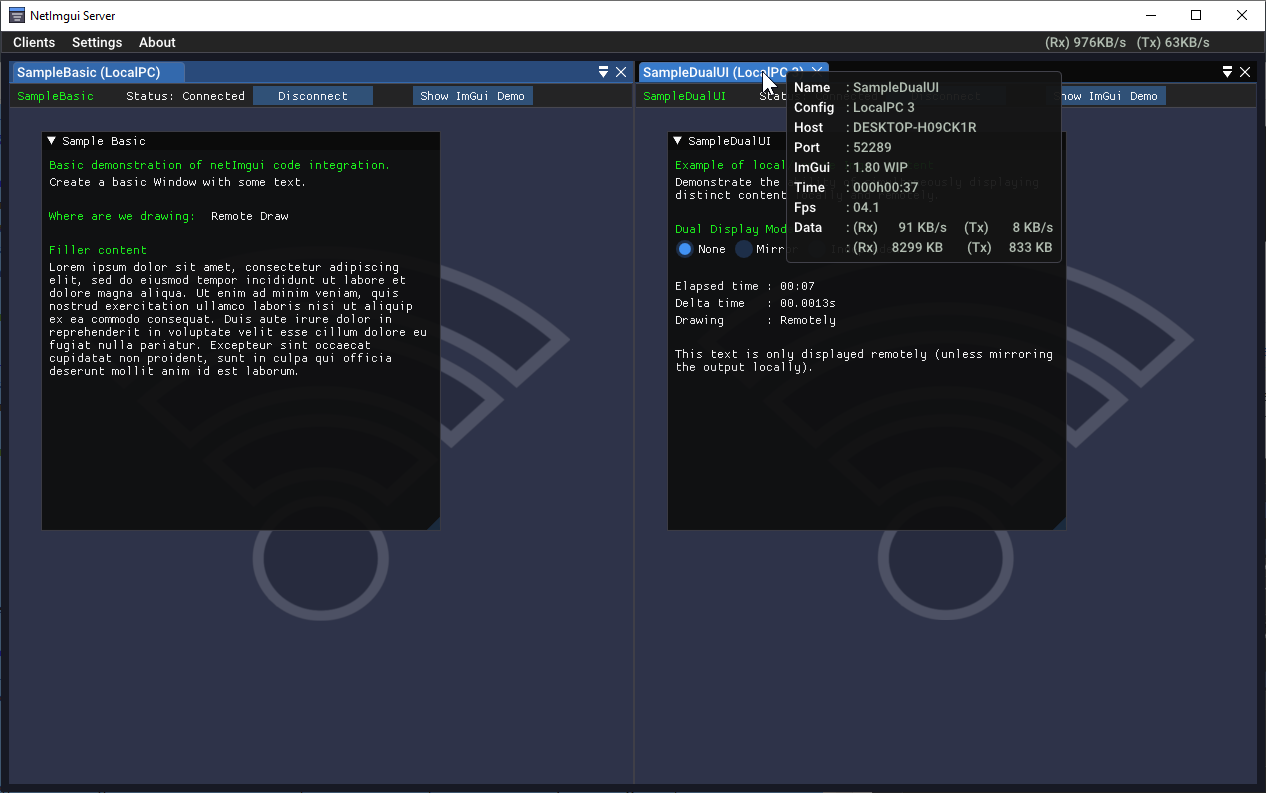Release of NetImgui v1.10
Version 1.10
(2023/12/30)
- API Changes
- ConnectToApp() and ConnectFromApp() functions now accept a callback to be used by the NetImgui Server when wanting to update the font to a specific DPI scale.
- Can be left untouched, with null used by default.
- Without a callback, we apply the text scaling to ImGuiIO.FontGlobalScale instead of requesting the generation of a new font with increased pixel size.
- Using ImGuiIO.FontGlobalScale gives a blurier text result than recreating the font with the exact DPI needed.
- See SampleFontDPI for more info.
- SendDataTexture() now support a new texture format kTexFmtCustom.
- It requires that the dataSize parameter is specified since we can't deduce it anymore (but not used for other formats)
- It allows user to send a texture command with custom data that also needs to be added to NetImguiServer codebase.
- This could be used for movie streaming, etc...
- See SampleTexture for more info.
- ConnectToApp() and ConnectFromApp() functions now accept a callback to be used by the NetImgui Server when wanting to update the font to a specific DPI scale.
- Upgraded Dear ImGui support to 1.90
- Added monitor DPI support
- The Server now scale the text up on a high resolution monitor, so it can still be read
- The Server font atlas is regenerated with a higher pixel size to match the resolution
- The Client connected will be asked to regenerate their font atlas if they provided a callback when connecting
- When this callback is received, the client codebase should regenerate the font atlas using the provided scale
- When no callback has been assigned, the client automatically relies on ImGuiIO.FontGlobalScale when drawing (blurier results)
- See SampleFontDPI for more info.
- Added Clipboard support
- Can now seamlessly use text clipboard between Client and Server!
- Text copied on the Server PC is now sent over to the NetImgui Clients and can be pasted inside their Dear ImGui content
- Text copied inside the Client's Dear ImGui content is now received by the Server PC and can be used on it
- Shared Client configs
- When adding a Client configuration on the NetImgui Server application, the property Shared can now be specified
- When enabled, it will save the config in a User Directory instead of the current Working Directory
- This means that user can have NetImgui Server applications in various locations, but they can all still share the same Client Configs.
- Note: Requires that the function HAL_GetUserSettingFolder() is implemented in the NetImgui Server codebase. It has been done for Windows.
- Various small changes and fixes
- When the NetImgui Server config file netImgui.cfg is detected readonly, now tries to create a second one. This should help if user submit the default config file to perforce but still want to add new Clients.
- Quickly typed text was dropping characters when received by Client
- DirectX textures error when quickly recreating them