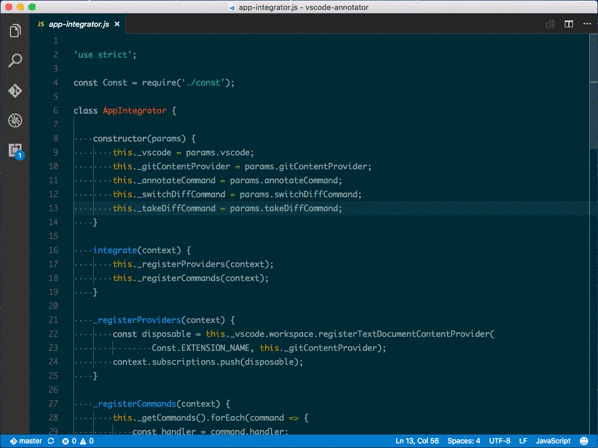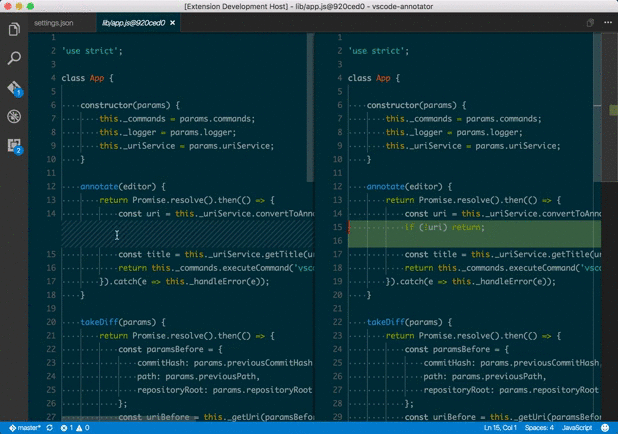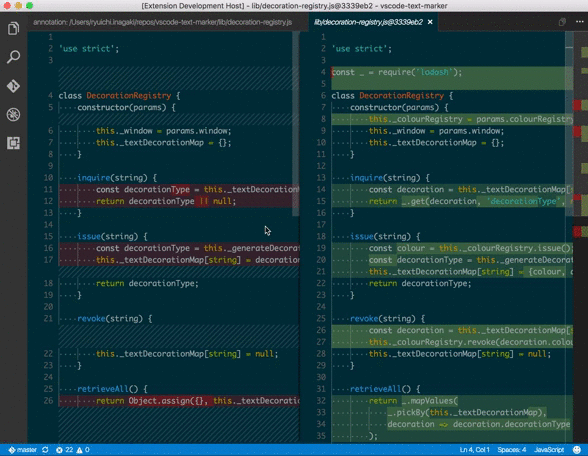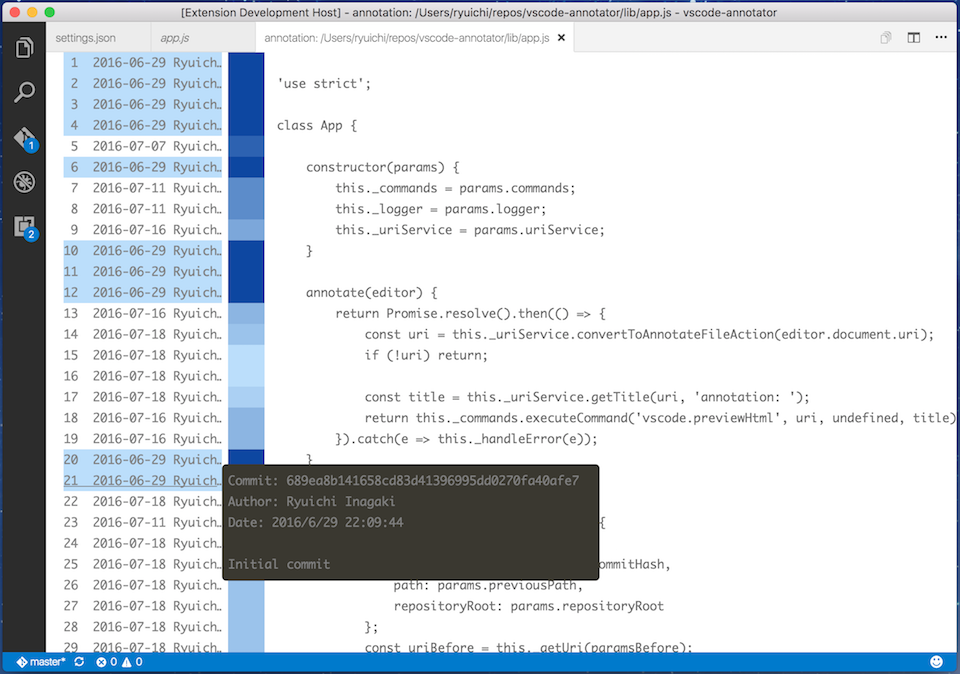- Display the annotation view (git blame) of the current file.
- Display the diff of a particular commit by selecting the annotation of a line.
- From the commit diff view, you can:
- Open the annotation view of the file just before the commit, and trace back the history.
- Open the diff of another file in the same commit.
- The vertical colour bar is coloured darker for older commits and lighter for more recent commits (or the other way around, depending on the colours you specified).
- Highlight the annotations with same commit hash when hovering over them.
Blame the current file and open the diff of a particular commit:
The annotation is opened in a separate tab; simply close that tab when you are done with it.
From the commit diff, annotate the contents of the left side of the diff view:
From the commit diff, open the diff of another file in the same commit:
Annotation with different colour settings, etc.:
Feature requests and bug reports are very welcome: https://github.com/ryu1kn/vscode-annotator/issues
A couple of requests from me when you raise an github issue.
- Requesting a feature: Please try to provide the context of why you want the feature. Such as, in what situation the feature could help you and how, or how the lack of the feature is causing an inconvenience to you. I can't think of introducing it until I understand how it helps you 🙂
- Reporting a bug: Please include environment information (OS name/version, the editor version). Also consider providing screenshots (or even videos) where appropriate. They are often very very helpful!
Annotator: Annotate the Current File or the File Before the Commit (if on Commit Diff)- Command ID:
annotator.annotate
- Command ID:
Annotator: Show Diff of Another File Changed in the Same Commit- Command ID:
annotator.switchDiffWithinCommit
- Command ID:
annotator.annotationColumnWidth: Width of the annotation columnannotator.annotationCommitColorRange: Range of colours to be used for colouring each commit. Specify intermediate colours by giving more than 2 coloursannotator.annotationCommitColorBarWidth: Width of the commit colour barannotator.annotationFontColor: Font colour of the annotation textannotator.annotationHighlightColor: Highlight colour when hovering over the annotation textannotator.annotationTooltipWidth: Width of the annotation tooltipannotator.annotationTooltipBackgroundColor: Background colour of the annotation tooltipannotator.git.ignoreWhitespaceOnBlame: Ignore whitespace whengit blameby specifying-woption.
git command must be available. You need to either make git available in your PATH or set git.path in your settings.