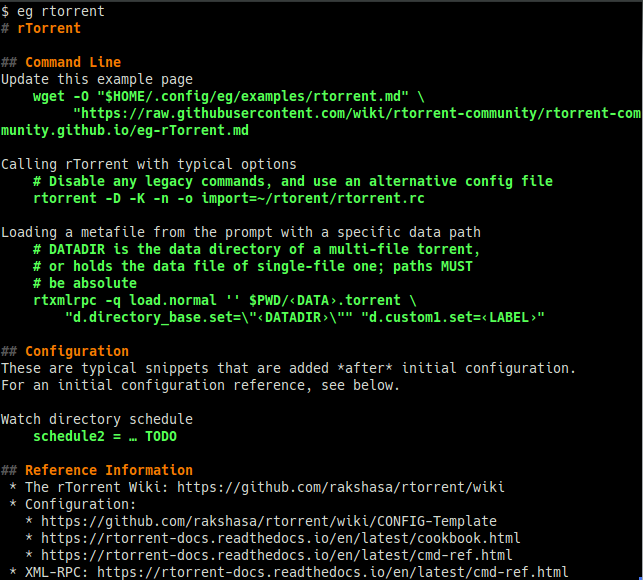-
Notifications
You must be signed in to change notification settings - Fork 0
Using the eg rTorrent page
PyroScope Project edited this page Oct 8, 2018
·
3 revisions
To access the eg rTorrent examples directly from your prompt with eg rtorrent, do this:
- Install eg:
pip install --user eg
mkdir -p "$HOME/.config/eg/examples"
cat >"$HOME/.config/eg/config.ini" <<'.'
[eg-config]
custom-dir = ~/.config/eg/examples
squeeze = true
.- Add this to your
~/.bash_aliases(and also call it directly once, for your running terminal session):
alias eg="command $HOME/.local/bin/eg --config-file=$HOME/.config/eg/config.ini"- Download the examples page (use the same command for updates):
wget -O "$HOME/.config/eg/examples/rtorrent.md" \
"https://raw.githubusercontent.com/wiki/rtorrent-community/rtorrent-community.github.io/eg-rTorrent.mdNow call eg rtorrent. 🎉
| ©️ | The content in this repository and associated wiki is licensed CC-BY-SA-4.0. By contributing, you grant this project and its members the right to publish your contribution under the terms of that license. |
|---|