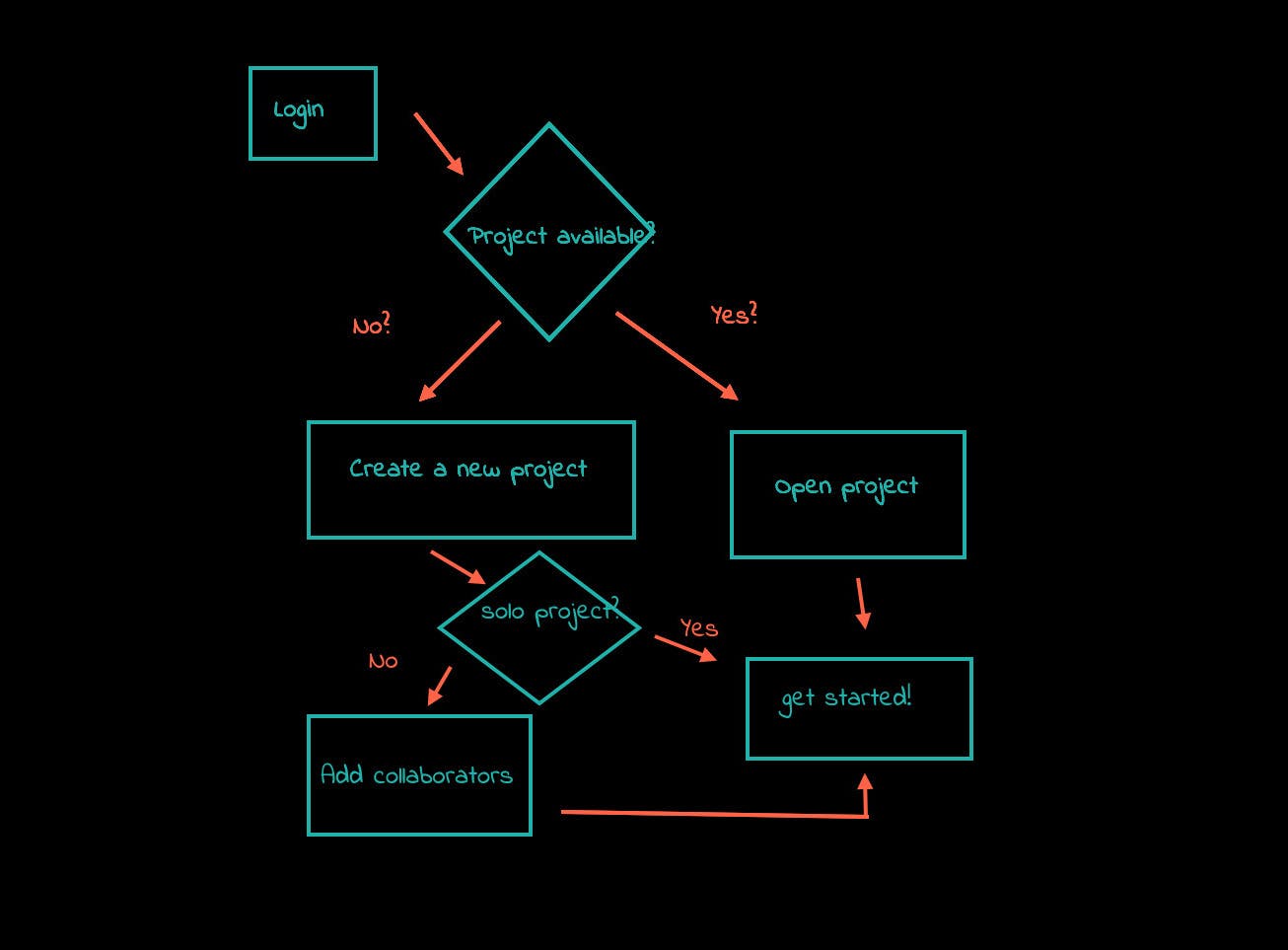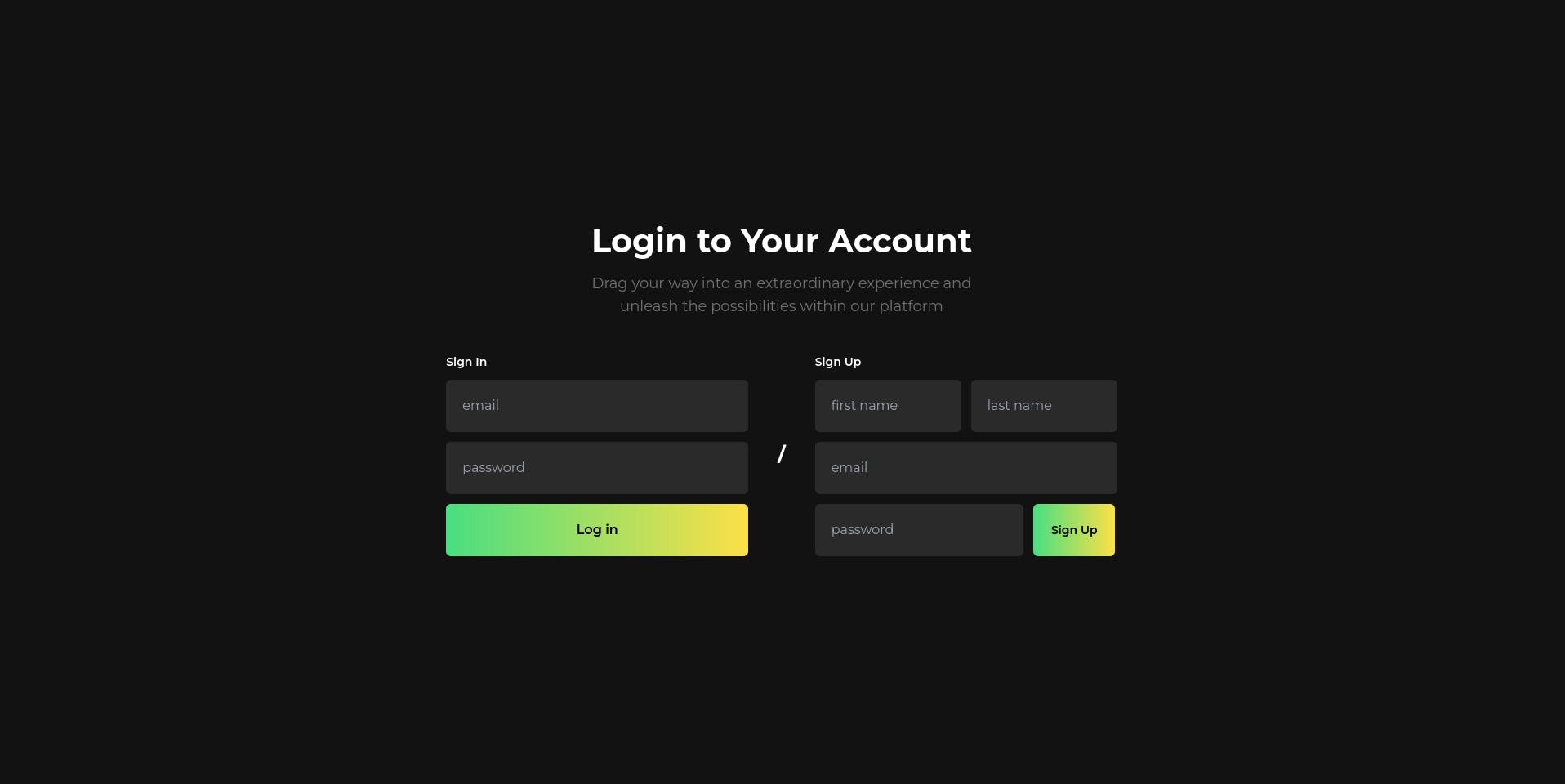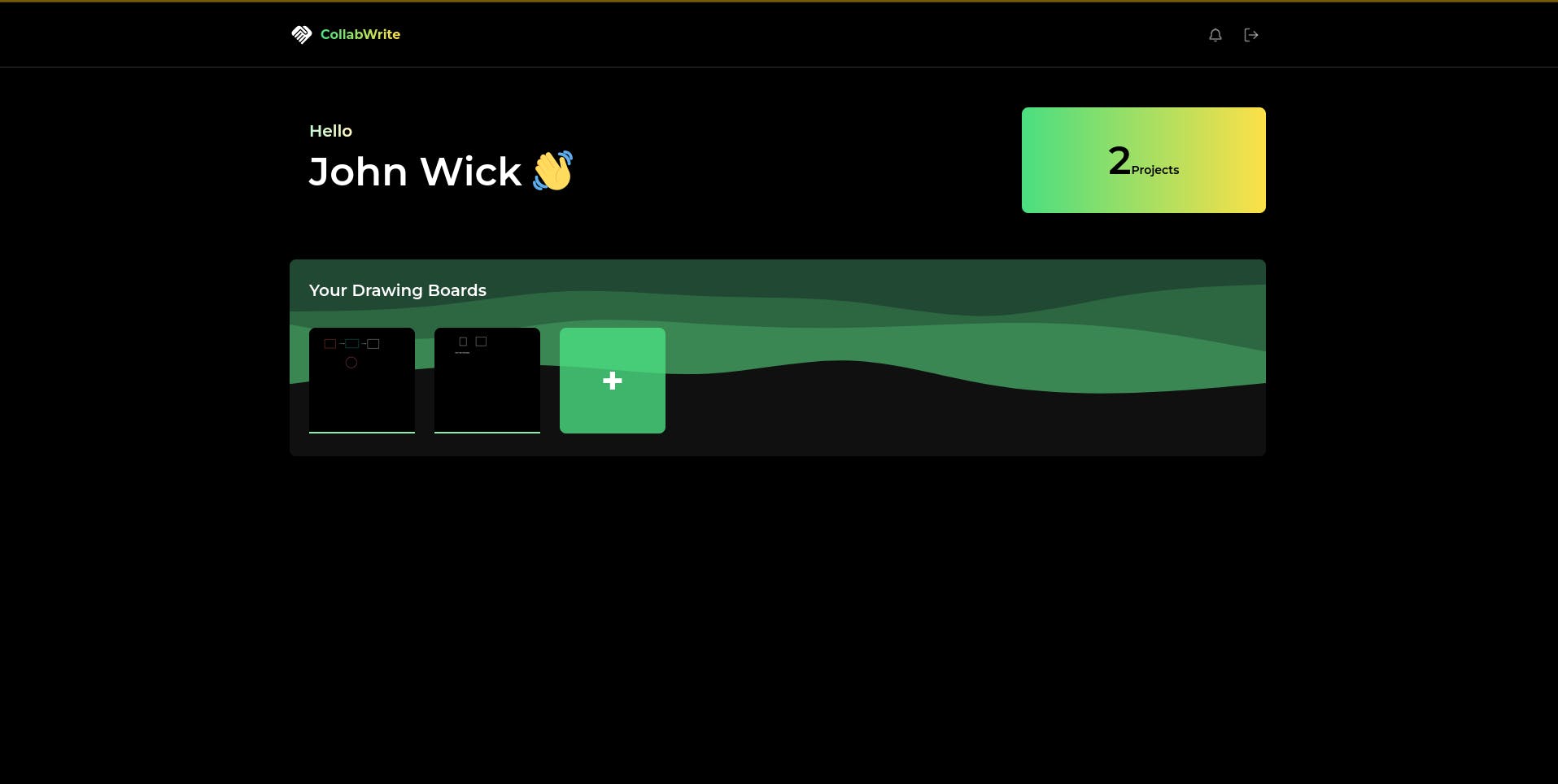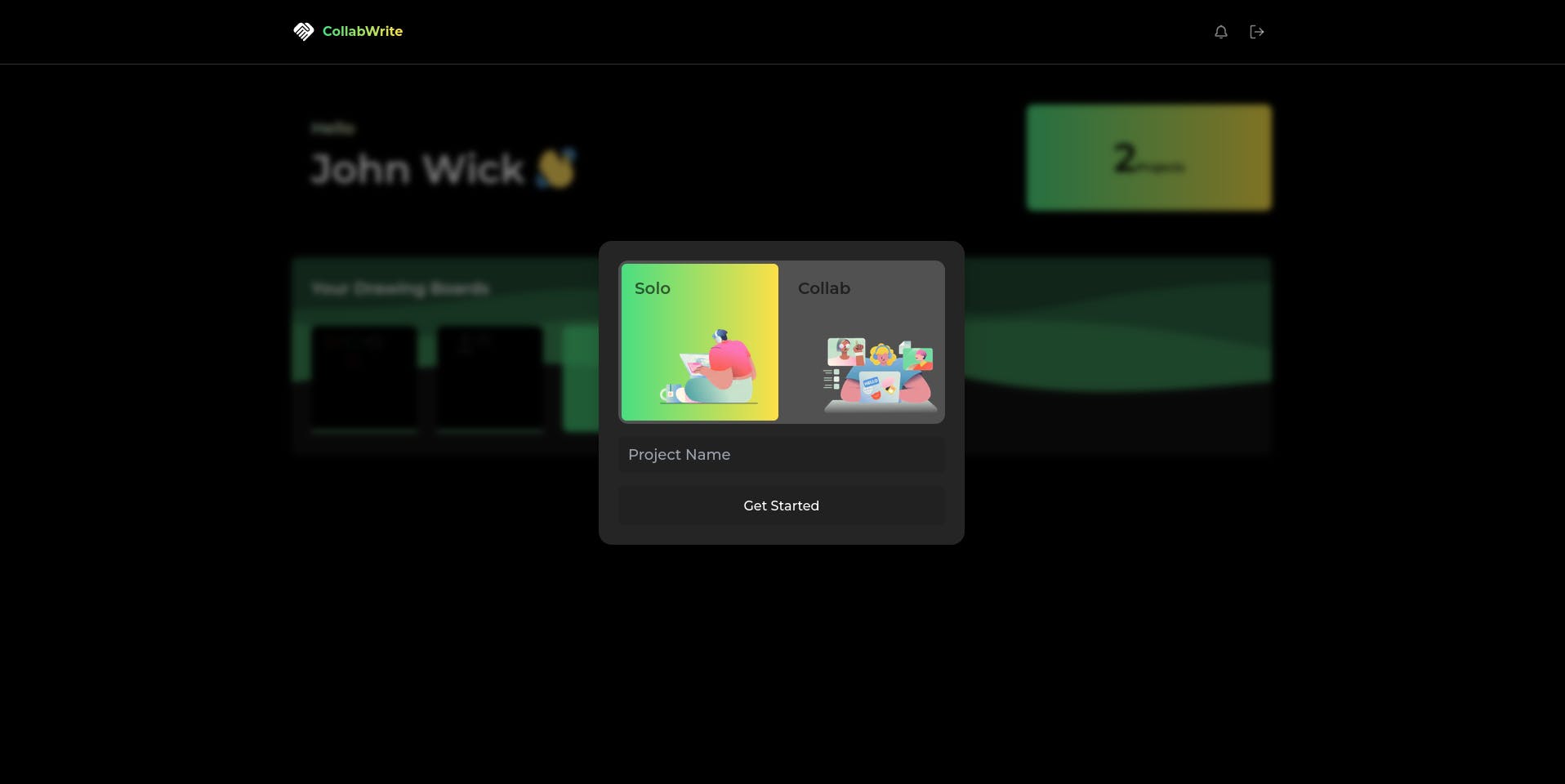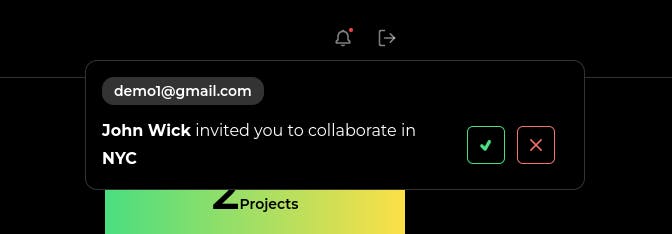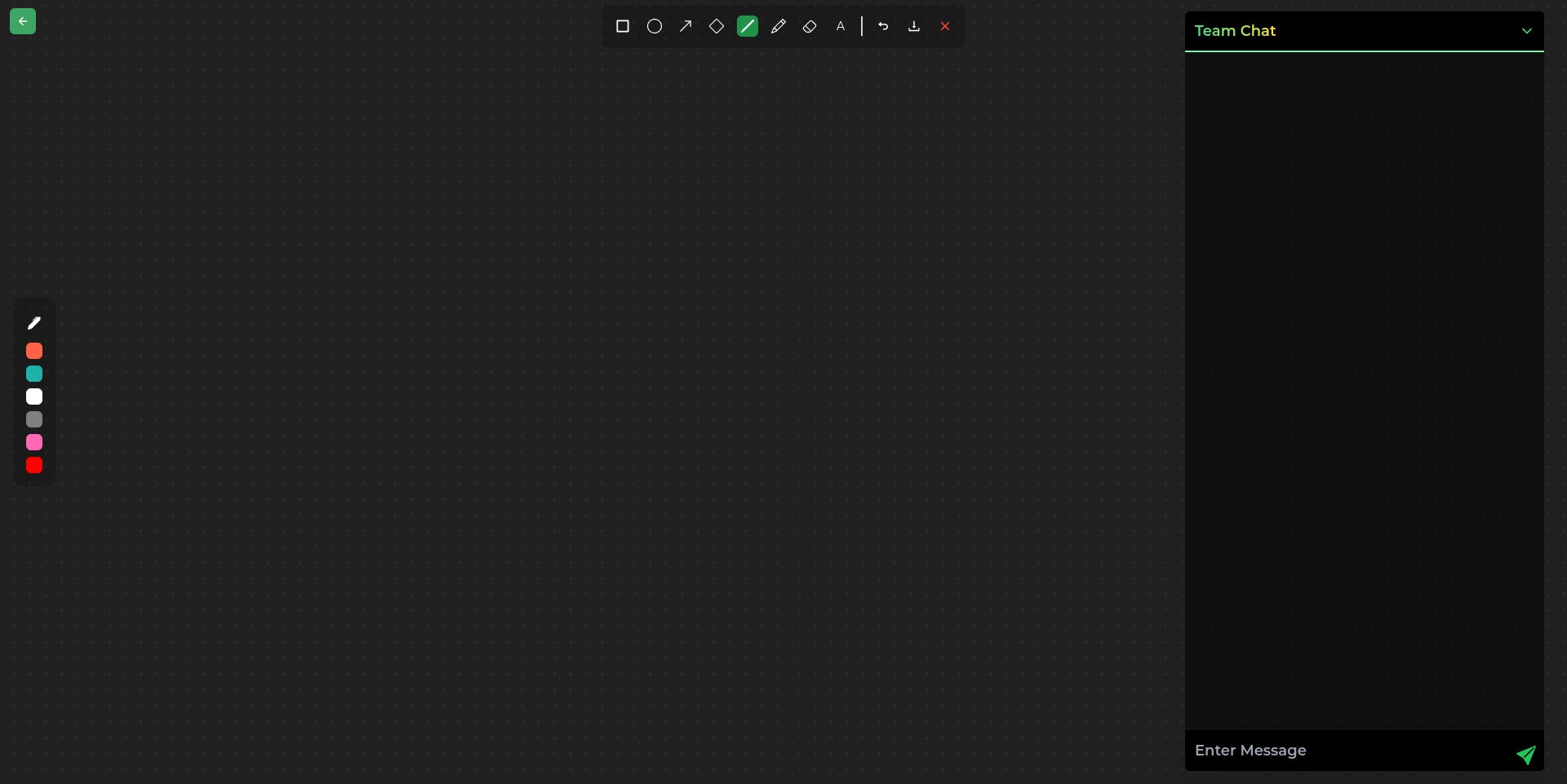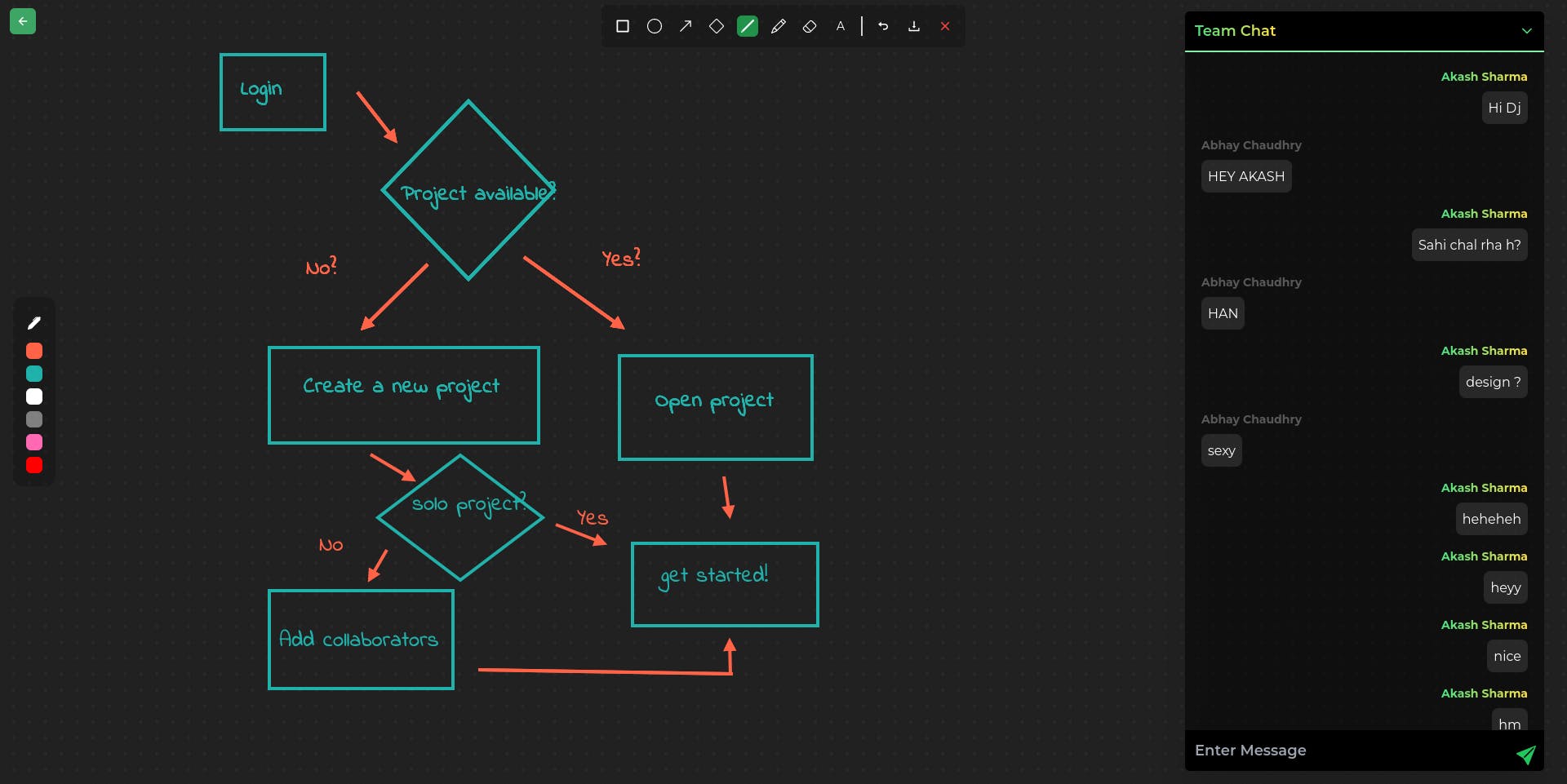I am excited to introduce a seamless and intuitive way for me to unleash creativity and communicate ideas visually. With user-friendly interface effortlessly create diagrams with a touch of finger or the precision of mouse.
Imagine having the freedom to brainstorm ideas, map out strategies, or present complex information in a visually captivating manner. Collaboration is at the heart of this website, allowing to work seamlessly with others in real-time. Whether working on a team project or seeking feedback from colleagues,collaborative features ensure that everyone is on the same page.
Collabwrite is inspired by a popular tool Excalidraw, which is a versatile and intuitive web-based tool that allows users to effortlessly create diagrams, sketches, and illustrations.
At its core, Collabwrite provides a blank canvas where you can draw and sketch using a variety of tools. The interface is clean and has a chat built into it to enable people to collaborate and brainstorm ideas (Thanks to Appwrite Realtime Database).
Frontend - NextJS
Styling - TailwindCSS
Backend & Auth & Database - Appwrite
Deployment - Vercel
-
Use the canvas to draw to content. Create plans, diagrams, flowcharts, etc.
-
Go solo or collab with people to work together .
-
Collabwrite provides realtime editing so multiple people can work together on a canvas remotely and edit it simultaneously.
-
Chat with teammates while working on canvas on an inbuilt chat system, ask them for ideas or even better let them edit the canvas themselves.
-
Finally, download your canvas and use them anywhere
btw the above diagram is made using Collabwrite.
It's simple, just drag your mouse and get the shape. Oooh, it even works with touch so it's compatible with your tablets too.
Demo Login Credentials:
email : [email protected], [email protected]
password: testpassword
-
Head down to https://collaboration-tool.vercel.app/login
-
You can either create an account or log in with the demo credentials. The Signup and Sign in actions are handled by Appwrite, so your credentials are secure.
-
Once you have signed up you will be automatically redirected to the dashboard.
-
Once signed in I will be redirected to the dashboard page
-
Once on the dashboard, you will be able to see your drawing boards.
-
To start a new project click on '+' button.
-
you'll be greeted with a simple form, either to create a solo project or collaborate with others.
-
If you want to go solo, just enter the project name and click on Get Started button
-
Since collaboration is the core of Collabwrite, you will go through the collab route.
-
Once you enter the name of the project, you'll be prompted to enter the collaborator's email (who has already registered on Collabwrite).
-
If the user is available their email will automatically be shown, which upon clicking will automatically send them the invite.
-
The other user will receive a notification to accept or decline the invite.
-
Upon accepting the request the user will automatically be added to the project.
-
Clicking on Get Started will launch the minimal canvas.
-
The canvas contains drawing tools like arrows, squares, circles, lines, diamonds, text, and freehand on the top.
-
The colour palette is situated on the left side.
-
The right side contains the chat which can be minimized to use the entire canvas space. (chat is disabled in solo mode cuz whom I gonna chat with anyway)
-
Drawing on the canvas is pretty straight forward just click on the shape then select the color and start away.
One of the core features of Collabwrite is empowering numerous collaborators to engage in real-time editing on a project, drawing inspiration from the seamless collaboration experience of Figma.
Thanks to the incredible capabilities of Appwrite's realtime database, I have seamlessly integrated this remarkable feature into Collabwrite. To witness the magic in action