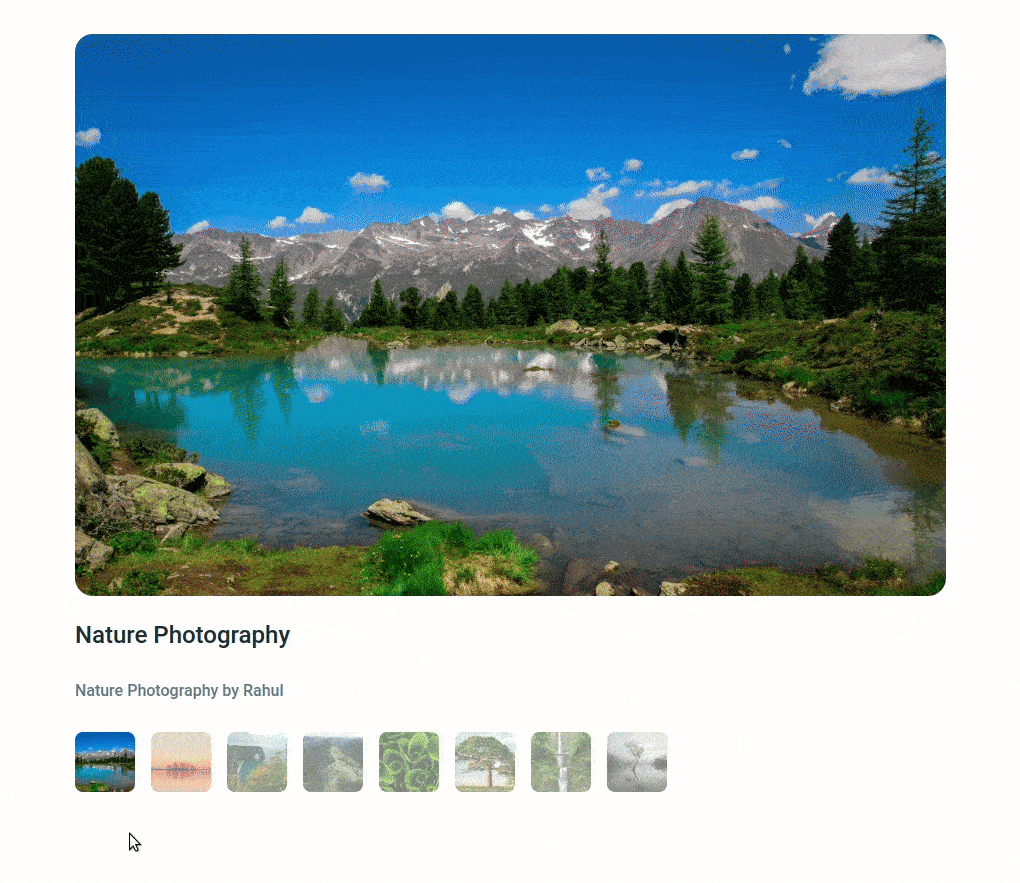Building a React Gallery App
Click to view
Click to view
- Download dependencies by running
npm install - Start up the app using
npm start
Click to view
-
Use the CSS
opacityproperty to set the degree to which content behind an element is hidden. It accepts a value in the range of 0.0 to 1.0 inclusiveopacity: 0.5;
Click to view
The following instructions are required for the tests to pass
- The selected image should have the alt as the value of the key
imageAltTextfrom each image details object provided - The thumbnail images should have the alt as values of the key
thumbnailAltTextfrom each image details object provided
Colors
Hex: #1e293b
Hex: #ffffff
Hex: #64748b
Font-families
- Roboto
for individuals:
- All components you implement should go in the
src/componentsdirectory.- Don't change the component folder names as those are the files being imported into the tests.