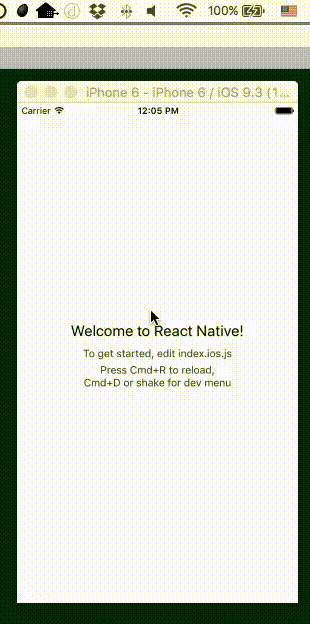A higher-order component for React Native which will conditionally show a component OR something else depending on internet connection availability.
Make sure that you are in your React Native project directory and run:
npm install react-native-offline-mode --save
Import RequiresConnection as a JavaScript module:
import RequiresConnection from 'react-native-offline-mode';Then simply wrap whichever component you want to be connection-aware with a call to RequiresConnection. Take a look at the example project or simply this commit.
For example, if you want the entire app to go on hold with a "no connectivity" message, simply wrap your main component:
module.exports = RequiresConnection(Main)If you want to display a different message, simply pass it as a second parameter to RequiresConnection:
module.exports = RequiresConnection(Main, 'no internetz for you :(')Instead of just showing a message, you can have your app deliver different functionality when offline. To accomplish this, simply pass in the offline component as a second parameter:
module.exports = RequiresConnection(OnlineMain, OfflineMain)- Fork it ( https://github.com/rauchy/react-native-offline-mode/fork )
- Create your feature branch (
git checkout -b my-new-feature) - Commit your changes (
git commit -am 'Add some feature') - Push to the branch (
git push origin my-new-feature) - Create a new Pull Request