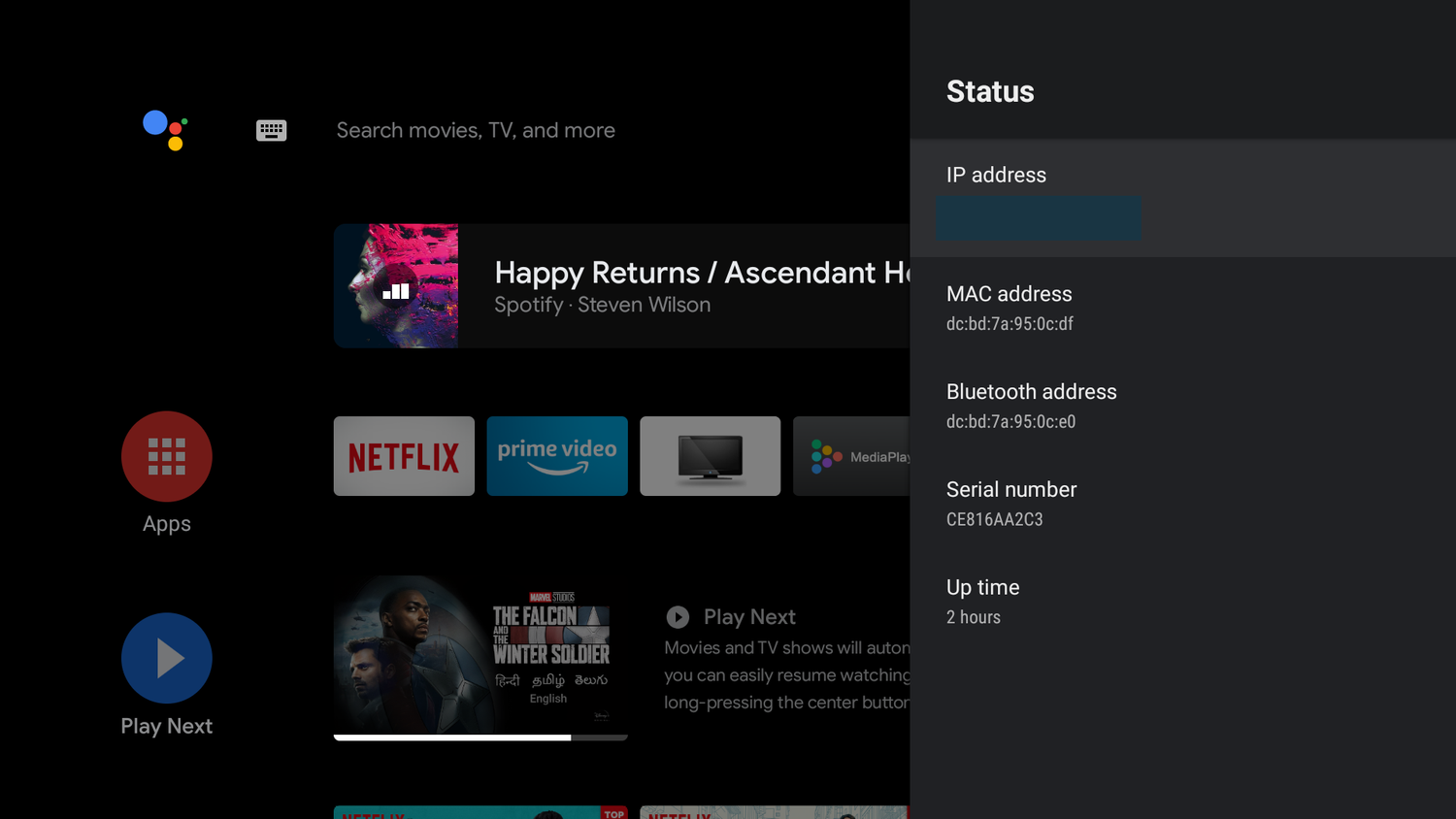Dashboard Screensaver is an app that allows you to configure any web page - a dashboard, Home Assistant, Dakboard, or your favourite youtube video - as the screen saver for your Android TV. https://play.google.com/store/apps/details?id=chyzinr.webpagescreensaver
For most android TV devices simply follow the instructions and Open System Settings to set 'Dashboard Screen Saver' as your default screen saver. Then set the Dashboard URL to the website you want to use as the screensaver. This works for most TV, nvidia shield and miboxes. Note: this does not work for chromecast devices (eg. Google TV with chromecast), where the screensaver options have been locked down. chromecast devices require the adb method to change the screensaver
First, go to Settings > Device Preferences > About then tap several times on the Build to unlock the Developer options.


Install ADB Tools on a PC. There's a few different tools that will allow you to do that - I use 'Minimal ADB' Alternative: Install 'Remote ADB Shell' on an android phone.
- Open the ADB Tool [downloaded in step 2]
- Establish a connection to the chromecast device. Enter
adb connect <the IP address noted in step 1> - Start adb shell. Enter
adb shell - Enter
settings put secure screensaver_components chyzinr.webpagescreensaver/.Screensaver
When your screensaver kicks in, it should now start the website that you've configured.