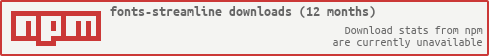更好的项目: https://github.com/aui/font-spider
根据指定的文字重组字体库。其实就是精简字体库,让页面中轻松挂载任意字体,不必考虑字体文件大小。
现在只支持SVG格式字体生成svg、ttf、woff、eot格式字体。如果是其他格式字体文件,在使用前必要先转换成svg格式字体,转换方法拖到下面去找。
fonts-streamline 文本 svg字体文件路径 输出字体文件路径
eg:
fonts-streamline "一块钢板的艺术之旅40道工艺制程" ./FZLTCXHJW.svg ./iconfont.svg
或者
var fonts_streamline = require('fonts-streamline')
, fs = require('fs');
fonts_streamline({
keyword: '今天酱油了么?',
fontFilePath: '/home/Users/dev/test.svg',
fontName: 'qdsang'
}, function(fonts){
fs.writeFileSync('./fonts.svg', fonts.svg);
fs.writeFileSync('./fonts.woff', fonts.woff);
fs.writeFileSync('./fonts.ttf', fonts.ttf);
fs.writeFileSync('./fonts.eot', fonts.eot);
console.log('ok');
});
brew install ttfautohint fontforge --with-python
You may need to use sudo for brew, depending on your setup.
sudo apt-get install fontforge ttfautohint
npm install grunt-webfont --save-dev
Then install ttfautohint (optional).
Only node engine available (see below).
https://github.com/sapegin/grunt-webfont
参考脚本 convert2svgfont.pe, 这是在mac系统下的例子,如果你写好了其他的例子,麻烦帮忙push下。
eg: ./convert2svgfont.pe ./FZLTCXHJW.TTF
var html = document.body.innerHTML;
var words = html.replace(/[^\u4E00-\u9FA5]/g,'');
words += '1234567890qwertyuiopasdfghjklzxcvbnm,.QWERTYUIOPASDFGHJKLZXCVBNM';
console.log(words);