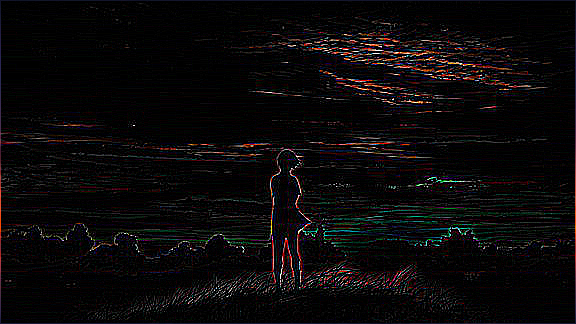-
-
Notifications
You must be signed in to change notification settings - Fork 2.4k
Closed
Description
What did you do?
I am having an issue with Pillow's edge detection, specifically after I convert my source image to RGBA. For context, I open a .jpg file, and edge detection works fine on the image. However, after conversion the detected edges are all blank. Am I doing something wrong that involves the new alpha channel? See the code below to replicate:
What did you expect to happen?
I expect the edges of the images to be detected, producing an image like this:
What actually happened?
Instead, a blank image is generated:
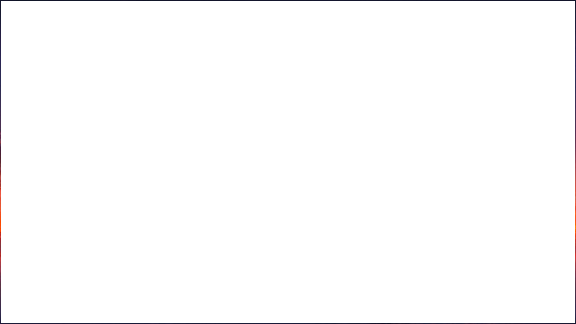
What are your OS, Python and Pillow versions?
- OS: Mac OSX Catalina
- Python: 3.7.5
- Pillow: 6.2.1
from PIL import Image, ImageFilter
image = Image.open("examples/image.jpg")
image.filter(ImageFilter.FIND_EDGES).show()
image = image.convert('RGBA')
image.filter(ImageFilter.FIND_EDGES).show()I have also tried this with other ImageFilters, and they seem to work fine.
Metadata
Metadata
Assignees
Labels
No labels