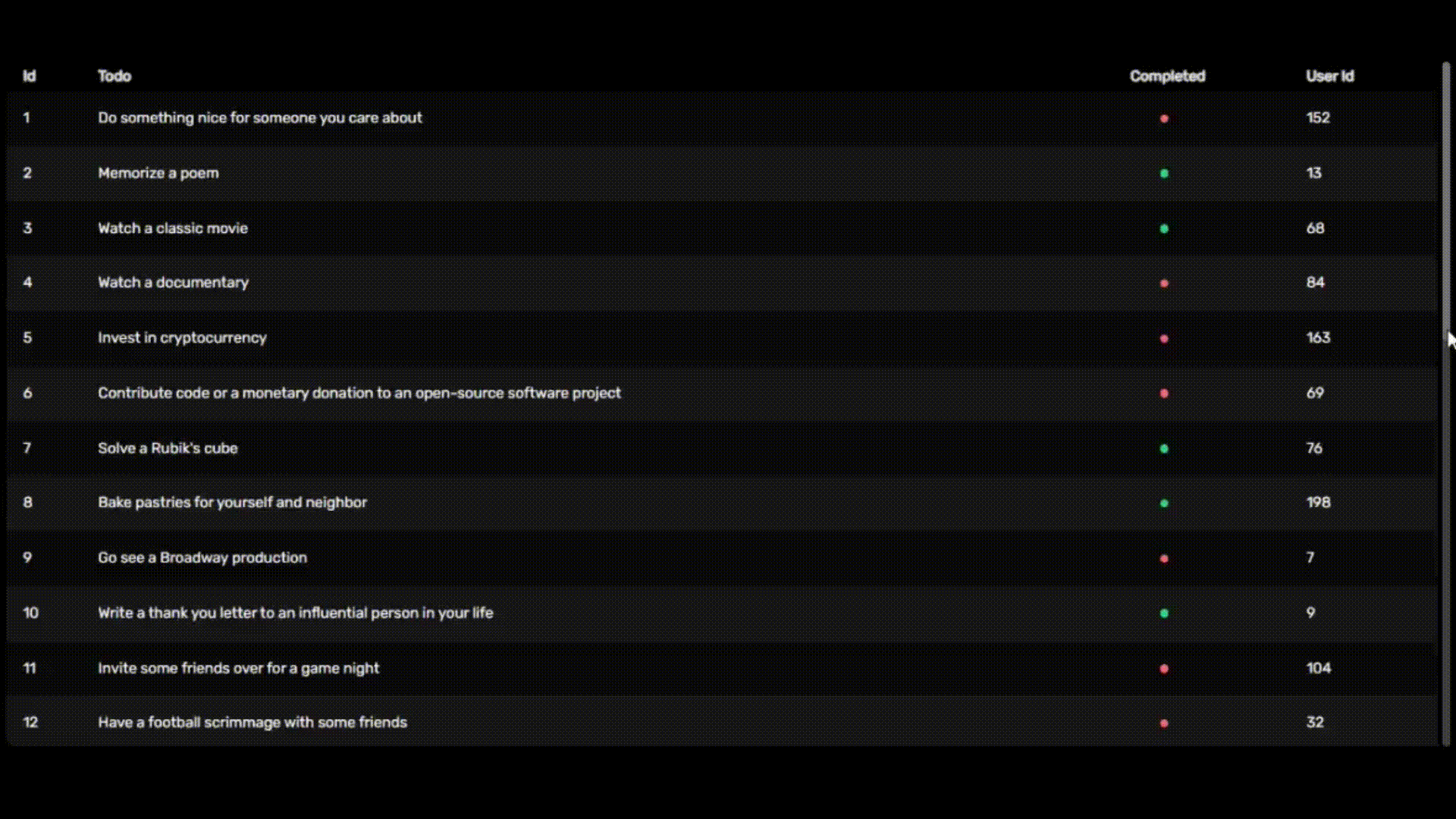This is an alpha release.
@koijs/table-vue is a highly customizable and lightweight table component designed for Vue.js. It provides built-in features like sticky headers, zebra rows, and flexible sizing, making it an ideal choice for data-heavy applications. This package automatically generates table headers based on the provided data, eliminating the need for manual header definitions and ensuring a seamless experience. It is currently under development but is available as an alpha release.
You can install the alpha version using the following command:
npm install @koijs/table-vueHere is a demonstration of @koijs/table-vue in action:
Here is a basic example of how to use @koijs/table-vue in your Vue project:
<script setup lang="ts">
import type { Row } from '@koijs/table-vue/types'
import KoiTable from '@koijs/table-vue'
import { ref } from 'vue'
import { sampleData } from './sampleData'
const tableData = ref<Row[]>(sampleData)
</script>
<template>
<KoiTable :rows="tableData" />
</template>
<style>
@import '@koijs/table-vue/ui';
</style>Development is ongoing, but the basic features can be tested. 🛠️
| Prop | Default Value | Description |
|---|---|---|
| sticky | true | 📌 Keeps the table header fixed at the top when scrolling, allowing users to track column headers while navigating data. |
| zebraRows | true | 🎨 Alternates row colors to improve readability. |
| spacing | true | 📏 Adds spacing between rows for a more open and readable layout. |
| size | xs, sm, md, lg, xl | 🔠 Defines the text size for the table. |
| border | { body: false, horizontal: false, vertical: false } |
🔲 Determines whether borders are displayed inside table cells. |
| mark | { hover: { row: true, column: false }, select: { row: false, column: false }, spotlight: false } |
✨ Defines highlighting behavior when hovering or selecting rows and columns. |
{
"wrapper": "w-full relative overflow-x-auto pr-1 rounded-lg dark:text-white text-black",
"sticky": {
"animation": "duration-300",
"base": "sticky top-0",
"header": "dark:bg-neutral-800/90 bg-neutral-200/90 py-3 first:rounded-l-lg last:rounded-r-lg"
},
"zebraRows": "even:bg-neutral-100 odd:bg-white dark:even:bg-neutral-900 dark:odd:bg-neutral-950",
"spacing": {
"base": "border-separate border-spacing-y-2",
"row": "inset-ring dark:inset-ring-neutral-900 inset-ring-neutral-100",
"shadow": "shadow",
"rounded": "rounded-lg"
},
"border": {
"body": "ring ring-neutral-300 dark:ring-neutral-700",
"horizontal": "border-y border-neutral-300 dark:border-neutral-700",
"vertical": "border-x border-neutral-300 dark:border-neutral-700"
},
"size": {
"xs": { "text": "text-xs" },
"sm": { "text": "text-sm" },
"md": { "text": "text-md" },
"lg": { "text": "text-lg" },
"xl": { "text": "text-xl" }
},
"mark": {
"hover": {
"row": "hover:bg-zinc-200 dark:hover:bg-zinc-800",
"column": "bg-zinc-200 dark:bg-zinc-800"
},
"select": {
"row": "even:bg-zinc-200 odd:bg-zinc-200 dark:even:bg-zinc-800 dark:odd:bg-zinc-800",
"column": "bg-zinc-200 dark:bg-zinc-800"
},
"spotlight": "bg-zinc-300 dark:bg-zinc-600"
},
"table": {
"base": "min-w-full table-fixed"
},
"scrollbar": {
"base": "[&::-webkit-scrollbar]:h-2 [&::-webkit-scrollbar]:w-2",
"corner": "[&::-webkit-scrollbar-corner]:bg-transparent",
"thumb": {
"base": "[&::-webkit-scrollbar-thumb]:bg-neutral-300 dark:[&::-webkit-scrollbar-thumb]:bg-neutral-500",
"rounded": "[&::-webkit-scrollbar-thumb]:rounded-lg"
},
"track": {
"base": "[&::-webkit-scrollbar-track]:bg-neutral-100 dark:[&::-webkit-scrollbar-track]:bg-neutral-700",
"rounded": "[&::-webkit-scrollbar-track]:rounded-lg"
}
},
"header": {
"base": "select-none",
"tr": "",
"th": {
"base": "text-left font-normal dark:text-neutral-200 text-neutral-800 whitespace-nowrap",
"padding": "py-1 px-2 first:pl-4 last:pr-4"
}
},
"body": {
"base": "",
"tr": {
"base": "",
"hover": ""
},
"td": {
"base": "",
"padding": "px-2 py-4 first:pl-4 last:pr-4"
}
}
}| Slot | Return | Description |
|---|---|---|
<data-key>-cell |
column, data | 🎨 Allows customization of individual table cells. The column parameter provides column-specific information, while data holds the corresponding row data. Useful for formatting or applying conditional styling. |
<column-key>-header |
column | 📌 Enables customization of table headers. The column parameter contains the header label, allowing modifications such as icons, tooltips, or additional styling. |
If you would like to support the project, report issues, or contribute, here are some ways you can help:
- ⭐ Star the repository: Show your support by starring the project on GitHub.
- 🚀 Feature Requests: Have an idea for improvement? Submit your feature requests as an issue.
Your contributions and feedback help make @koijs/table-vue better! 💙
For more details and updates, visit koijs.com. 🌍
Made by protokoi 🐟