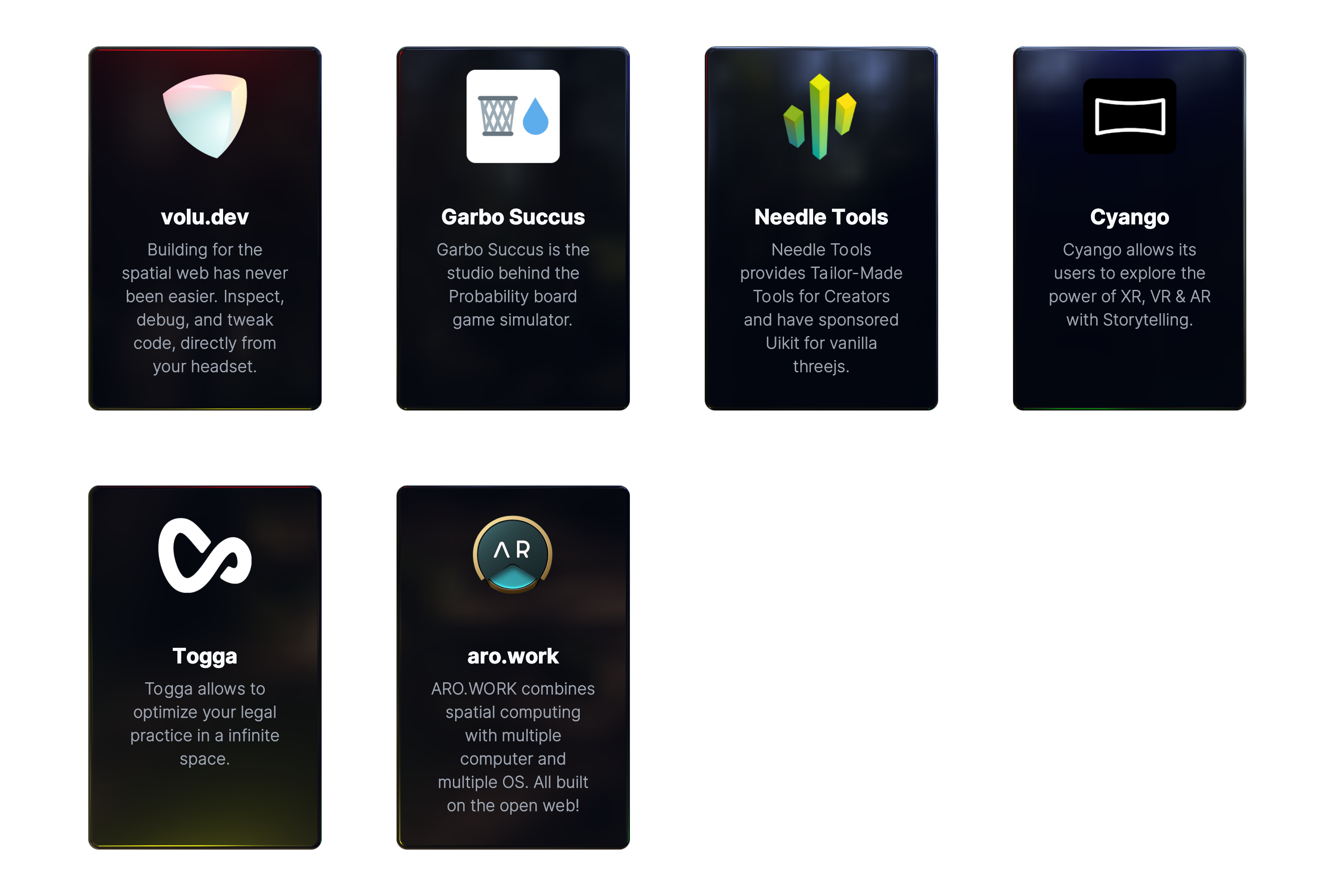npm install three @react-three/fiber @react-three/xr@latestA simple scene with a mesh that toggles its material color between "red" and "blue" when clicked through touching or pointing. |


|
|---|
import { Canvas } from '@react-three/fiber'
import { XR, createXRStore } from '@react-three/xr'
import { useState } from 'react'
const store = createXRStore()
export function App() {
const [red, setRed] = useState(false)
return (
<>
<button onClick={() => store.enterAR()}>Enter AR</button>
<Canvas>
<XR store={store}>
<mesh pointerEventsType={{ deny: 'grab' }} onClick={() => setRed(!red)} position={[0, 1, -1]}>
<boxGeometry />
<meshBasicMaterial color={red ? 'red' : 'blue'} />
</mesh>
</XR>
</Canvas>
</>
)
}const store = createXRStore()create a xr storestore.enterAR()call enter AR when clicking on a button<XR>...</XR>wrap your content with the XR component
... or read this guide for converting a react-three/fiber app to XR.
- 💾 Store
- 👆 Interactions
- 👌 Handles
- 🔧 Options
- 🧊 Object Detection
- ✴ Origin
- 🪄 Teleport
- 🕹️ Gamepad
- ➕ Secondary Input Sources
- 📺 Layers
- 🎮 Custom Controller/Hands/...
- ⚓️ Anchors
- 📱 Dom Overlays
- 🎯 Hit Test
- ⛨ Guards
- 🤳 XR Gestures
- 🕺 Tracked Body
- from @react-three/xr v5
- from natuerlich
This project is supported by a few companies and individuals building cutting-edge 3D Web & XR experiences. Check them out!