Phunware Mapping is a module that provides mapping and routing functionalities.
| Blue Dot | Route Builder | Route Directions | POI Categories | POI Search |
|---|---|---|---|---|
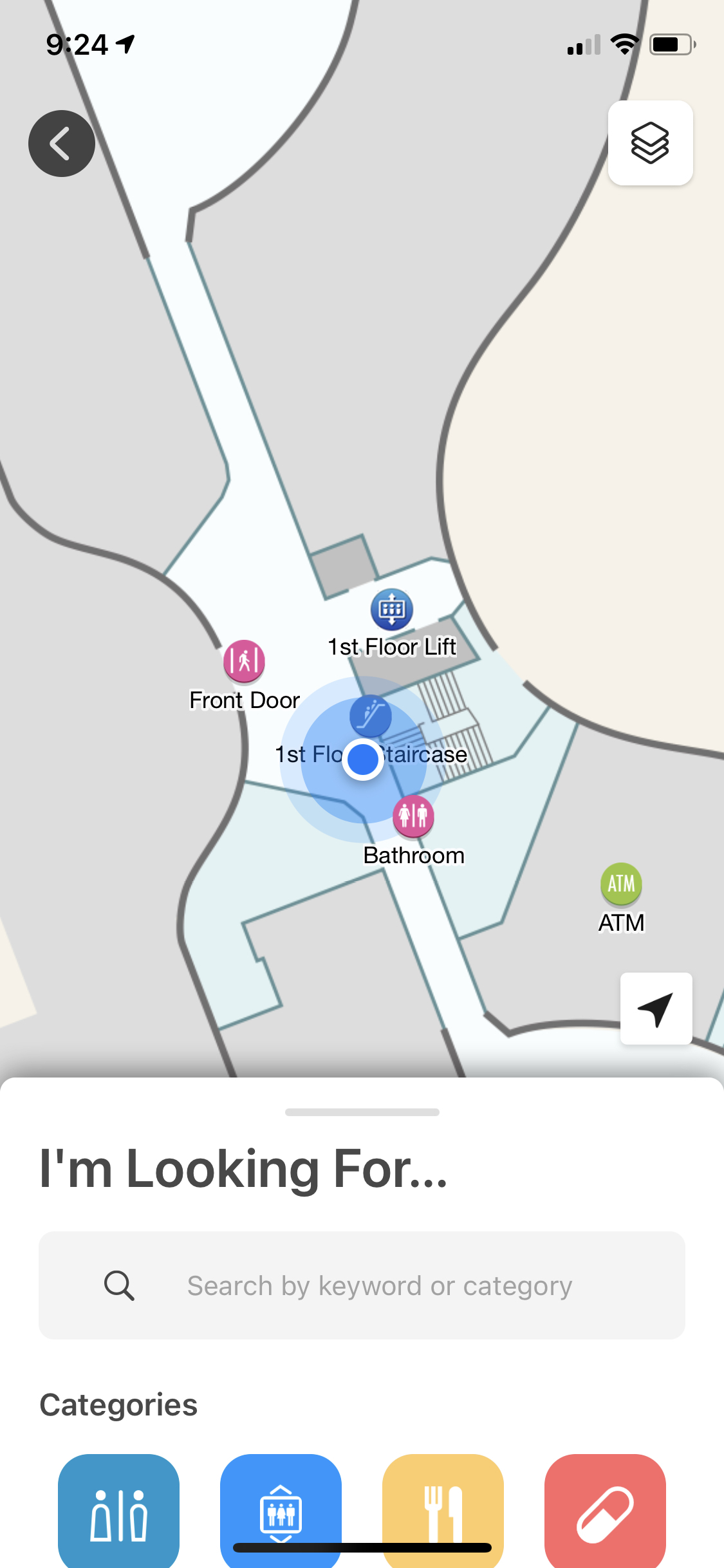 |
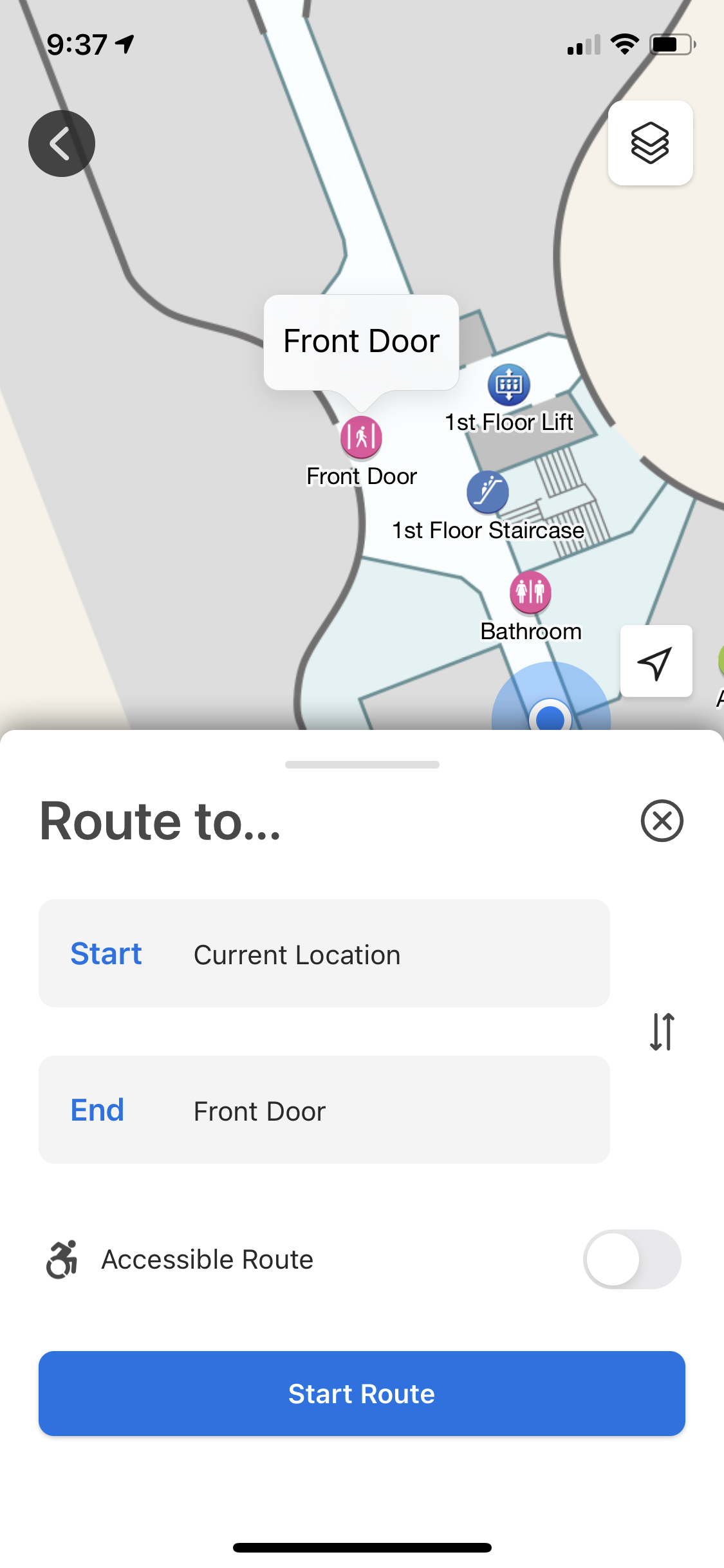 |
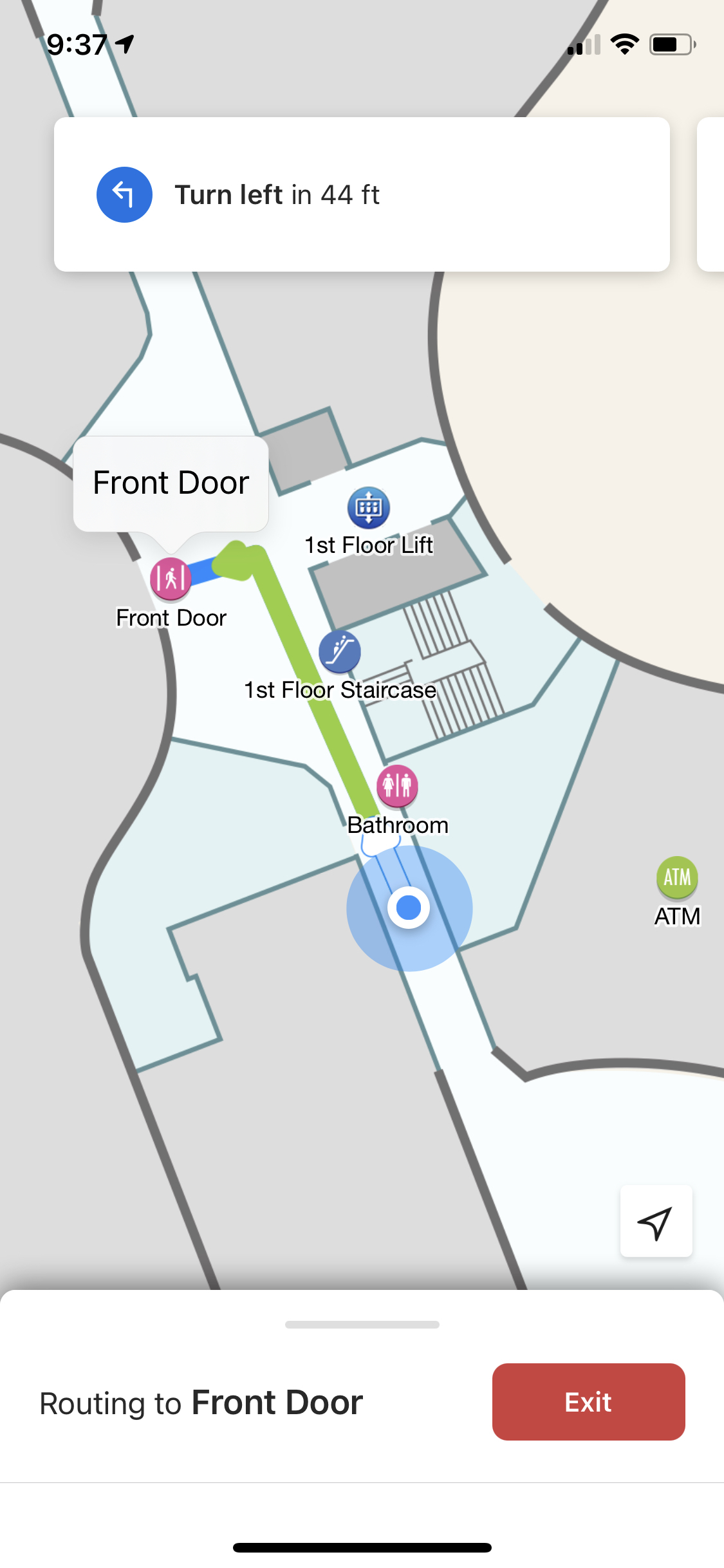 |
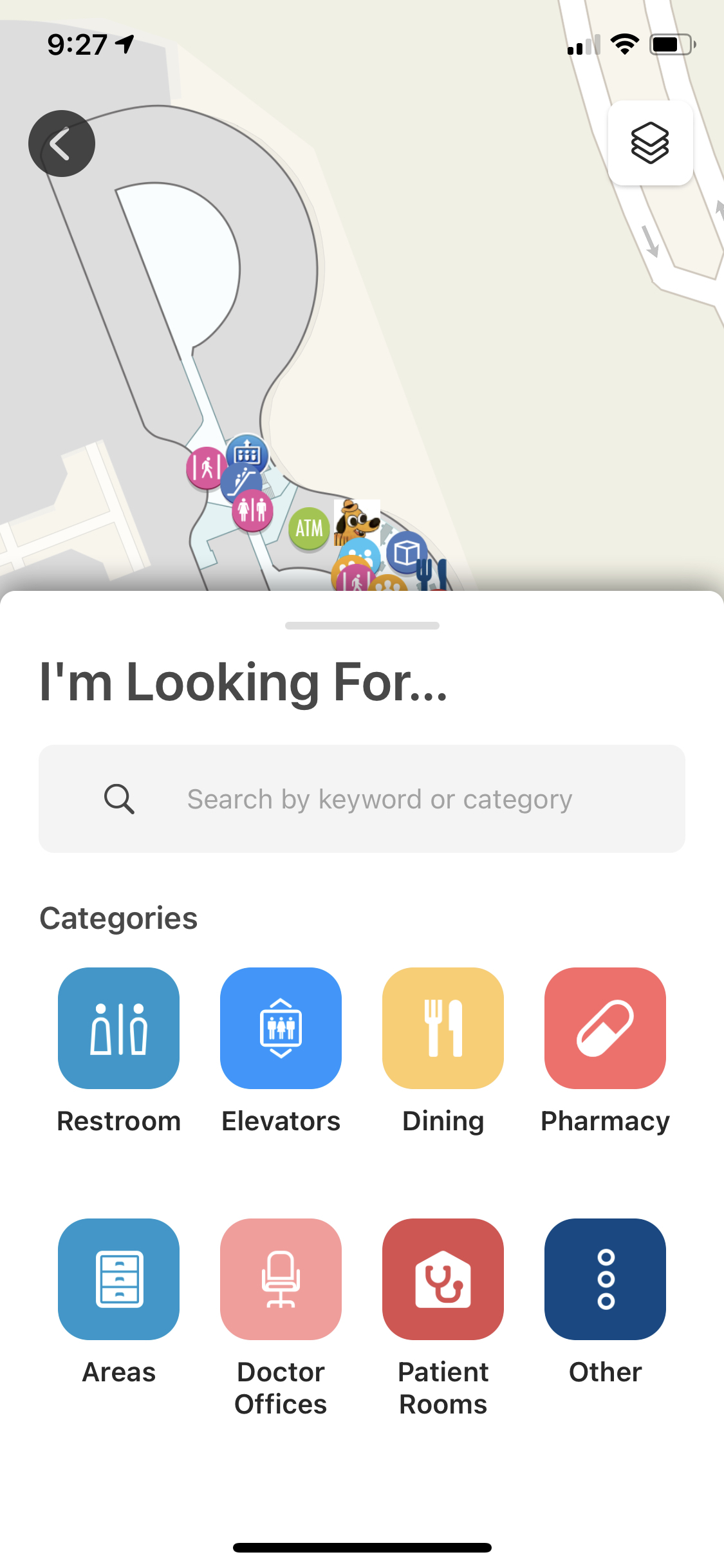 |
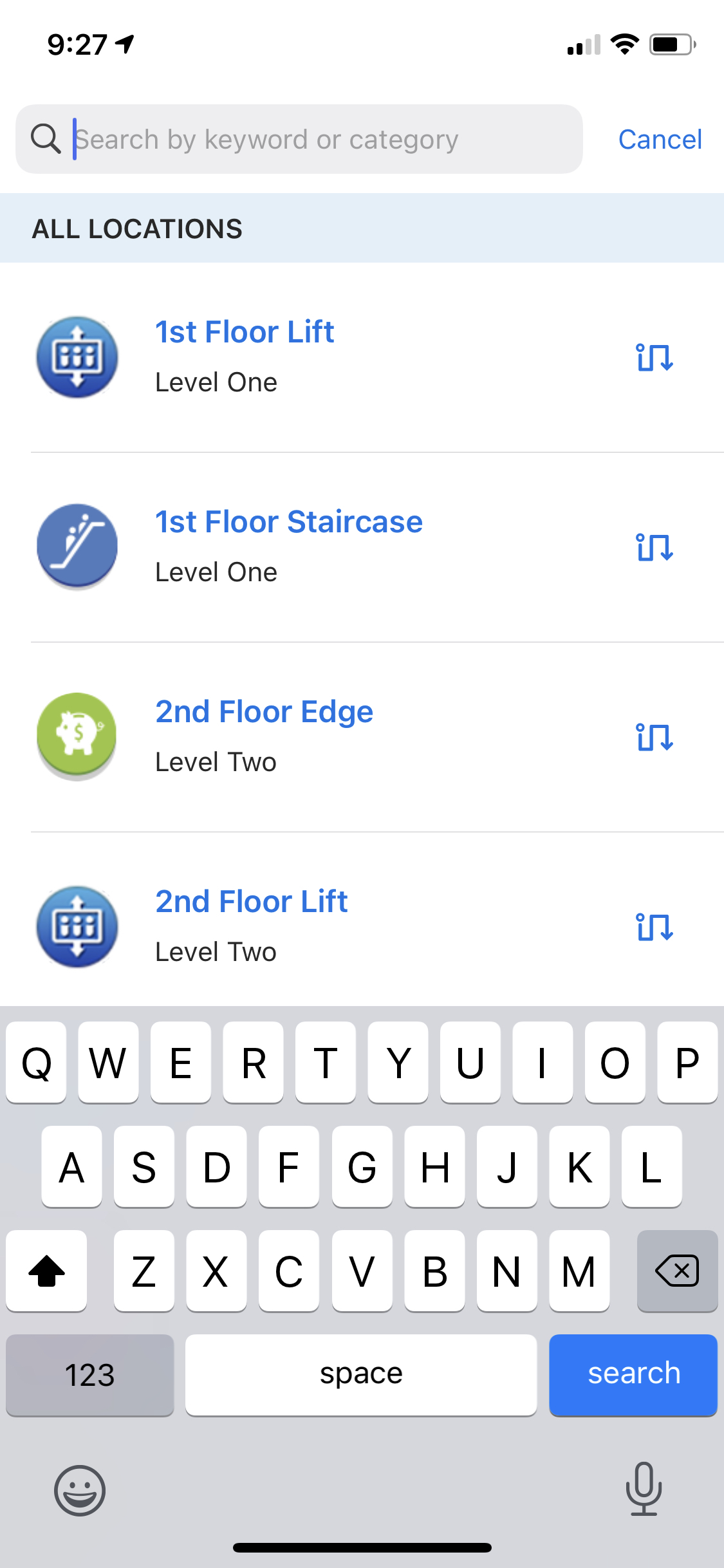 |
- iOS 13+
- Xcode 14+
It is required to use CocoaPods 1.10 or newer. Simply add the following to your Podfile:
pod 'PhunwareMapping'To use any Phunware SDKs or Modules, you'll need to provide an App ID and Access Key during initialization via your application delegate's application(_:didFinishLaunchingWithOptions:) method:
import PWCore
...
func application(_ application: UIApplication, didFinishLaunchingWithOptions launchOptions: [UIApplication.LaunchOptionsKey : Any]? = nil) -> Bool {
// App ID and Access Key can be found for your application in the MaaS portal at: http://maas.phunware.com/clients
PWCore.setApplicationID("APPLICATION_ID", accessKey: "ACCESS_KEY")
...
}Precise Location permission is required for real-time location updates and blue dot tracking on the map. Priming the user for and requesting permissions is achieved by starting a PermissionCoordinator:
let permissionNavigationController = UINavigationController()
permissionNavigationController.modalPresentationStyle = .fullScreen
navigationController.present(permissionNavigationController, animated: true)
let coordinator = PermissionCoordinator(navigationController: permissionNavigationController,
mapLocalization: mapLocalization,
themeConfiguring: mapThemeConfigurator)
coordinator.delegate = self
cordinator.start()After precise location permission has been granted, launching the mapping experience is achieved by starting a RoutingCoordinator:
let coordinator = RoutingCoordinator(navigationController: navigationController,
mapConfig: mapConfig,
mapLocalization: mapLocalization,
mapContainerSelector: mapContainerSelector,
themeConfiguring: mapThemeConfigurator,
allowsBackgroundLocationUpdates: false,
meetingRoomPOIIdentifiers: [],
initialMeetingRoomPOIImageSize: nil)
coordinator.delegate = self
coordinator.start()To configure theming, pass an object that conforms to ThemeConfiguring protocol when initializing POICoordinator, RoutingCoordinator, or ShareLocationCoordinator.
The module provides a default MapThemeConfigurator which allows theming configurations using ColorPalette and TextStyles:
let themeConfigurator = MapThemeConfigurator(
colors: ColorPalette(
primary: .systemBlue,
secondary: .systemCyan,
primaryVariant: .systemBlue,
secondaryVariant: .systemCyan,
background: .systemBackground,
surface: .label,
onPrimary: .label,
onSecondary: .label,
onBackground: .label,
onSurface: .label,
error: .systemRed,
onError: .secondaryLabel
),
texts: TextStyles(
headline1: .boldSystemFont(ofSize: 28),
headline2: .boldSystemFont(ofSize: 18),
headline3: .systemFont(ofSize: 16),
subtitle1: .boldSystemFont(ofSize: 16),
subtitle2: .boldSystemFont(ofSize: 14),
body1: .systemFont(ofSize: 14),
body2: .systemFont(ofSize: 12),
overline: .systemFont(ofSize: 12),
caption: .boldSystemFont(ofSize: 12),
button: .boldSystemFont(ofSize: 14)
)
)
let coordinator = POICoordinator(
...
themeConfiguring: themeConfigurator
)- Make sure instance of mapConfig is properly configured.
- Make sure instance of mapLocalization is properly configured.
- Make sure instance of mapThemeConfigurator is properly configured.
- Make sure instance of buildingGroundOverlayRenderers is properly configured.
- Create a helper method in Coordinator class to run the share location map flow.
func runShareLocation() {
guard let mapConfig = mapConfig,
let mapLocalization = mapLocalization else {
assertionFailure("mapConfig/mapLocalization should not be nil")
return
}
let mapConfigInfo = MapConfigInfo(mapConfigKey: "map_config",
mapName: "Sample Share My Location Map")
let mapContainerSelector = MapContainerSelector(languageCode: mapLocalization.currentLanguageCode,
mapName: mapConfigInfo.mapName)
let childCoordinator = ShareLocationCoordinator(navigationController: navigationController,
mapConfig: mapConfig,
mapLocalization: mapLocalization,
mapContainerSelector: mapContainerSelector,
themeConfiguring: mapThemeConfigurator,
hidesBottomBarWhenPushed: true,
buildingGroundOverlayRenderers: buildingGroundOverlayRenderers)
childCoordinator.delegate = self
childCoordinators.append(childCoordinator)
childCoordinator.start()
}- Implement ShareLocationCoordinatorDelegate to list
func coordinator(_ coordinator: ShareLocationCoordinator,
didRequestShareURLFor location: ShareableLocation,
withCompletionHandler completionHandler: @escaping (Result<URL, Error>) -> Void) {
guard let floorID = location.floorID else {
completionHandler(.failure(NSError(domain: "Nil floor ID", code: 0, userInfo: nil)))
return
}
let deepLink = MappingDeeplink.routeBuilder(
destination: .coordinate(
mapConfigKey: mapConfigProvider.mapConfigKey,
mapName: location.mapName,
latitude: location.coordinate.latitude,
longitude: location.coordinate.longitude,
floorId: floorID
)
)
guard let url = deepLink.url(withScheme: "phunwaremapping") else {
completionHandler(.failure(NSError(domain: "Invalid share URL", code: 0, userInfo: nil)))
return
}
completionHandler(.success(url))
}- Make sure the App's Info.plist includes a URL types entry for the URL Scheme used when creating the Share My Location URL. This will ensure tapping a link configured with this sheme will open the App when installed on device.
- Implement MappingDeeplinkNavigable -> queryCanOpenDirectly
func queryCanOpenDirectly(_ deeplink: MappingDeeplink, completion: @escaping (Bool) -> Void) {
let canChildCoordinatorHandleDeeplink: Bool = {
childCoordinators.contains(where: { $0 is MappingDeeplinkNavigable })
&& currentMapName == deeplink.mapName
}()
if !canChildCoordinatorHandleDeeplink {
// We don't have a child coordinator that can handle the deeplink, so we have to
// handle it ourselves.
completion(true)
} else {
// We DO have a child coordinator that can handle the deeplink, so complete with false
// and let the child mapping deeplink navigable handle it.
completion(false)
}
}- Implement MappingDeeplinkNavigable -> prepareForNavigation
func prepareForNavigation(to deeplink: MappingDeeplink) {
let childCoordinatorRequiresRemoval: Bool = {
childCoordinators.contains(where: { $0 is MappingDeeplinkNavigable })
&& currentMapName != deeplink.mapName
}()
if childCoordinatorRequiresRemoval,
let activeMappingCoordinator = childCoordinators.first(where: {
$0 is POICoordinator || $0 is RoutingCoordinator
}) {
removeChildCoordinator(activeMappingCoordinator)
navigationController.dismiss(animated: false)
navigationController.popToRootViewController(animated: true)
}
}- Implement MappingDeeplinkNavigable -> openDeeplink
func openDeeplink(_ deeplink: MappingDeeplink) -> Bool {
// If we don't have a child coordinator that can handle the deeplink, we'll need to create one first.
if !childCoordinators.contains(where: { $0 is MappingDeeplinkNavigable }) {
if let deeplinkMapConfigKey = deeplink.mapConfigKey,
let deeplinkMapName = deeplink.mapName,
currentMapConfigKey != deeplink.mapConfigKey {
// We must update current map config
updateMapConfigKey(deeplinkMapConfigKey)
reloadMapConfig() {
self.runPOI(mapConfigInfo: .init(mapConfigKey: deeplinkMapConfigKey, mapName: deeplinkMapName))
}
} else if let mapName = deeplink.mapName {
// Otherwise use current map config
runPOI(mapConfigInfo: .init(mapConfigKey: currentMapConfigKey, mapName: mapName))
} else {
// Not enough information, use default
runPOI(mapConfigInfo: .init(mapConfigKey: currentMapConfigKey, mapName: MapName.default.rawValue))
}
}
guard let mappingDeepLinkHandler = childCoordinators.compactMap({ $0 as? MappingDeeplinkNavigable }).first else {
assertionFailure("A MappingDeeplinkNavigable must exist in order to follow deeplink: \(deeplink)")
return false
}
mappingDeepLinkHandler.followDeeplink(deeplink)
return true
}


