Battery-Included, Local-First PostgreSQL Distribution as a Free & Better RDS Alternative!
"PostgreSQL In Great STYle": Postgres, Infras, Graphics, Service, Toolbox, it's all Yours.
Features | Website | Docs | Demo | Blog | Discuss | Roadmap | Extension | 中文站 | 博客 | 特性
Get Started with the latest v3.2.0: curl -fsSL https://repo.pigsty.io/get | bash -s v3.2.0
- Extensible: 340 PG Extensions & 6 PG Kernel replacements available (e.g., MSSQL, Oracle compatibility).
- Reliable: Self-healing HA clusters with pre-configured PITR and built-in ACL, CA & SSL secure best practice.
- Observable: SOTA monitoring for PG / Infra / Node based on Prometheus & Grafana stack: Demo & Gallery.
- Available: Auto-routed & pooled customizable database Services Access with haproxy, pgbouncer, and VIP.
- Maintainable: One-Cmd Install, Admin SOP, Auto-Tune, Local Repo, IaC and Vagrant / Terraform support.
- Composable: Bonus Modules such as Redis, MinIO, Etcd, Docker, DuckDB, FerretDB, Supabase, & More!
- Unparalleled Extension: 340 PostgreSQL extensions available in addition to the official PGDG repo.
- Stunning Observability: Ultimate experience with 3000+ metrics visualized in 30+ organized dashboards.
- Reliable Best Practices: Proven & Polished in large-scale production environment (25K vCPU) for 5 years+.
- NO Docker/Kubernetes: We choose the hard way to deliver RDS based on bare OS WITHOUT Containers!
- Infrastructure as Code: Describe everything with declarative API and provision with idempotent playbooks!
- Free OSS & Local-First: Pigsty is a free software under AGPLv3. Build for PostgreSQL with passion & love.
- Full Control: Unleash the full power of PostgreSQL with 340+ extensions, and gain full control of your data!
- Rest Assured: Self-healing HA from hardware failures and Point-In-Time-Recovery from human error & bugs!
- Keen Insight: You can't manage what you can't measure. Gain penetrating insight through all-seeing panels!
- Self-Reliant: Self-serving enterprise RDS service with all its dependencies in the absence of a dedicated DBA!
- Anti-Entropy: Describe everything in code, minimize complexity with IaC & SOP, Administration with GitOps!
- Get more, Pay less: No vendor lock-in, Run your own RDS to reclaim 90%+ hardware bonus from the Cloud!
Prepare a fresh x86_64 / aarch64 node runs any compatible Linux OS Distros, then Download Pigsty with:
curl -fsSL https://repo.pigsty.io/get | bash; cd ~/pigsty;Next, bootstrap, configure, and run the install.yml playbook with an admin user (nopass ssh & sudo):
./bootstrap; ./configure; ./install.yml;Finally, you will get a pigsty singleton node ready, with Web service on port 80/443 and Postgres on port 5432.
Consider Slim Installation if you only want essential components for HA PostgreSQL.
Install with the pig cli
curl -fsSL https://repo.pigsty.cc/pig | bash # mainland china mirrorThen you can launch pigsty with pig sty sub command:
pig sty init # install embed pigsty to ~/pigsty
pig sty boot # install ansible and other pre-deps
pig sty conf # auto-generate pigsty.yml config file
pig sty install # run the install.yml playbookInstall with get script
$ curl -fsSL https://repo.pigsty.io/get | bash
[v3.2.0] ===========================================
$ curl -fsSL https://repo.pigsty.io/get | bash
[Site] https://pigsty.io
[Demo] https://demo.pigsty.cc
[Repo] https://github.com/Vonng/pigsty
[Docs] https://pigsty.io/docs/setup/install
[Download] ===========================================
[ OK ] version = v3.2.0 (from default)
curl -fSL https://repo.pigsty.io/src/pigsty-v3.2.0.tgz -o /tmp/pigsty-v3.2.0.tgz
######################################################################## 100.0%
[ OK ] md5sums = xxxxxxxxxxxxxxxxxxxxxxxxxxxxxxxxxxxxxxx /tmp/pigsty-v3.2.0.tgz
[Install] ===========================================
[WARN] os user = root , it's recommended to install as a sudo-able admin
[ OK ] install = /root/pigsty, from /tmp/pigsty-v3.2.0.tgz
[TodoList] ===========================================
cd /root/pigsty
./bootstrap # [OPTIONAL] install ansible & use offline package
./configure # [OPTIONAL] preflight-check and config generation
./install.yml # install pigsty modules according to your config.
[Complete] ===========================================
HINT: To install a specific version, pass the version string as the first parameter:
curl -fsSL https://repo.pigsty.io/get | bash -s v3.2.0
Or clone src with git
You can also download the pigsty source with git, remember to check out a specific version tag, the main branch is for development.
git clone https://github.com/Vonng/pigsty; cd pigsty; git checkout v3.2.0Example: Singleton Installation on RockyLinux 9:
Pigsty uses a modular design. There are 4 CORE modules available by default:




You can compose them freely in a declarative manner. INFRA & NODE will suffice for host monitoring.
ETCD and PGSQL are used for HA PG clusters; Installing them on multiple nodes automatically forms HA clusters.
The default install.yml playbook will install INFRA, NODE, ETCD & PGSQL on the current node.
Which gives you an out-of-the-box PostgreSQL singleton instance (admin_ip:5432) with everything ready.
The node can be used as an admin controller to deploy & monitor more nodes & clusters. For example, you can install these 4 OPTIONAL extended modules for advanced use cases:

PGSQL.



Of course, you can deploy different kinds of HA PostgreSQL clusters on multiple nodes, as much as you want.
To deploy an additional 3-node HA Postgres cluster pg-test. Add the cluster definition to the config inventory:
pg-test:
hosts:
10.10.10.11: { pg_seq: 1, pg_role: primary }
10.10.10.12: { pg_seq: 2, pg_role: replica }
10.10.10.13: { pg_seq: 3, pg_role: offline }
vars: { pg_cluster: pg-test }The default config file is pigsty.yml under pigsty home, add the snippet above to the all.children.pg-test,
Then, create the cluster with built-in playbooks in one command:
bin/pgsql-add pg-test # init pg-test cluster Example: Complex PostgreSQL Customization
This config file provides a detailed example of a complex PostgreSQL cluster pg-meta with multiple databases, users, and service definition:
pg-meta:
hosts: { 10.10.10.10: { pg_seq: 1, pg_role: primary , pg_offline_query: true } }
vars:
pg_cluster: pg-meta
pg_databases: # define business databases on this cluster, array of database definition
- name: meta # REQUIRED, `name` is the only mandatory field of a database definition
baseline: cmdb.sql # optional, database sql baseline path, (relative path among ansible search path, e.g files/)
pgbouncer: true # optional, add this database to pgbouncer database list? true by default
schemas: [pigsty] # optional, additional schemas to be created, array of schema names
extensions: # optional, additional extensions to be installed: array of `{name[,schema]}`
- { name: postgis , schema: public }
- { name: timescaledb }
comment: pigsty meta database # optional, comment string for this database
owner: postgres # optional, database owner, postgres by default
template: template1 # optional, which template to use, template1 by default
encoding: UTF8 # optional, database encoding, UTF8 by default. (MUST same as template database)
locale: C # optional, database locale, C by default. (MUST same as template database)
lc_collate: C # optional, database collate, C by default. (MUST same as template database)
lc_ctype: C # optional, database ctype, C by default. (MUST same as template database)
tablespace: pg_default # optional, default tablespace, 'pg_default' by default.
allowconn: true # optional, allow connection, true by default. false will disable connect at all
revokeconn: false # optional, revoke public connection privilege. false by default. (leave connect with grant option to owner)
register_datasource: true # optional, register this database to grafana datasources? true by default
connlimit: -1 # optional, database connection limit, default -1 disable limit
pool_auth_user: dbuser_meta # optional, all connection to this pgbouncer database will be authenticated by this user
pool_mode: transaction # optional, pgbouncer pool mode at database level, default transaction
pool_size: 64 # optional, pgbouncer pool size at database level, default 64
pool_size_reserve: 32 # optional, pgbouncer pool size reserve at database level, default 32
pool_size_min: 0 # optional, pgbouncer pool size min at database level, default 0
pool_max_db_conn: 100 # optional, max database connections at database level, default 100
- { name: grafana ,owner: dbuser_grafana ,revokeconn: true ,comment: grafana primary database }
- { name: bytebase ,owner: dbuser_bytebase ,revokeconn: true ,comment: bytebase primary database }
- { name: kong ,owner: dbuser_kong ,revokeconn: true ,comment: kong the api gateway database }
- { name: gitea ,owner: dbuser_gitea ,revokeconn: true ,comment: gitea meta database }
- { name: wiki ,owner: dbuser_wiki ,revokeconn: true ,comment: wiki meta database }
pg_users: # define business users/roles on this cluster, array of user definition
- name: dbuser_meta # REQUIRED, `name` is the only mandatory field of a user definition
password: DBUser.Meta # optional, password, can be a scram-sha-256 hash string or plain text
login: true # optional, can log in, true by default (new biz ROLE should be false)
superuser: false # optional, is superuser? false by default
createdb: false # optional, can create database? false by default
createrole: false # optional, can create role? false by default
inherit: true # optional, can this role use inherited privileges? true by default
replication: false # optional, can this role do replication? false by default
bypassrls: false # optional, can this role bypass row level security? false by default
pgbouncer: true # optional, add this user to pgbouncer user-list? false by default (production user should be true explicitly)
connlimit: -1 # optional, user connection limit, default -1 disable limit
expire_in: 3650 # optional, now + n days when this role is expired (OVERWRITE expire_at)
expire_at: '2030-12-31' # optional, YYYY-MM-DD 'timestamp' when this role is expired (OVERWRITTEN by expire_in)
comment: pigsty admin user # optional, comment string for this user/role
roles: [dbrole_admin] # optional, belonged roles. default roles are: dbrole_{admin,readonly,readwrite,offline}
parameters: {} # optional, role level parameters with `ALTER ROLE SET`
pool_mode: transaction # optional, pgbouncer pool mode at user level, transaction by default
pool_connlimit: -1 # optional, max database connections at user level, default -1 disable limit
- {name: dbuser_view ,password: DBUser.Viewer ,pgbouncer: true ,roles: [dbrole_readonly], comment: read-only viewer for meta database}
- {name: dbuser_grafana ,password: DBUser.Grafana ,pgbouncer: true ,roles: [dbrole_admin] ,comment: admin user for grafana database }
- {name: dbuser_bytebase ,password: DBUser.Bytebase ,pgbouncer: true ,roles: [dbrole_admin] ,comment: admin user for bytebase database }
- {name: dbuser_kong ,password: DBUser.Kong ,pgbouncer: true ,roles: [dbrole_admin] ,comment: admin user for kong api gateway }
- {name: dbuser_gitea ,password: DBUser.Gitea ,pgbouncer: true ,roles: [dbrole_admin] ,comment: admin user for gitea service }
- {name: dbuser_wiki ,password: DBUser.Wiki ,pgbouncer: true ,roles: [dbrole_admin] ,comment: admin user for wiki.js service }
pg_services: # extra services in addition to pg_default_services, array of service definition
# standby service will route {ip|name}:5435 to sync replica's pgbouncer (5435->6432 standby)
- name: standby # required, service name, the actual svc name will be prefixed with `pg_cluster`, e.g: pg-meta-standby
port: 5435 # required, service exposed port (work as kubernetes service node port mode)
ip: "*" # optional, service bind ip address, `*` for all ip by default
selector: "[]" # required, service member selector, use JMESPath to filter inventory
dest: default # optional, destination port, default|postgres|pgbouncer|<port_number>, 'default' by default
check: /sync # optional, health check url path, / by default
backup: "[? pg_role == `primary`]" # backup server selector
maxconn: 3000 # optional, max allowed front-end connection
balance: roundrobin # optional, haproxy load balance algorithm (roundrobin by default, other: leastconn)
options: 'inter 3s fastinter 1s downinter 5s rise 3 fall 3 on-marked-down shutdown-sessions slowstart 30s maxconn 3000 maxqueue 128 weight 100'
pg_hba_rules:
- {user: dbuser_view , db: all ,addr: infra ,auth: pwd ,title: 'allow grafana dashboard access cmdb from infra nodes'}
pg_vip_enabled: true
pg_vip_address: 10.10.10.2/24
pg_vip_interface: eth1
node_crontab: # make a full backup 1 am everyday
- '00 01 * * * postgres /pg/bin/pg-backup full'
It will create a cluster with everything properly configured: High Availability powered by patroni & etcd; Point-In-Time-Recovery powered by pgBackRest & optional MinIO / S3;
auto-routed, pooled Services & Access pooled by pgBouncer and exposed by haproxy; and out-of-the-box Monitoring & alerting powered by the INFRA module.
The cluster keeps serving as long as ANY instance survives, with excellent fault-tolerance performance:
RPO = 0 on sync mode, RPO < 1MB on async mode; RTO < 1s on switchover, RTO ≈ 15s on failover.
Pigsty is highly customizable, You can describe the entire database and infra deployment with 300+ parameters in a single config file and materialize them with one command. There are many built-in configuration templates that can be used directly.
Example: Sandbox (4-node) with two PG cluster
The conf/full.yml utilize four nodes to deploy two PostgreSQL clusters pg-meta and pg-test:
pg-meta:
hosts: { 10.10.10.10: { pg_seq: 1, pg_role: primary } }
vars:
pg_cluster: pg-meta
pg_users:
- {name: dbuser_meta ,password: DBUser.Meta ,pgbouncer: true ,roles: [dbrole_admin] ,comment: pigsty admin user }
- {name: dbuser_view ,password: DBUser.Viewer ,pgbouncer: true ,roles: [dbrole_readonly] ,comment: read-only viewer for meta database }
pg_databases:
- {name: meta ,baseline: cmdb.sql ,comment: pigsty meta database ,schemas: [pigsty]}
pg_hba_rules:
- {user: dbuser_view , db: all ,addr: infra ,auth: pwd ,title: 'allow grafana dashboard access cmdb from infra nodes'}
pg_vip_enabled: true
pg_vip_address: 10.10.10.2/24
pg_vip_interface: eth1
# pgsql 3 node ha cluster: pg-test
pg-test:
hosts:
10.10.10.11: { pg_seq: 1, pg_role: primary } # primary instance, leader of cluster
10.10.10.12: { pg_seq: 2, pg_role: replica } # replica instance, follower of leader
10.10.10.13: { pg_seq: 3, pg_role: replica, pg_offline_query: true } # replica with offline access
vars:
pg_cluster: pg-test # define pgsql cluster name
pg_users: [{ name: test , password: test , pgbouncer: true , roles: [ dbrole_admin ] }]
pg_databases: [{ name: test }]
pg_vip_enabled: true
pg_vip_address: 10.10.10.3/24
pg_vip_interface: eth1You can even deploy PostgreSQL with different major versions and kernel forks in the same deployment:
Example: Security Setup & Delayed Replica
The following conf/safe.yml provision a 4-node security enhanced postgres cluster pg-meta with a delayed replica pg-meta-delay:
pg-meta: # 3 instance postgres cluster `pg-meta`
hosts:
10.10.10.10: { pg_seq: 1, pg_role: primary }
10.10.10.11: { pg_seq: 2, pg_role: replica }
10.10.10.12: { pg_seq: 3, pg_role: replica , pg_offline_query: true }
vars:
pg_cluster: pg-meta
pg_conf: crit.yml
pg_users:
- { name: dbuser_meta , password: DBUser.Meta , pgbouncer: true , roles: [ dbrole_admin ] , comment: pigsty admin user }
- { name: dbuser_view , password: DBUser.Viewer , pgbouncer: true , roles: [ dbrole_readonly ] , comment: read-only viewer for meta database }
pg_databases:
- {name: meta ,baseline: cmdb.sql ,comment: pigsty meta database ,schemas: [pigsty] ,extensions: [{name: postgis, schema: public}, {name: timescaledb}]}
pg_default_service_dest: postgres
pg_services:
- { name: standby ,src_ip: "*" ,port: 5435 , dest: default ,selector: "[]" , backup: "[? pg_role == `primary`]" }
pg_vip_enabled: true
pg_vip_address: 10.10.10.2/24
pg_vip_interface: eth1
pg_listen: '${ip},${vip},${lo}'
patroni_ssl_enabled: true
pgbouncer_sslmode: require
pgbackrest_method: minio
pg_libs: 'timescaledb, $libdir/passwordcheck, pg_stat_statements, auto_explain' # add passwordcheck extension to enforce strong password
pg_default_roles: # default roles and users in postgres cluster
- { name: dbrole_readonly ,login: false ,comment: role for global read-only access }
- { name: dbrole_offline ,login: false ,comment: role for restricted read-only access }
- { name: dbrole_readwrite ,login: false ,roles: [dbrole_readonly] ,comment: role for global read-write access }
- { name: dbrole_admin ,login: false ,roles: [pg_monitor, dbrole_readwrite] ,comment: role for object creation }
- { name: postgres ,superuser: true ,expire_in: 7300 ,comment: system superuser }
- { name: replicator ,replication: true ,expire_in: 7300 ,roles: [pg_monitor, dbrole_readonly] ,comment: system replicator }
- { name: dbuser_dba ,superuser: true ,expire_in: 7300 ,roles: [dbrole_admin] ,pgbouncer: true ,pool_mode: session, pool_connlimit: 16 , comment: pgsql admin user }
- { name: dbuser_monitor ,roles: [pg_monitor] ,expire_in: 7300 ,pgbouncer: true ,parameters: {log_min_duration_statement: 1000 } ,pool_mode: session ,pool_connlimit: 8 ,comment: pgsql monitor user }
pg_default_hba_rules: # postgres host-based auth rules by default
- {user: '${dbsu}' ,db: all ,addr: local ,auth: ident ,title: 'dbsu access via local os user ident' }
- {user: '${dbsu}' ,db: replication ,addr: local ,auth: ident ,title: 'dbsu replication from local os ident' }
- {user: '${repl}' ,db: replication ,addr: localhost ,auth: ssl ,title: 'replicator replication from localhost'}
- {user: '${repl}' ,db: replication ,addr: intra ,auth: ssl ,title: 'replicator replication from intranet' }
- {user: '${repl}' ,db: postgres ,addr: intra ,auth: ssl ,title: 'replicator postgres db from intranet' }
- {user: '${monitor}' ,db: all ,addr: localhost ,auth: pwd ,title: 'monitor from localhost with password' }
- {user: '${monitor}' ,db: all ,addr: infra ,auth: ssl ,title: 'monitor from infra host with password'}
- {user: '${admin}' ,db: all ,addr: infra ,auth: ssl ,title: 'admin @ infra nodes with pwd & ssl' }
- {user: '${admin}' ,db: all ,addr: world ,auth: cert ,title: 'admin @ everywhere with ssl & cert' }
- {user: '+dbrole_readonly',db: all ,addr: localhost ,auth: ssl ,title: 'pgbouncer read/write via local socket'}
- {user: '+dbrole_readonly',db: all ,addr: intra ,auth: ssl ,title: 'read/write biz user via password' }
- {user: '+dbrole_offline' ,db: all ,addr: intra ,auth: ssl ,title: 'allow etl offline tasks from intranet'}
pgb_default_hba_rules: # pgbouncer host-based authentication rules
- {user: '${dbsu}' ,db: pgbouncer ,addr: local ,auth: peer ,title: 'dbsu local admin access with os ident'}
- {user: 'all' ,db: all ,addr: localhost ,auth: pwd ,title: 'allow all user local access with pwd' }
- {user: '${monitor}' ,db: pgbouncer ,addr: intra ,auth: ssl ,title: 'monitor access via intranet with pwd' }
- {user: '${monitor}' ,db: all ,addr: world ,auth: deny ,title: 'reject all other monitor access addr' }
- {user: '${admin}' ,db: all ,addr: intra ,auth: ssl ,title: 'admin access via intranet with pwd' }
- {user: '${admin}' ,db: all ,addr: world ,auth: deny ,title: 'reject all other admin access addr' }
- {user: 'all' ,db: all ,addr: intra ,auth: ssl ,title: 'allow all user intra access with pwd' }
# OPTIONAL delayed cluster for pg-meta
pg-meta-delay: # delayed instance for pg-meta (1 hour ago)
hosts: { 10.10.10.13: { pg_seq: 1, pg_role: primary, pg_upstream: 10.10.10.10, pg_delay: 1h } }
vars: { pg_cluster: pg-meta-delay }You can deploy different kinds of PostgreSQL instance such as primary, replica, offline, delayed, sync standby, etc., and customize with scene-optimize templates, pre-defined stacks and all 340 extensions.
You can define Users, Databases, Service, HBAs and other entities in code and provision them in one pass.
You can even replace the vanilla PostgreSQL Kernel with other forks as an in-place replacement: Babelfish for MSSQL compatibility,
IvorySQL and PolarDB for ORACLE compatibility:
Example: Babelfish Cluster (MSSQL Compatible)
The conf/mssql.yml Provision a Babelfish cluster with Microsoft SQL Server compatibility:
# ./pgsql.yml -l pg-mssql
pg-mssql:
hosts:
10.10.10.41: { pg_seq: 1 ,pg_role: primary }
10.10.10.42: { pg_seq: 2 ,pg_role: replica }
10.10.10.43: { pg_seq: 3 ,pg_role: replica }
10.10.10.44: { pg_seq: 4 ,pg_role: replica }
vars:
pg_cluster: pg-mssql
pg_vip_enabled: true
pg_vip_address: 10.10.10.3/24
pg_vip_interface: eth1
pg_users: # create MSSQL superuser
- {name: dbuser_mssql ,password: DBUser.MSSQL ,superuser: true, pgbouncer: true ,roles: [dbrole_admin], comment: superuser & owner for babelfish }
pg_primary_db: mssql # use `mssql` as the primary sql server database
pg_databases:
- name: mssql
baseline: mssql.sql # init babelfish database & user
extensions:
- { name: uuid-ossp }
- { name: babelfishpg_common }
- { name: babelfishpg_tsql }
- { name: babelfishpg_tds }
- { name: babelfishpg_money }
- { name: pg_hint_plan }
- { name: system_stats }
- { name: tds_fdw }
owner: dbuser_mssql
parameters: { 'babelfishpg_tsql.migration_mode' : 'single-db' }
comment: babelfish cluster, a MSSQL compatible pg cluster
node_repo_modules: local,mssql # add local & mssql modules to node repo (Internet Required)
pg_version: 15 # The current WiltonDB major version is 15
pg_packages: # install forked version of postgresql with babelfishpg support
- wiltondb sqlcmd patroni pgbouncer pgbackrest pg_exporter pgbadger vip-manager
pg_extensions: [ ] # do not install any vanilla postgresql extensions
pg_mode: mssql # Microsoft SQL Server Compatible Mode
pg_libs: 'babelfishpg_tds, pg_stat_statements, auto_explain' # add timescaledb to shared_preload_libraries
pg_default_hba_rules: # overwrite default HBA rules for babelfish cluster
- { user: '${dbsu}' ,db: all ,addr: local ,auth: ident ,title: 'dbsu access via local os user ident' }
- { user: '${dbsu}' ,db: replication ,addr: local ,auth: ident ,title: 'dbsu replication from local os ident' }
- { user: '${repl}' ,db: replication ,addr: localhost ,auth: pwd ,title: 'replicator replication from localhost' }
- { user: '${repl}' ,db: replication ,addr: intra ,auth: pwd ,title: 'replicator replication from intranet' }
- { user: '${repl}' ,db: postgres ,addr: intra ,auth: pwd ,title: 'replicator postgres db from intranet' }
- { user: '${monitor}' ,db: all ,addr: localhost ,auth: pwd ,title: 'monitor from localhost with password' }
- { user: '${monitor}' ,db: all ,addr: infra ,auth: pwd ,title: 'monitor from infra host with password' }
- { user: '${admin}' ,db: all ,addr: infra ,auth: ssl ,title: 'admin @ infra nodes with pwd & ssl' }
- { user: '${admin}' ,db: all ,addr: world ,auth: ssl ,title: 'admin @ everywhere with ssl & pwd' }
- { user: dbuser_mssql ,db: mssql ,addr: intra ,auth: md5 ,title: 'allow mssql dbsu intranet access' } # <--- use md5 auth method for mssql user
- { user: '+dbrole_readonly',db: all ,addr: localhost ,auth: pwd ,title: 'pgbouncer read/write via local socket' }
- { user: '+dbrole_readonly',db: all ,addr: intra ,auth: pwd ,title: 'read/write biz user via password' }
- { user: '+dbrole_offline' ,db: all ,addr: intra ,auth: pwd ,title: 'allow etl offline tasks from intranet' }
pg_default_services: # route primary & replica service to mssql port 1433
- { name: primary ,port: 5433 ,dest: 1433 ,check: /primary ,selector: "[]" }
- { name: replica ,port: 5434 ,dest: 1433 ,check: /read-only ,selector: "[]" , backup: "[? pg_role == `primary` || pg_role == `offline` ]" }
- { name: default ,port: 5436 ,dest: postgres ,check: /primary ,selector: "[]" }
- { name: offline ,port: 5438 ,dest: postgres ,check: /replica ,selector: "[? pg_role == `offline` || pg_offline_query ]" , backup: "[? pg_role == `replica` && !pg_offline_query]" }Example: IvorySQL Cluster (Oracle Compatible)
The conf/ivory.yml define an IvorySQL cluster, which aims to be Oracle compatible:
# ./pgsql.yml -l pg-ivory
pg-ivory:
hosts:
10.10.10.45: { pg_seq: 1 ,pg_role: primary }
10.10.10.46: { pg_seq: 2 ,pg_role: replica }
10.10.10.47: { pg_seq: 3 ,pg_role: replica }
vars:
pg_cluster: pg-ivory
pg_version: 16 # The current IvorySQL compatible major version is 16
pg_mode: ivory # IvorySQL Oracle Compatible Mode
pg_packages: [ 'ivorysql patroni pgbouncer pgbackrest pg_exporter pgbadger vip-manager' ]
pg_libs: 'liboracle_parser, pg_stat_statements, auto_explain'
pgbackrest_enabled: false # got checksum error when using oracle compatible mode
repo_modules: node,pgsql,infra,ivory
repo_packages: [ node-bootstrap, infra-package, infra-addons, node-package1, node-package2, pgsql-utility ] #docker
repo_extra_packages: [ ivorysql ] # replace default postgresql kernel with ivroysql packages
You can also wrap existing kernel with add-ons: horizontal sharding with CITUS,
serving MongoDB wire protocol with FERRET, or self-hosting firebase alternative with SUPABASE:
Example: Citus Distributed Cluster: 10-Node
The conf/simu.yml provision a 10-node Citus cluster as below:
# pg-citus: 10 node citus cluster (5 x primary-replica pair)
pg-citus: # citus group
hosts:
10.10.10.50: { pg_group: 0, pg_cluster: pg-citus0 ,pg_vip_address: 10.10.10.60/24 ,pg_seq: 0, pg_role: primary }
10.10.10.51: { pg_group: 0, pg_cluster: pg-citus0 ,pg_vip_address: 10.10.10.60/24 ,pg_seq: 1, pg_role: replica }
10.10.10.52: { pg_group: 1, pg_cluster: pg-citus1 ,pg_vip_address: 10.10.10.61/24 ,pg_seq: 0, pg_role: primary }
10.10.10.53: { pg_group: 1, pg_cluster: pg-citus1 ,pg_vip_address: 10.10.10.61/24 ,pg_seq: 1, pg_role: replica }
10.10.10.54: { pg_group: 2, pg_cluster: pg-citus2 ,pg_vip_address: 10.10.10.62/24 ,pg_seq: 0, pg_role: primary }
10.10.10.55: { pg_group: 2, pg_cluster: pg-citus2 ,pg_vip_address: 10.10.10.62/24 ,pg_seq: 1, pg_role: replica }
10.10.10.56: { pg_group: 3, pg_cluster: pg-citus3 ,pg_vip_address: 10.10.10.63/24 ,pg_seq: 0, pg_role: primary }
10.10.10.57: { pg_group: 3, pg_cluster: pg-citus3 ,pg_vip_address: 10.10.10.63/24 ,pg_seq: 1, pg_role: replica }
10.10.10.58: { pg_group: 4, pg_cluster: pg-citus4 ,pg_vip_address: 10.10.10.64/24 ,pg_seq: 0, pg_role: primary }
10.10.10.59: { pg_group: 4, pg_cluster: pg-citus4 ,pg_vip_address: 10.10.10.64/24 ,pg_seq: 1, pg_role: replica }
vars:
pg_mode: citus # pgsql cluster mode: citus
pg_shard: pg-citus # citus shard name: pg-citus
pg_primary_db: test # primary database used by citus
pg_dbsu_password: DBUser.Postgres # all dbsu password access for citus cluster
pg_vip_enabled: true
pg_vip_interface: eth1
pg_extensions: [ 'citus postgis timescaledb pgvector' ]
pg_libs: 'citus, timescaledb, pg_stat_statements, auto_explain' # citus will be added by patroni automatically
pg_users: [ { name: test ,password: test ,pgbouncer: true ,roles: [ dbrole_admin ] } ]
pg_databases: [ { name: test ,owner: test ,extensions: [ { name: citus }, { name: postgis } ] } ]
pg_hba_rules:
- { user: 'all' ,db: all ,addr: 10.10.10.0/24 ,auth: trust ,title: 'trust citus cluster members' }
- { user: 'all' ,db: all ,addr: 127.0.0.1/32 ,auth: ssl ,title: 'all user ssl access from localhost' }
- { user: 'all' ,db: all ,addr: intra ,auth: ssl ,title: 'all user ssl access from intranet' }Example: PostgreSQL for Self-hosting Supabase
You can launch a self-hosting supabase with MinIO and PostgreSQL with just two commands:
./install.yml
./supabase.ymlThe conf/supa.yml just describe everything you need:
# pg-meta, the underlying postgres database for supabase
pg-meta:
hosts: { 10.10.10.10: { pg_seq: 1, pg_role: primary } }
vars:
pg_cluster: pg-meta
pg_users:
# supabase roles: anon, authenticated, dashboard_user
- { name: anon ,login: false }
- { name: authenticated ,login: false }
- { name: dashboard_user ,login: false ,replication: true ,createdb: true ,createrole: true }
- { name: service_role ,login: false ,bypassrls: true }
# supabase users: please use the same password
- { name: supabase_admin ,password: 'DBUser.Supa' ,pgbouncer: true ,inherit: true ,roles: [ dbrole_admin ] ,superuser: true ,replication: true ,createdb: true ,createrole: true ,bypassrls: true }
- { name: authenticator ,password: 'DBUser.Supa' ,pgbouncer: true ,inherit: false ,roles: [ dbrole_admin, authenticated ,anon ,service_role ] }
- { name: supabase_auth_admin ,password: 'DBUser.Supa' ,pgbouncer: true ,inherit: false ,roles: [ dbrole_admin ] ,createrole: true }
- { name: supabase_storage_admin ,password: 'DBUser.Supa' ,pgbouncer: true ,inherit: false ,roles: [ dbrole_admin, authenticated ,anon ,service_role ] ,createrole: true }
- { name: supabase_functions_admin ,password: 'DBUser.Supa' ,pgbouncer: true ,inherit: false ,roles: [ dbrole_admin ] ,createrole: true }
- { name: supabase_replication_admin ,password: 'DBUser.Supa' ,replication: true ,roles: [ dbrole_admin ]}
- { name: supabase_read_only_user ,password: 'DBUser.Supa' ,bypassrls: true ,roles: [ dbrole_readonly, pg_read_all_data ] }
pg_databases:
- name: postgres
baseline: supabase.sql
owner: supabase_admin
comment: supabase postgres database
schemas: [ extensions ,auth ,realtime ,storage ,graphql_public ,supabase_functions ,_analytics ,_realtime ]
extensions:
- { name: pgcrypto ,schema: extensions } # 1.3 : cryptographic functions
- { name: pg_net ,schema: extensions } # 0.9.2 : async HTTP
- { name: pgjwt ,schema: extensions } # 0.2.0 : json web token API for postgres
- { name: uuid-ossp ,schema: extensions } # 1.1 : generate universally unique identifiers (UUIDs)
- { name: pgsodium } # 3.1.9 : pgsodium is a modern cryptography library for Postgres.
- { name: supabase_vault } # 0.2.8 : Supabase Vault Extension
- { name: pg_graphql } # 1.5.9 : pg_graphql: GraphQL support
- { name: pg_jsonschema } # 0.3.3 : pg_jsonschema: Validate json schema
- { name: wrappers } # 0.4.3 : wrappers: FDW collections
- { name: http } # 1.6 : http: allows web page retrieval inside the database.
- { name: pg_cron } # 1.6 : pg_cron: Job scheduler for PostgreSQL
- { name: timescaledb } # 2.17 : timescaledb: Enables scalable inserts and complex queries for time-series data
- { name: pg_tle } # 1.2 : pg_tle: Trusted Language Extensions for PostgreSQL
- { name: vector } # 0.8.0 : pgvector: the vector similarity search
# supabase required extensions
pg_libs: 'pg_stat_statements, plpgsql, plpgsql_check, pg_cron, pg_net, timescaledb, auto_explain, pg_tle, plan_filter'
pg_extensions: # extensions to be installed on this cluster
- supabase # essential extensions for supabase
- timescaledb postgis pg_graphql pg_jsonschema wrappers pg_search pg_analytics pg_parquet plv8 duckdb_fdw pg_cron pg_timetable pgqr
- supautils pg_plan_filter passwordcheck plpgsql_check pgaudit pgsodium pg_vault pgjwt pg_ecdsa pg_session_jwt index_advisor
- pgvector pgvectorscale pg_summarize pg_tiktoken pg_tle pg_stat_monitor hypopg pg_hint_plan pg_http pg_net pg_smtp_client pg_idkit
pg_parameters:
cron.database_name: postgres
pgsodium.enable_event_trigger: off
pg_hba_rules: # supabase hba rules, require access from docker network
- { user: all ,db: postgres ,addr: intra ,auth: pwd ,title: 'allow supabase access from intranet' }
- { user: all ,db: postgres ,addr: 172.17.0.0/16 ,auth: pwd ,title: 'allow access from local docker network' }There are other pro, beta, or pilot modules, and there will be more coming in the future:
Pigsty focus on active maintained mainstream LTS Linux distros:
| Code | Distro | x86_64 |
Status | aarch64 |
Status |
|---|---|---|---|---|---|
| U24 | Ubuntu 24.04 (noble) | u24.x86_64 |
✔ | u24.aarch64 |
✔ |
| U22 | Ubuntu 22.04 (jammy) | u22.x86_64 |
✔ | u22.aarch64 |
✔ |
| D12 | Debian 12 (bookworm) | d12.x86_64 |
✔ | d12.aarch64 |
✔ |
| EL9 | RHEL 9 / Rocky9 / Alma9 / ... | el9.x86_64 |
✔ | el9.aarch64 |
✔ |
| EL8 | RHEL 8 / Rocky8 / Alma8 / Anolis8 | el8.x86_64 |
✔ | el8.aarch64 |
✘ |
| EL7 | RHEL7 / CentOS7 / Oracle7... | d12.x86_64 |
x | el7.aarch64 |
✘ |
| D11 | Debian 11 (bullseye) | d12.x86_64 |
x | d11.aarch64 |
✘ |
| U20 | Ubuntu 20.04 (focal) | d12.x86_64 |
x | u20.aarch64 |
✘ |
For legacy distros such as (el7, d11, u20), we have pro support for them. Check compatibility for details.





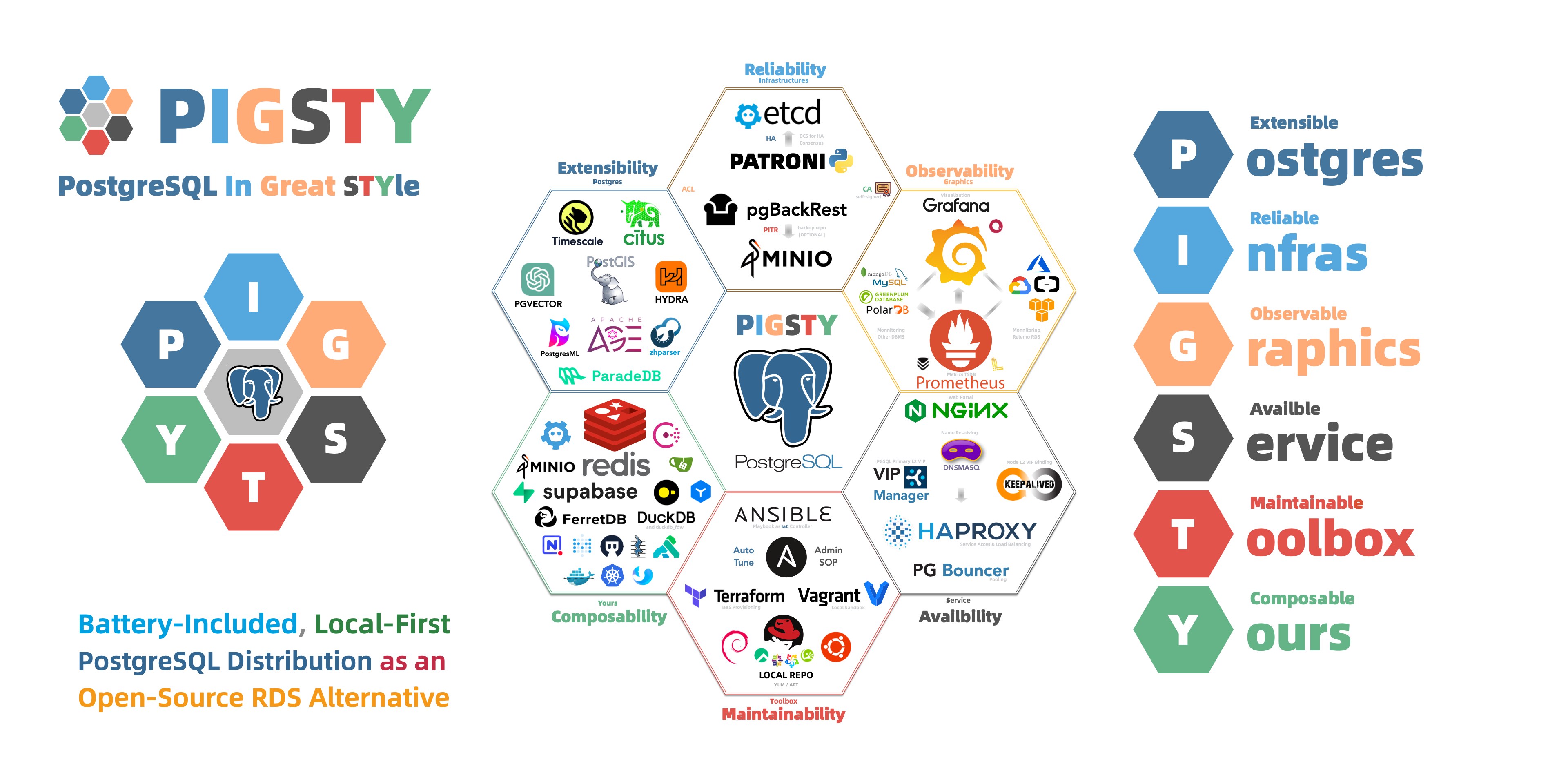
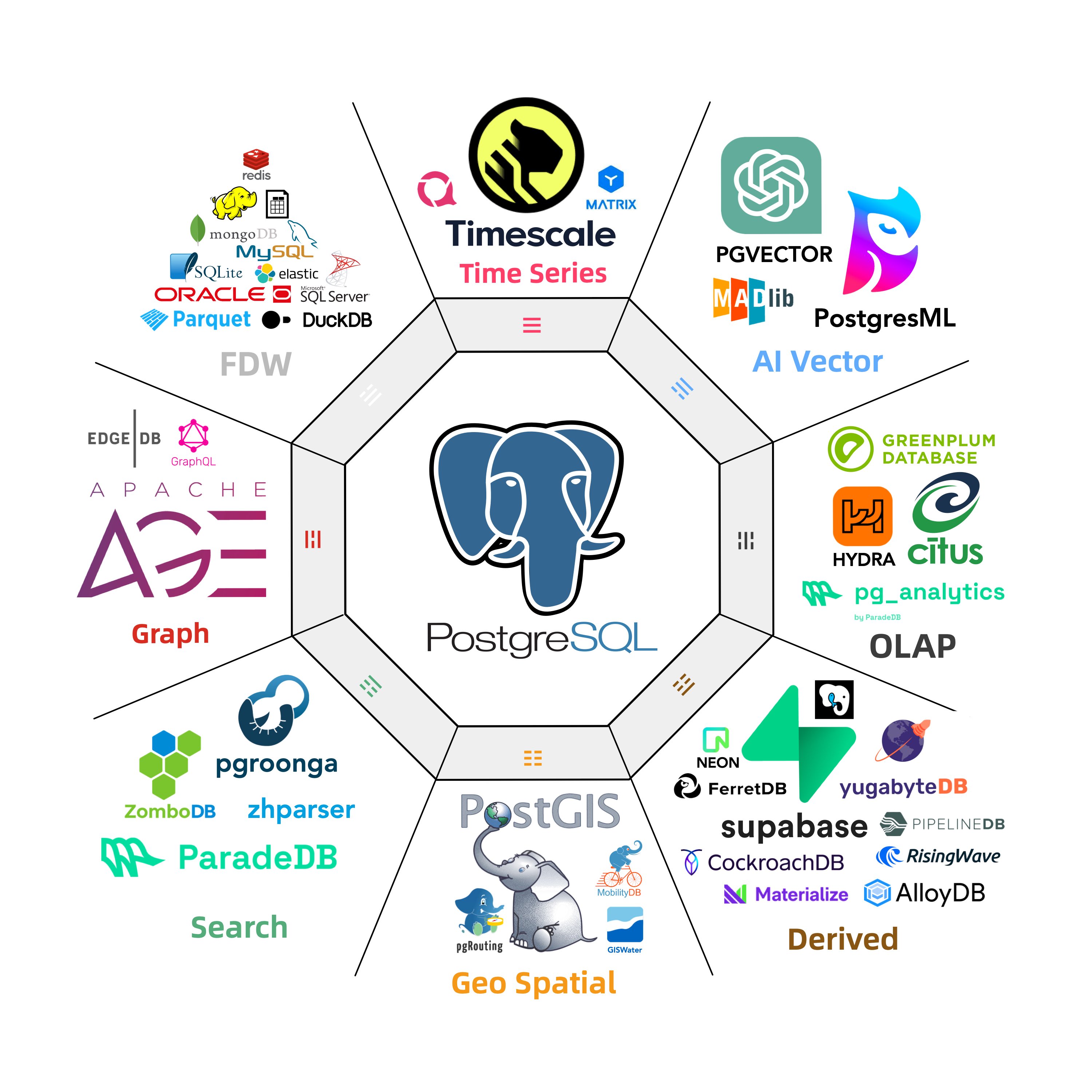






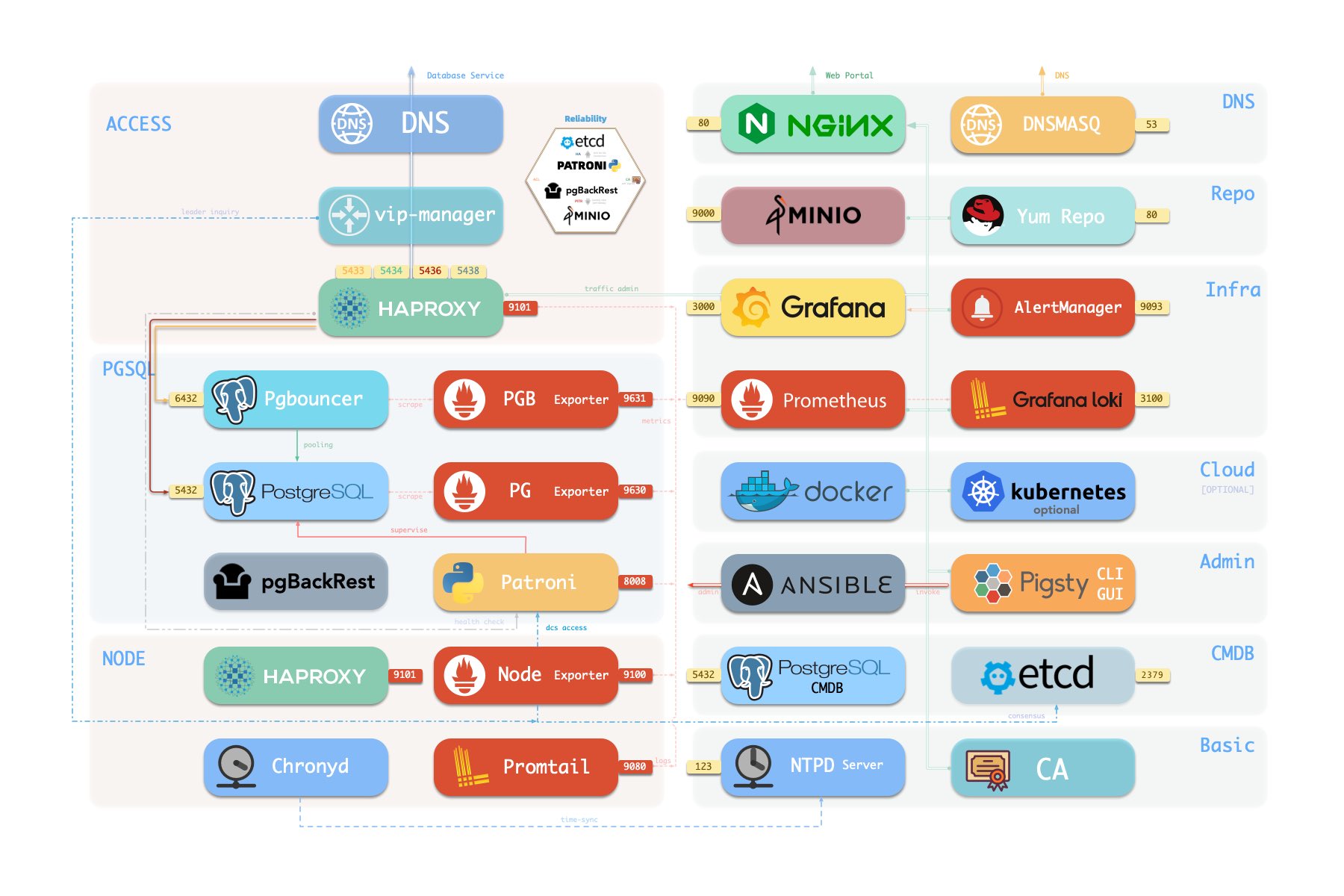
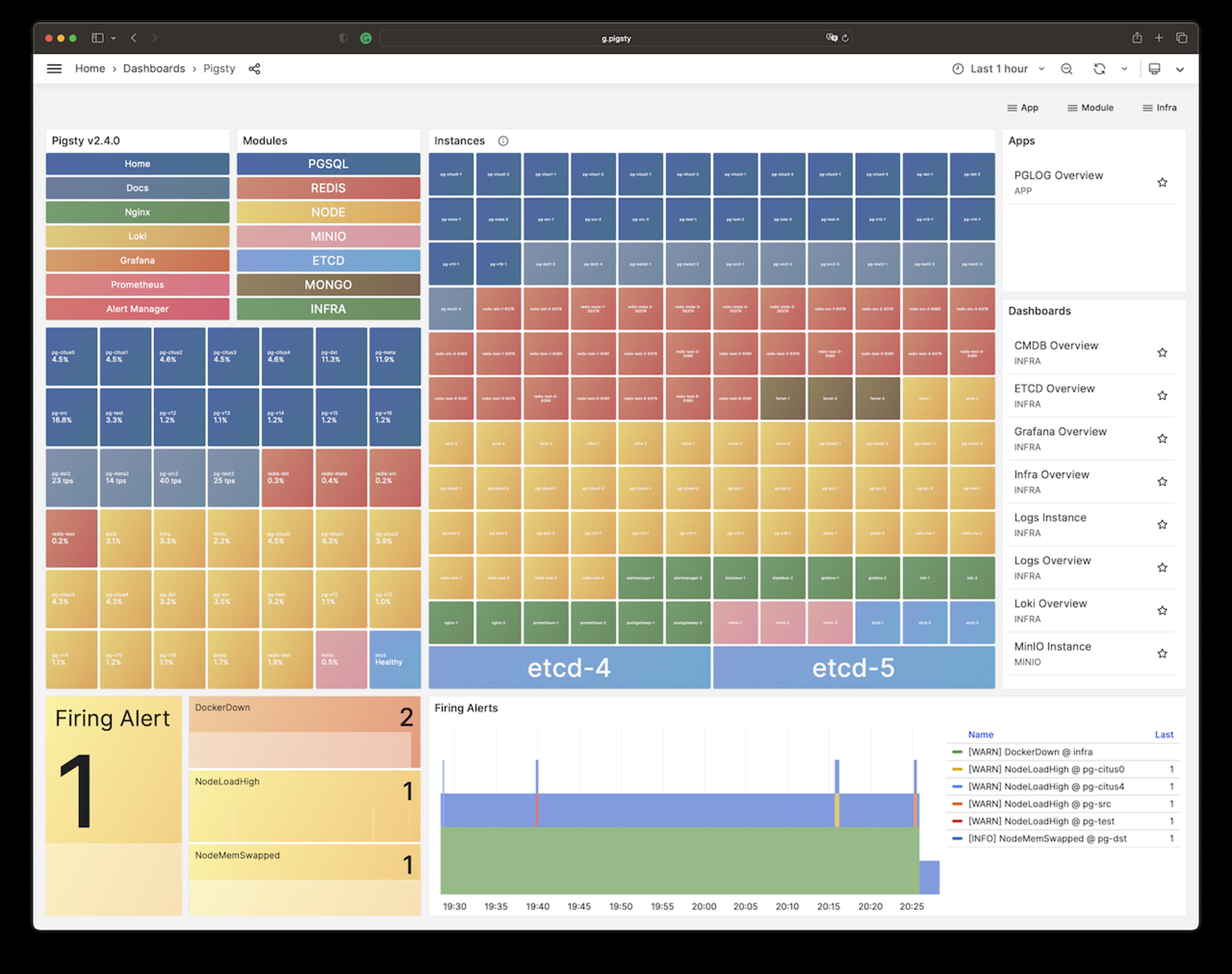
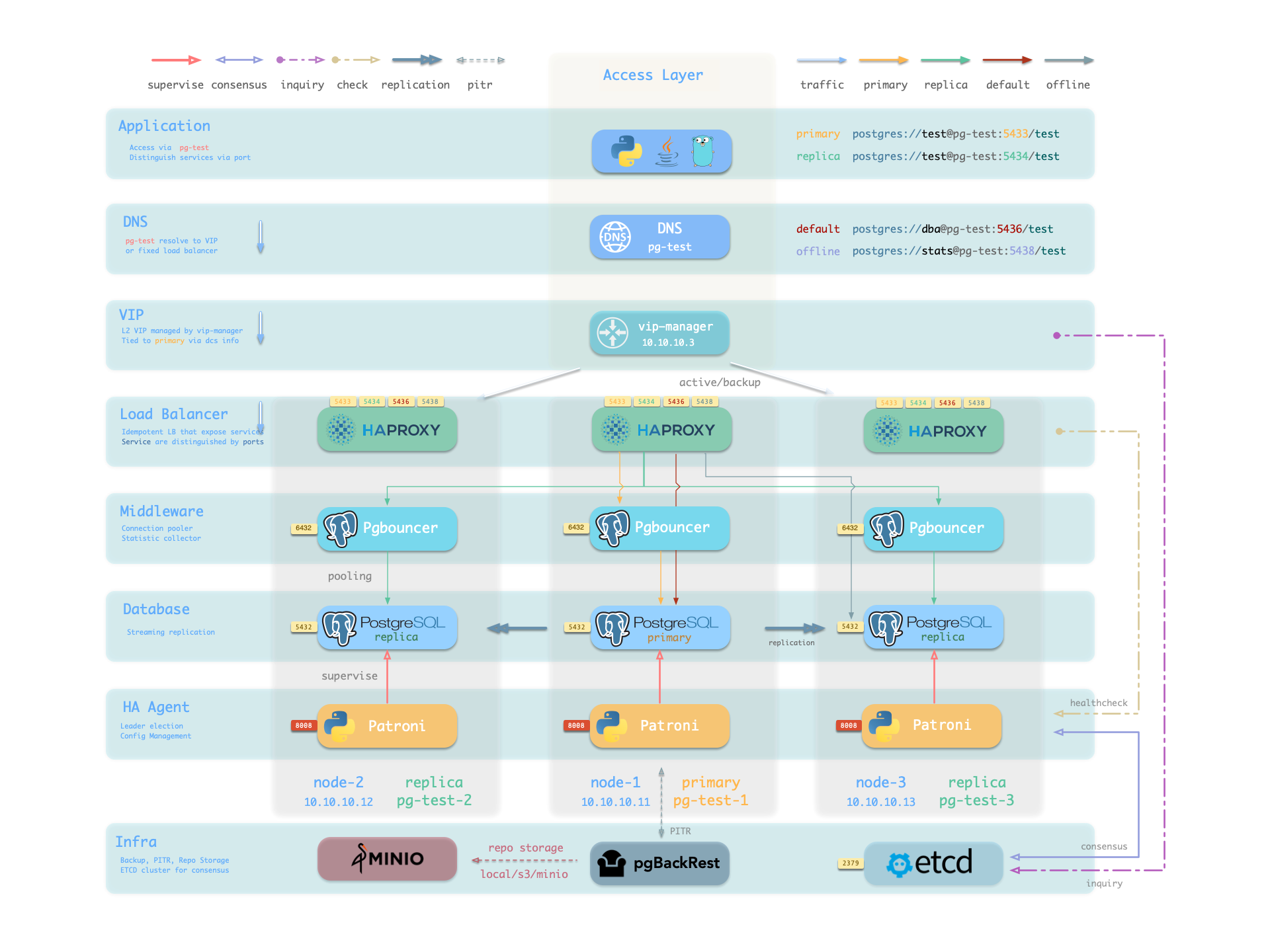
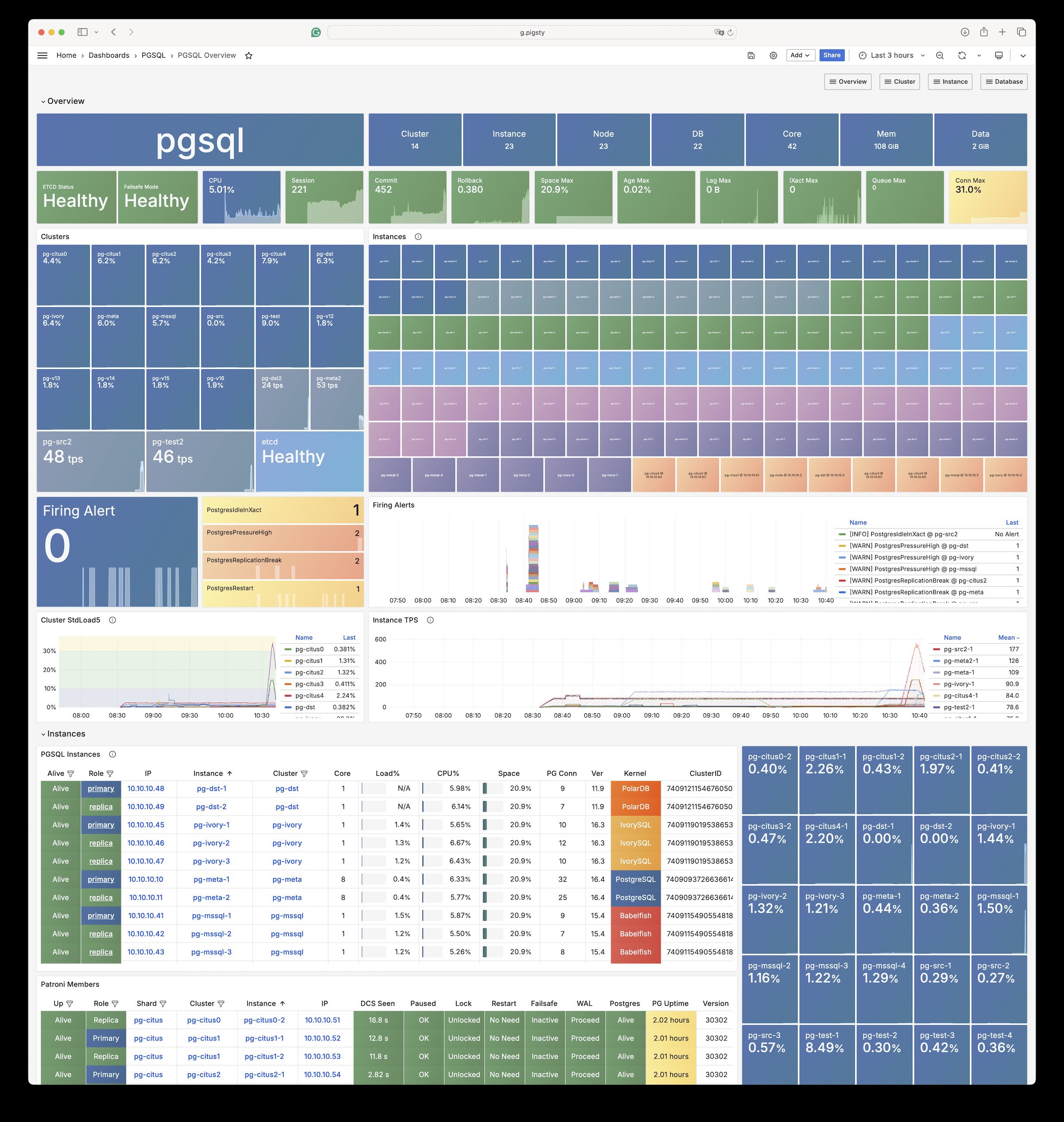
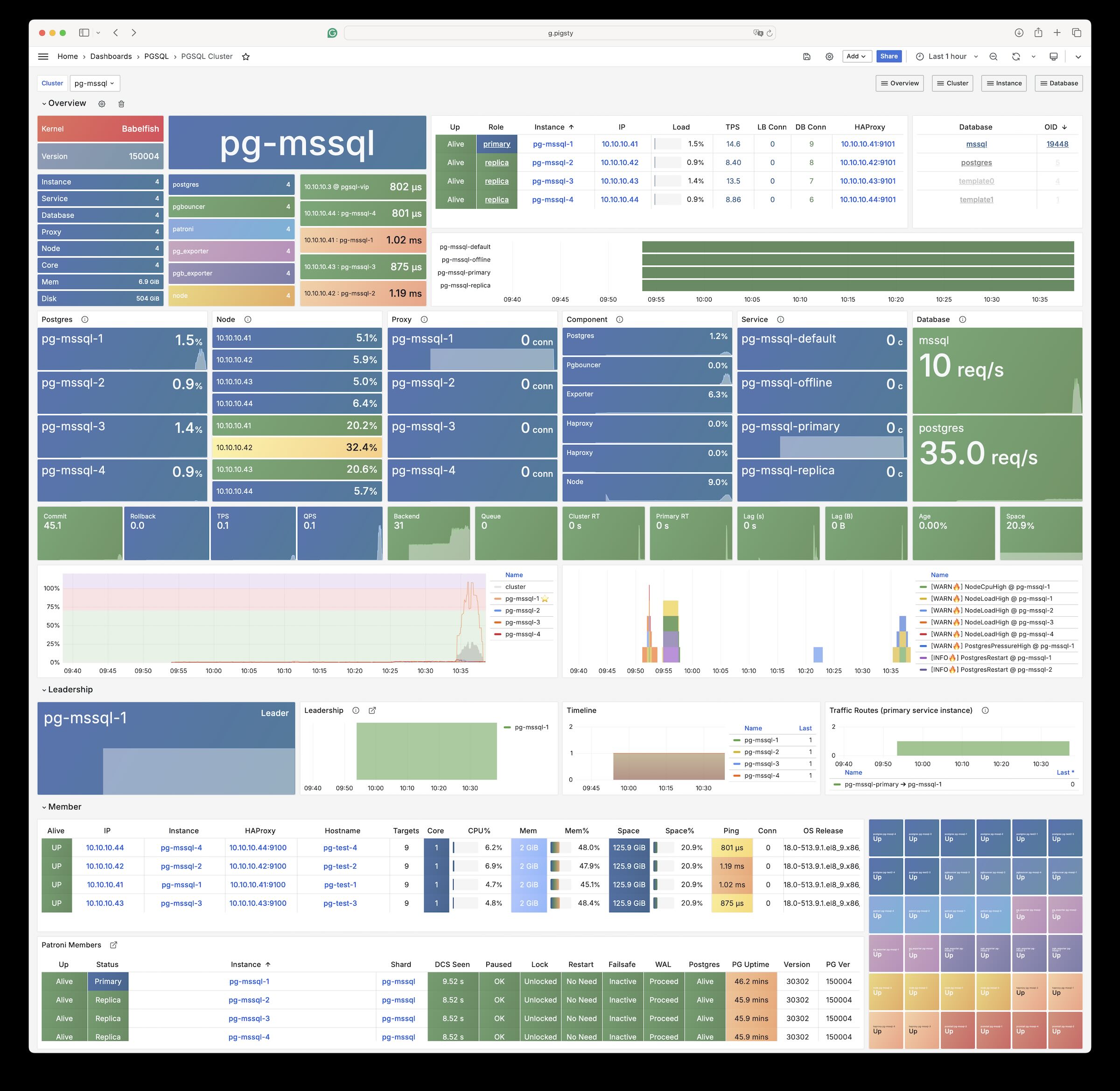
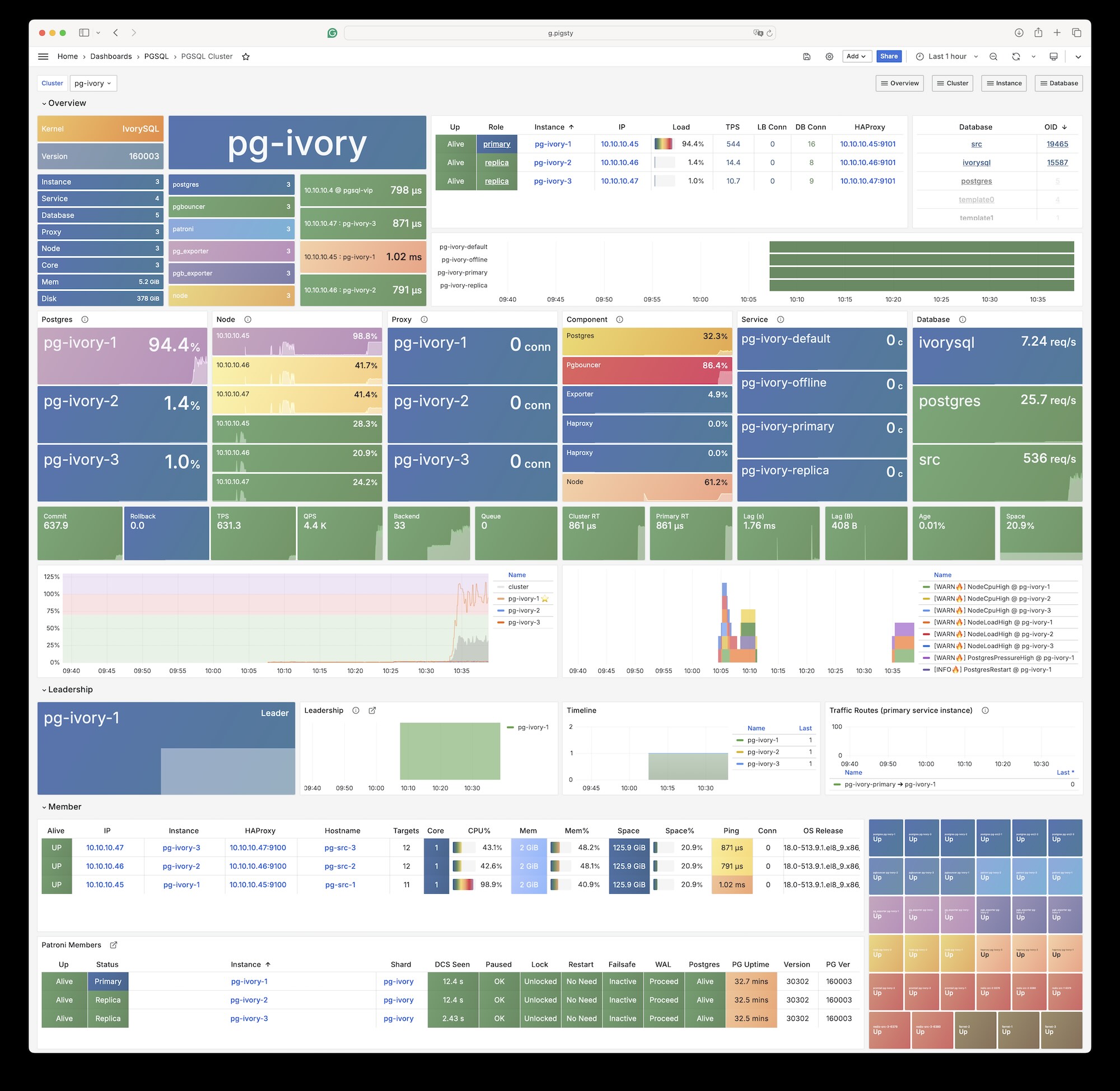
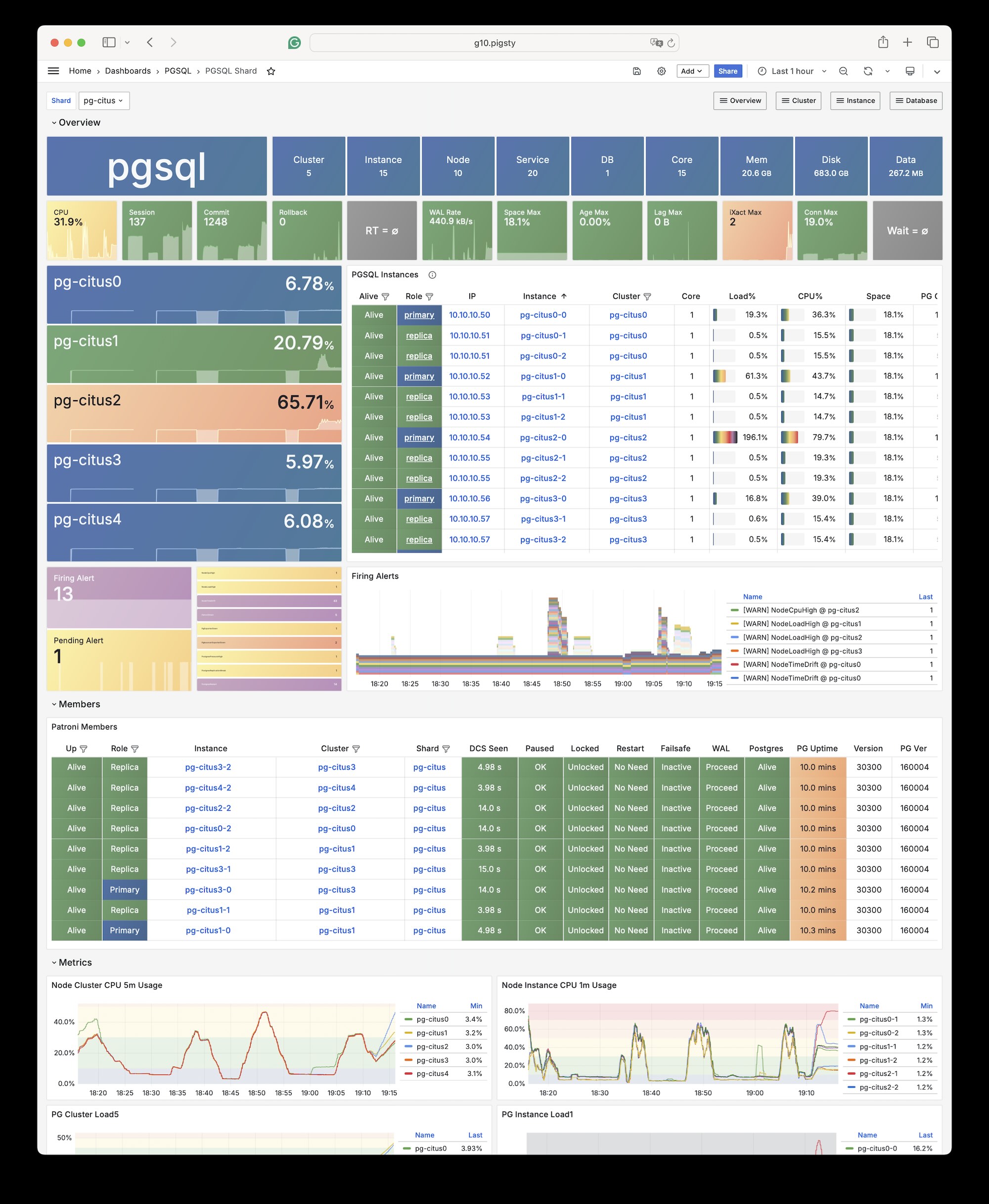
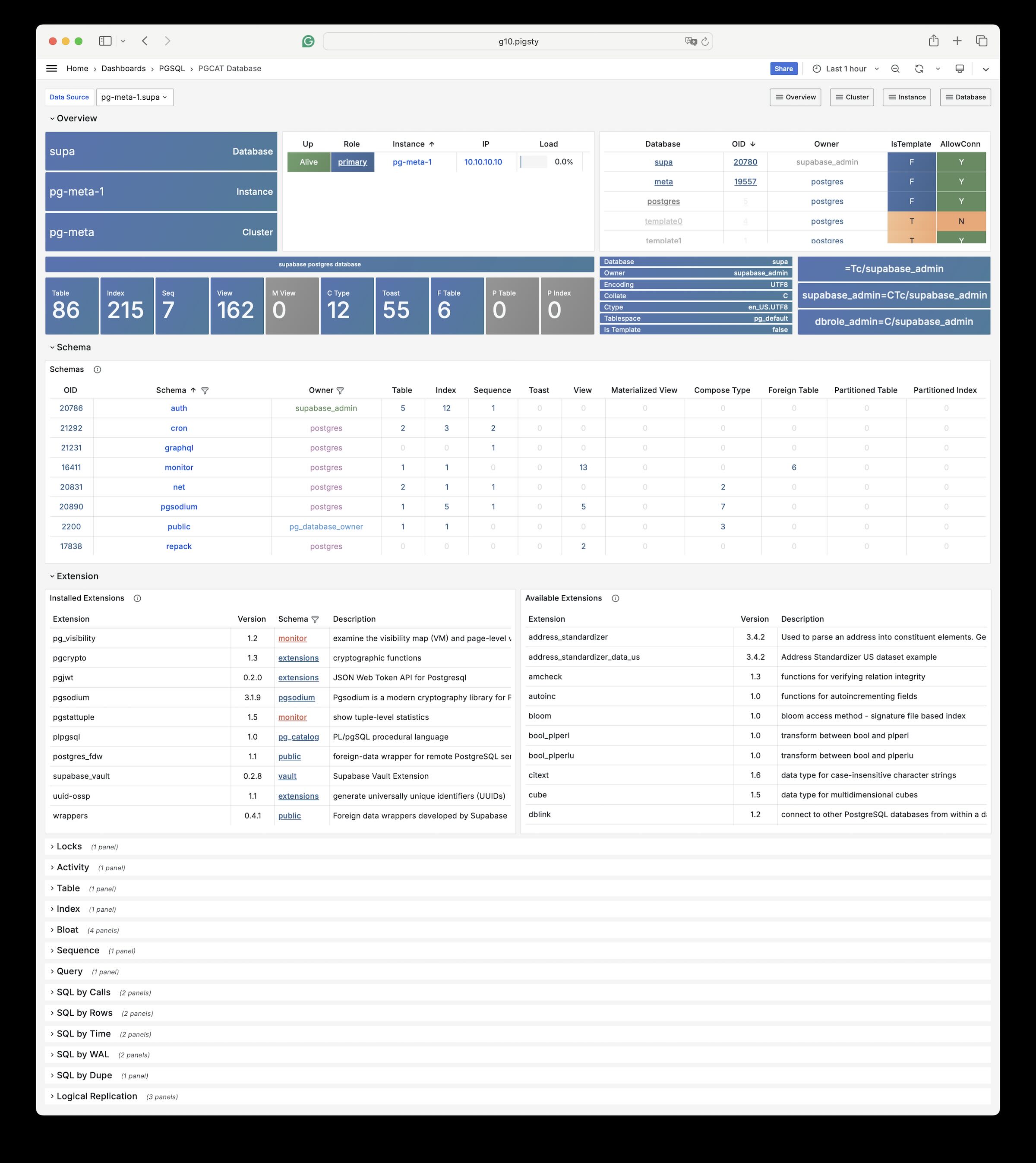

























-red?logo=c&color=steelblue)

