-
-
Notifications
You must be signed in to change notification settings - Fork 396
New issue
Have a question about this project? Sign up for a free GitHub account to open an issue and contact its maintainers and the community.
By clicking “Sign up for GitHub”, you agree to our terms of service and privacy statement. We’ll occasionally send you account related emails.
Already on GitHub? Sign in to your account
Need to clarify docs about a hidden GitHub pages requirement on private repository #349
Comments
|
Thank you for suggesting this! Now, we have an explanation about this in the First Deployment with GITHUB_TOKEN section.
Should we put it on the top of the README?
I am investigating it. |
|
What I did was running the action, choose the gh-pages branch, run the action again, which is essentially your "doing 2 deployments" solution but that didn't fix the problem. I think the problem here was that the github action is not considered "a user with admin permissions." Maybe you can do some testing on your own to validate my findings? |
When we have no change in deployment assets, we get the message
Yes. This is a problem we have been facing for several months. You can see the first discussion and investigation of deployment with GITHUB_TOKEN at #9. Some of the problems have been solved and others (this issue!) are still opened today. This is an inside authentication problem of GitHub Pages and GitHub service. Currently, we have no solution to this, (only GitHub developer team can work on this) I think. |
|
I have tested this at peaceiris/test-docusaurus now. It works well for me.
|
|
I had the same issue. On a new repository, I followed the two-step instructions but it was impossible to get it deployed. The only way out was to manually push a commit to |
|
@letmaik that was what I was trying to tell the maintainer. |
|
OK. @huy-nguyen and @letmaik Now, I deleted peaceiris/test-docusaurus and deployed it again with the 2-step instructions. It works well. I could not get a failure case on my side. |
|
I got it. Your problems are related to a private repository, right? I could reproduce it on my side. Now, we have no solution on the actions-gh-pages side. I am investigating it. (A month or a few weeks ago, it worked well. This is a new problem of the GitHub's internal authentication.) Anyway, we need to announce this case on our README. Thank you! |
|
@peaceiris Yes, it's a private one. |
|
Yes this only happens for private repos because since GitHub changed their pricing structure recently, only paid accounts can have GitHub pages for private repos. |
|
Glad I found this issue. I was having trouble with a private repo myself and found that pushing a manual commit to @peaceiris If you need some help with the README for this particular issue, let me know |
|
I'm also affected by this and I did lots of tests. It seems to me that on a private repo, none of the 3 authentication methods currently works, I tried github_token, deploy_key and personal_token and get the same behaviour:
I even tried a personal token + manually asking for a build: Same thing. I also tried a personal ssh key (configured in my personal settings, not a deploy key), even that does not work. At the same time, manually pushing an empty commit to the master branch updates the served page within a few seconds. I guess something is seriously wrong on the guthub side, I hope they fix it soon. |
|
I tested a new public repository and a new private repository. They work well with |
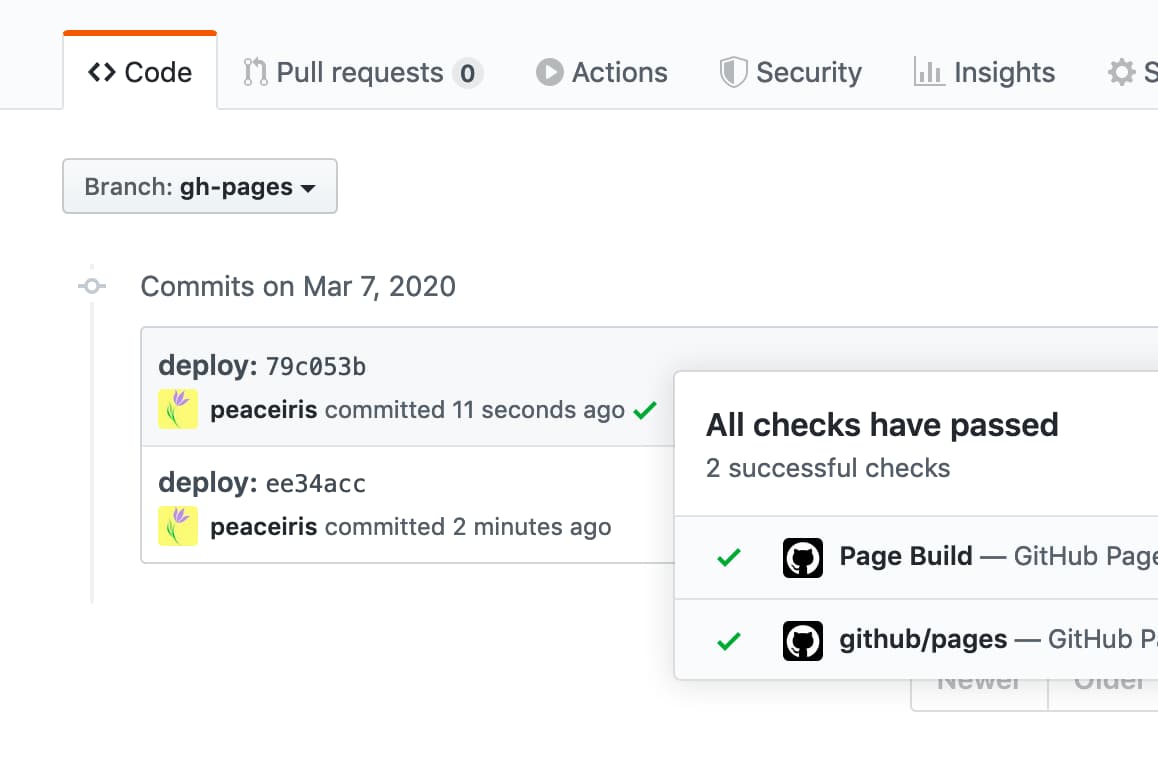



Is your feature request related to a problem? Please describe
I created a new repo and use this action to publish to the
gh-pagesbranch but the repo's supposed GitHub page returned a 404 even after choosinggh-pagesbranch from the dropdown in the repo's GitHub pages setting.I contacted GitHub support about this and their response was
Following this tip fixed my problem.
Describe the solution you'd like
Add an explanation to the docs. The easiest solution would be for the user to push any content under their own account to the
gh-pagesbranch and after that this action can take over the publishing.Describe alternatives you've considered
There's no alternatives. This seems to be a GitHub requirement.
Additional context
The text was updated successfully, but these errors were encountered: