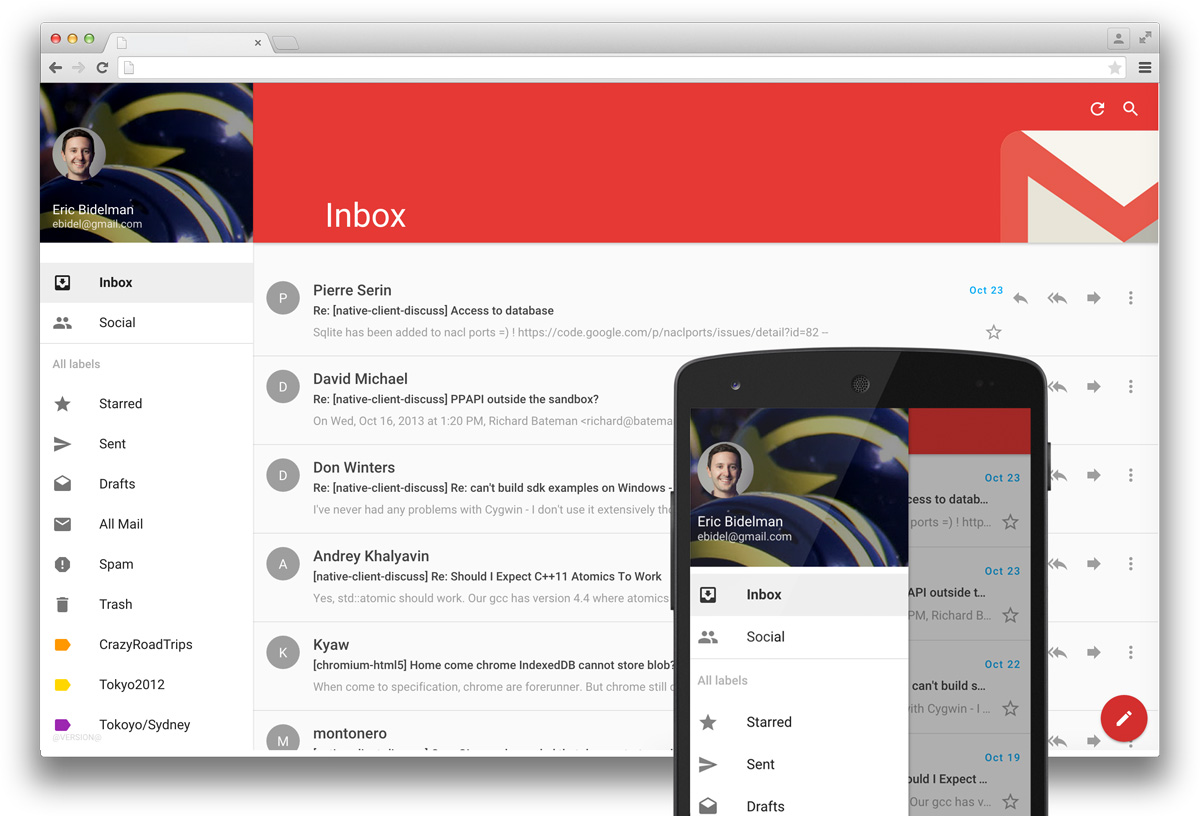PolyMail is an offline, mobile-first, web version of the new Gmail native app UI. It's built using Polymer 1.0 and Service Worker and...is a WIP.
Demo: https://poly-mail.appspot.com/ (mock data: https://poly-mail.appspot.com/?debug)
Note: the app is read only despite what the permissions popup says. Also, most of the buttons don't do anything. There's a lot of missing functionality.
TLDR: paint is ~393ms and the app loads ~1s on Chrome desktop. Motorola G - Chrome - 3G Fast connection first paint is 1.66s The full performance improvements over the Polymer 0.5 version are documented here.
===
In your local checkout, install the deps and Polymer elements
npm install
This will also run bower install for you.
While ES6 Classes run natively in Chrome, FF Nightly, Safari 9, and Edge, some of JS
in PolyMail still requires compilation using Babel. In particular, scripts/googleapis.js uses ES6 => functions and modules (import statement) in addition to classes.
Compile the JS/CSS:
gulp
This produces a single built and concatenated dist/scripts/bundle.js and compiles the rest of the app into dist/. You're ready to run the app!
Use any webserver you'd like. I use npm serve:
serve -p 8080
You must run from /dist
serve -p 8080 serves the root folder, but the app runs the production version from dist/.
So be sure to first run gulp, then hit http://localhost:8080/dist/.
For easier development, there's a task for rebuilding the vulcanized elements.html bundle and compiling the ES6 as you make changes:
gulp watch
Hitting http://localhost:8080?debug will bypass Google Sign-in and use mock data for threads. Under this testing mode, you will no see custom labels in the left nav or user profile images show up on threads.
npm run deploy
- Push notifications
- Reading emails in a thread
- Creating emails
- Clicking Label actually does filtering
- Pagination (currently only the first few emails are visible)
- a11y (keyboard access, tab support)
- i18n
- http2 push
- Service Worker offline support & caching
- Caching API requests
- Auto-refresh inbox
- Use Google Sign-in 2.0
- Use GMail API push notifications (docs)
- Use GMail API history feature (docs)
- Searching emails. Full gmail search (e.g.
to:me from:[email protected]is supported`).