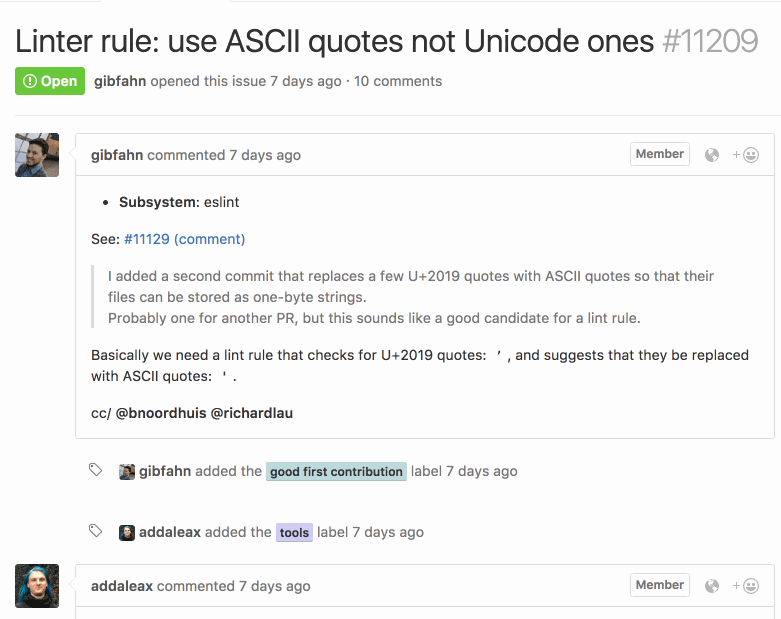You can download it in Chrome Web Store.
-
Enable Google Cloud Translation API for the project.
-
Make a new API key in Credentials.
-
Enter the API key in options for this Chrome extension.
Now, you can see a translation button on GitHub.
To build, run following command:
$ npm run build
It makes built files in dist/, so you should import dist/ directory in your Chrome browser.
And run following command for unit testing.
$ npm test
Icon made by Freepik from http://www.flaticon.com/authors/freepik