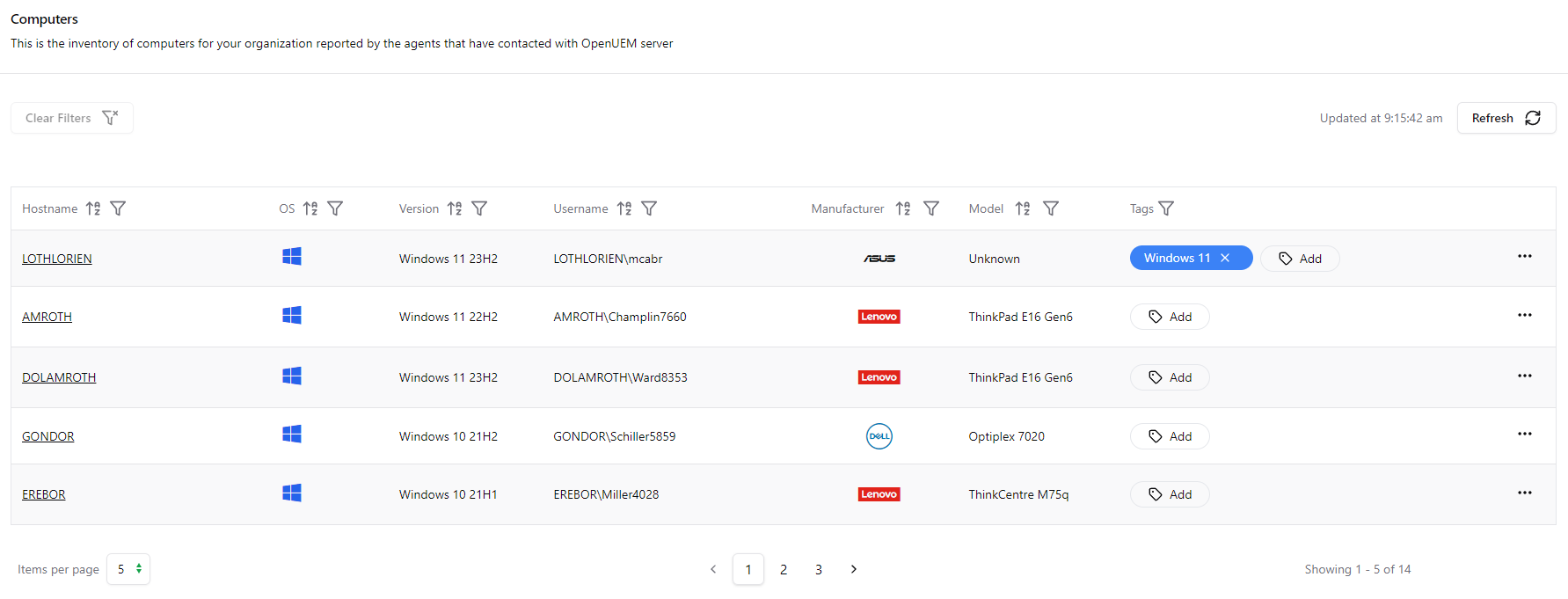The Console is OpenUEM's Web User Interface
The console allows you to perform the following actions:
- Admit, enable or disable an agent that contacts OpenUEM Agent Workers
- Browse an endpoint's information gathered by an agent
- Start a VNC remote assistance session
- Browse the files contained in an endpoint's logical disks
- Deploy a package to an endpoint using Winget. You can also uninstalled packages deployed by OpenUEM
- Create profiles to automate tasks to deploy software and manage settings (registry, local user, local groups...)
- Wake On Lan, power off and reboot endpoints
- Get statistics and check the status of the different OpenUEM components
Now more about the console in OpenUEM documentation