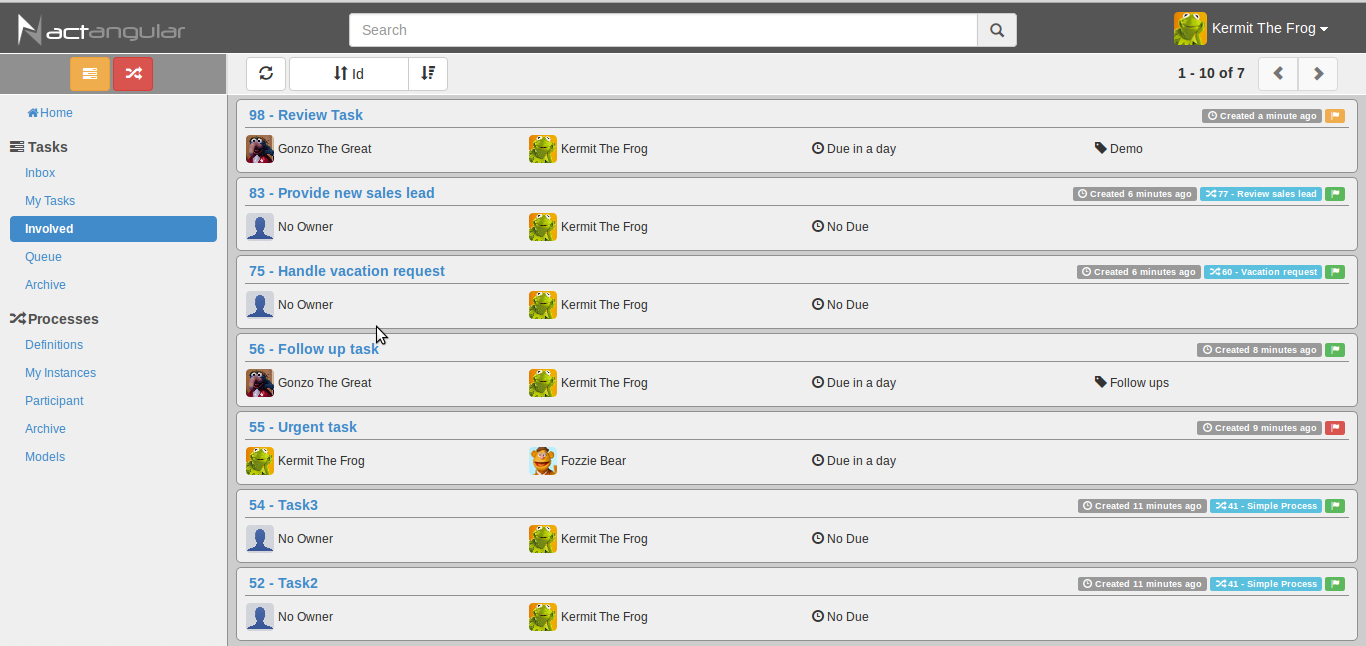Download the source code and extract it, then run
mvn clean package
mvn -Pdemo -pl actangular-webapp jetty:deploy-war
On your browser go to http://localhost:8080/actangular
Login using Activiti's demo users:
| UserId | Password |
|---|---|
| kermit | kermit |
| gonzo | gonzo |
| fozzie | fozzie |
Some of the features currently available are
- Login and logout with remember me feature support
- Managing tasks i.e. listing, sorting, creating/editing/claiming/completing/deleting, posting comments, adding/deleting identity links, uploading attachments, etc..
- Managing process instances i.e. listing, sorting, starting/deleting, adding/deleting identity links, listing related tasks, etc..
- Historic tasks and process instances listing and sorting
- Form rendering and submitting, supports string, date, boolean, and long form property types
- Task and process instance variables, supports string, date, and long variable types
- Managing models i.e. listing, creating/editing/deleting models
- Modeler integration enables modeling, converting to BPMN and deploying from the Modeler
- Process diagrams rendering using SVG (client side) and PNG (sever side)
- Multi-language, currently English and Arabic (with RTL support)
http://sarori.blogspot.com/2014/11/introduction-to-actangular.html