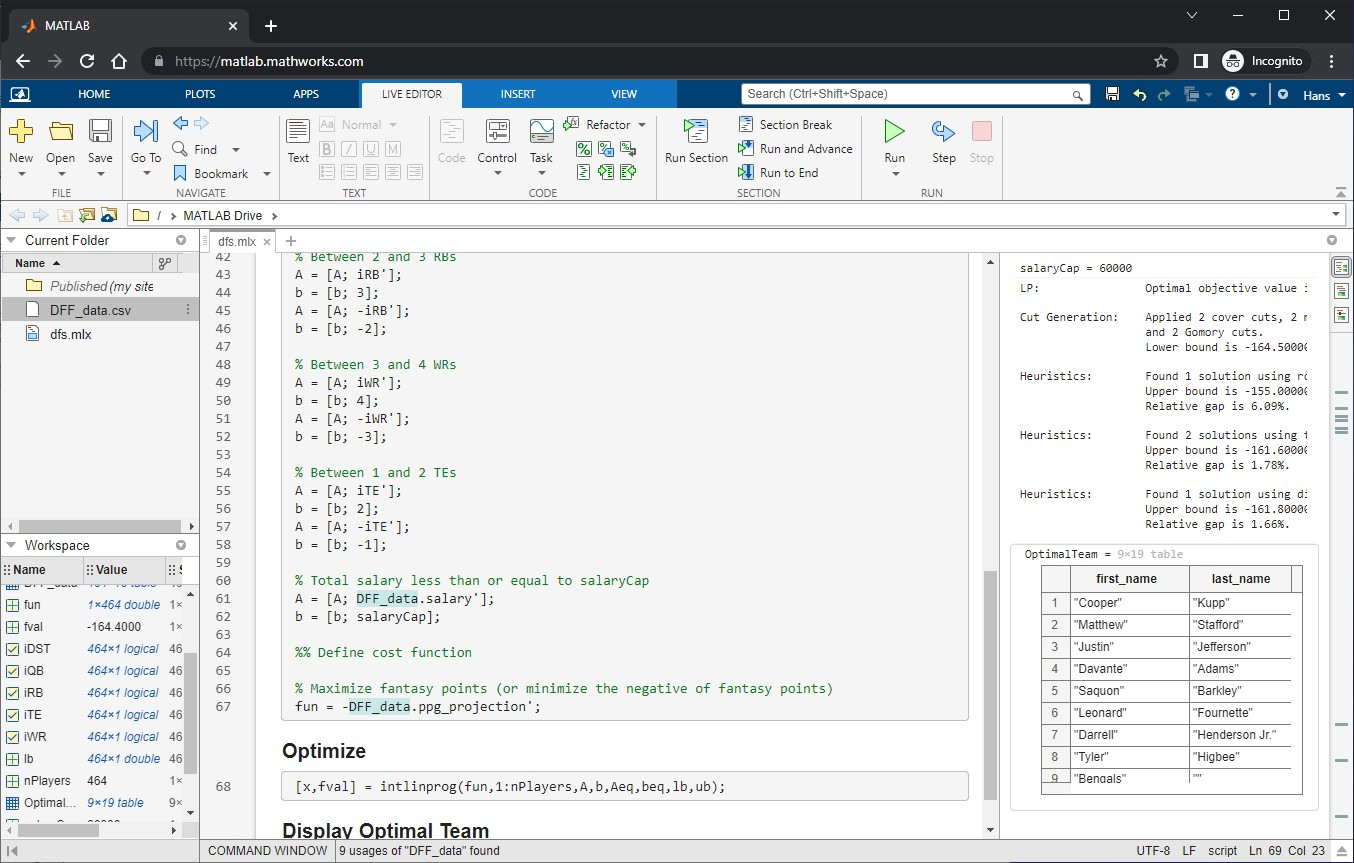- Go to Daily Fantasy Fuel and click on “Download Projects as CSV”
- Save the file to your computer as “DFF_data.csv” into a new folder
You might have MATLAB installed on your computer, so all you have to do is open MATLAB. If you don’t have MATLAB installed, you can use MATLAB Online at matlab.mathworks.com by signing in and clicking “Open MATLAB Online (basic).”
- Right-click on the “Current Folder” and click “Upload Files”
- Select the CSV file that you downloaded from Daily Fantasy Fuel
- Right-click on the DFF_data.csv that we uploaded and click Open
- Click “Import Selection” and “Import Data”
- Right-click on the Current Folder area, click New, and then Live Script
- Name it “dfs.m” and open it
- Copy and paste my MATLAB code from GitHub into your new MATLAB Live Script.
- Click “Save”
- Change the salaryCap variable to the salary cap to optimize for. 50,000 to 60,000 is a common range.
- Click the Run button on the Live Editor tab
- Full Tutorial - https://nothans.com/win-at-dfs-by-optimizing-your-fantasy-football-lineups
- Source code at GitHub - https://github.com/nothans/dfs-optimizer
- Daily Fantasy Fuel - https://www.dailyfantasyfuel.com/nfl/projections/
- MATLAB - https://matlab.mathworks.com/
- Optimization Toolbox documentation - https://www.mathworks.com/help/optim/