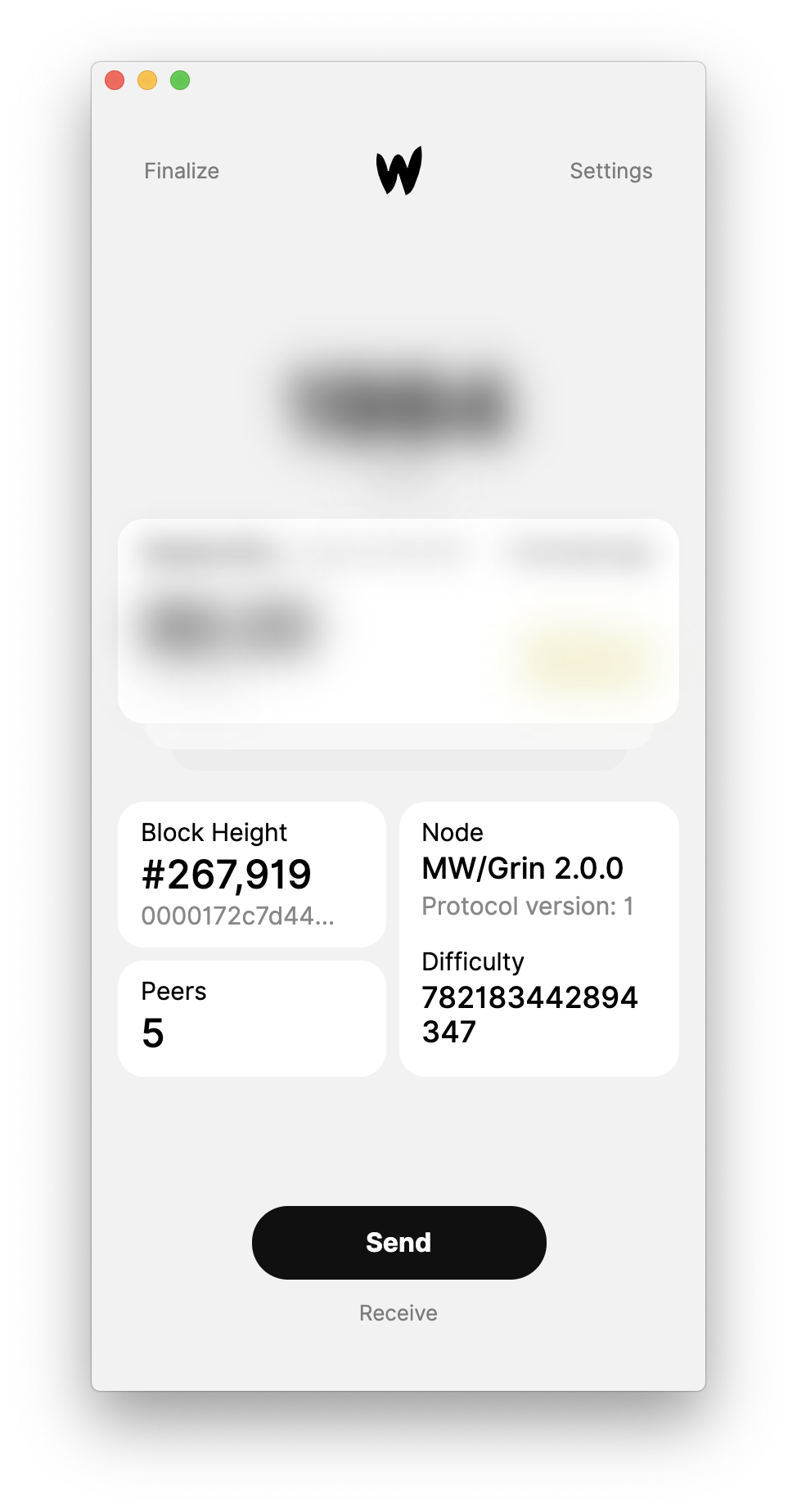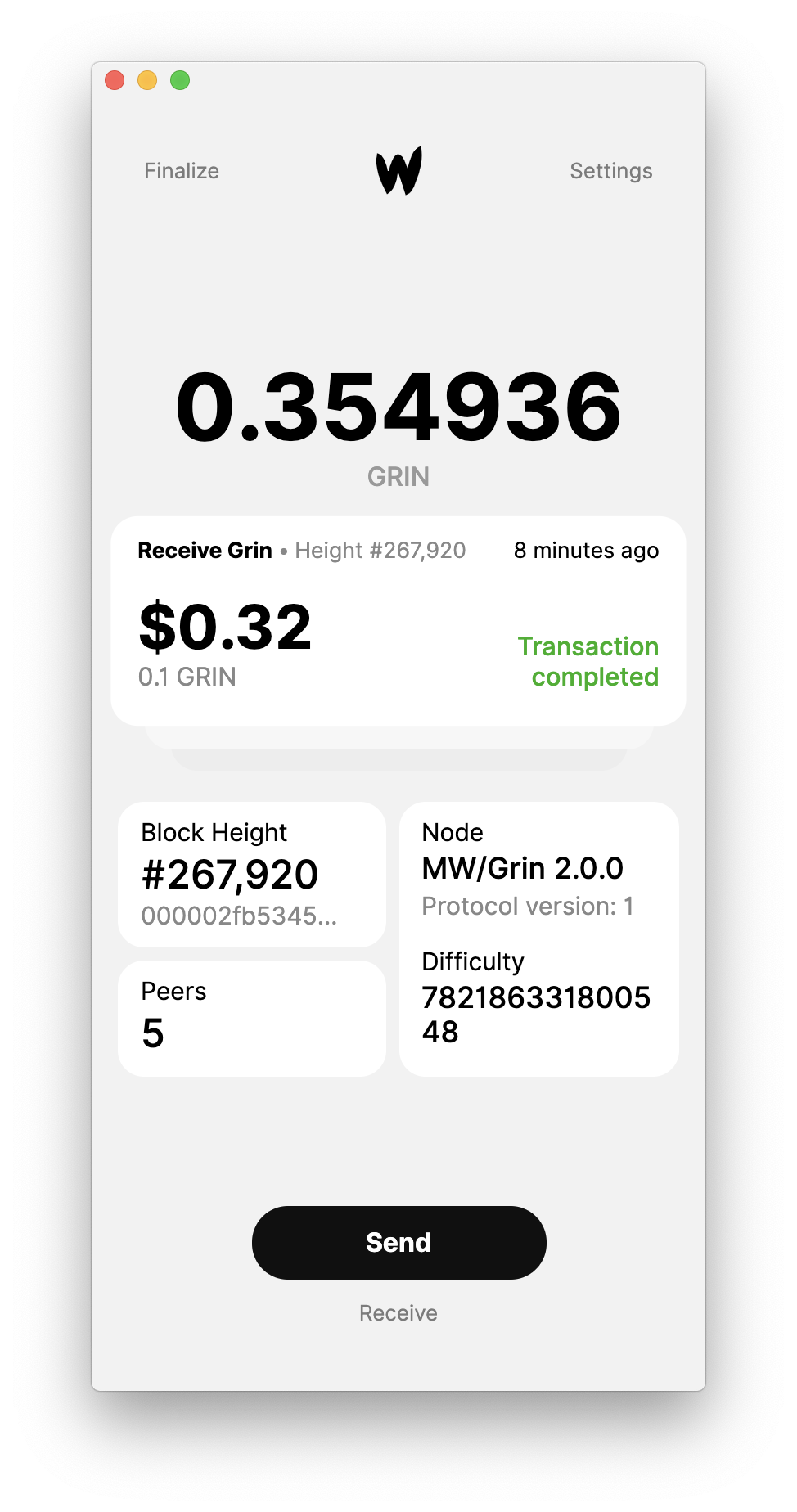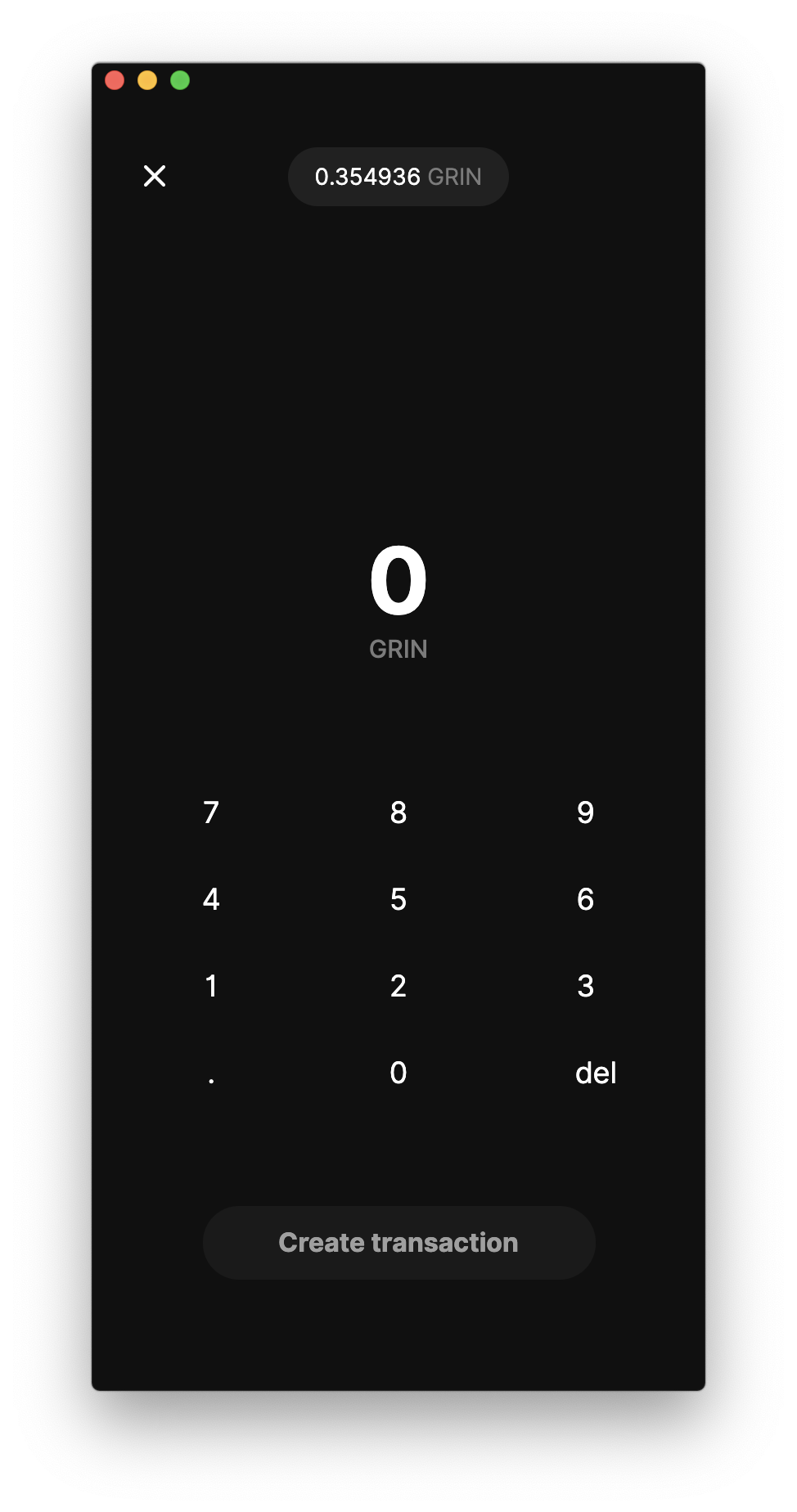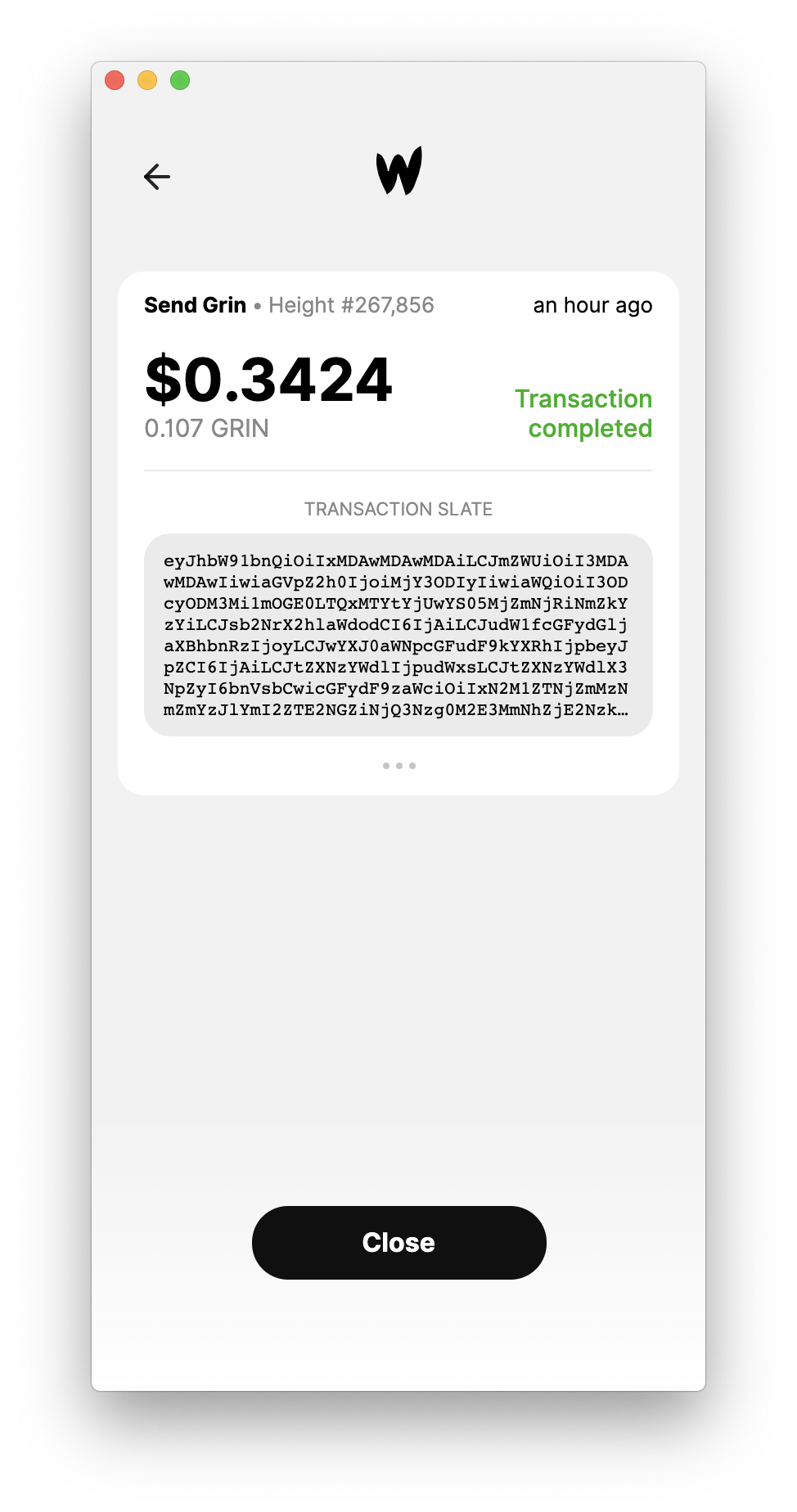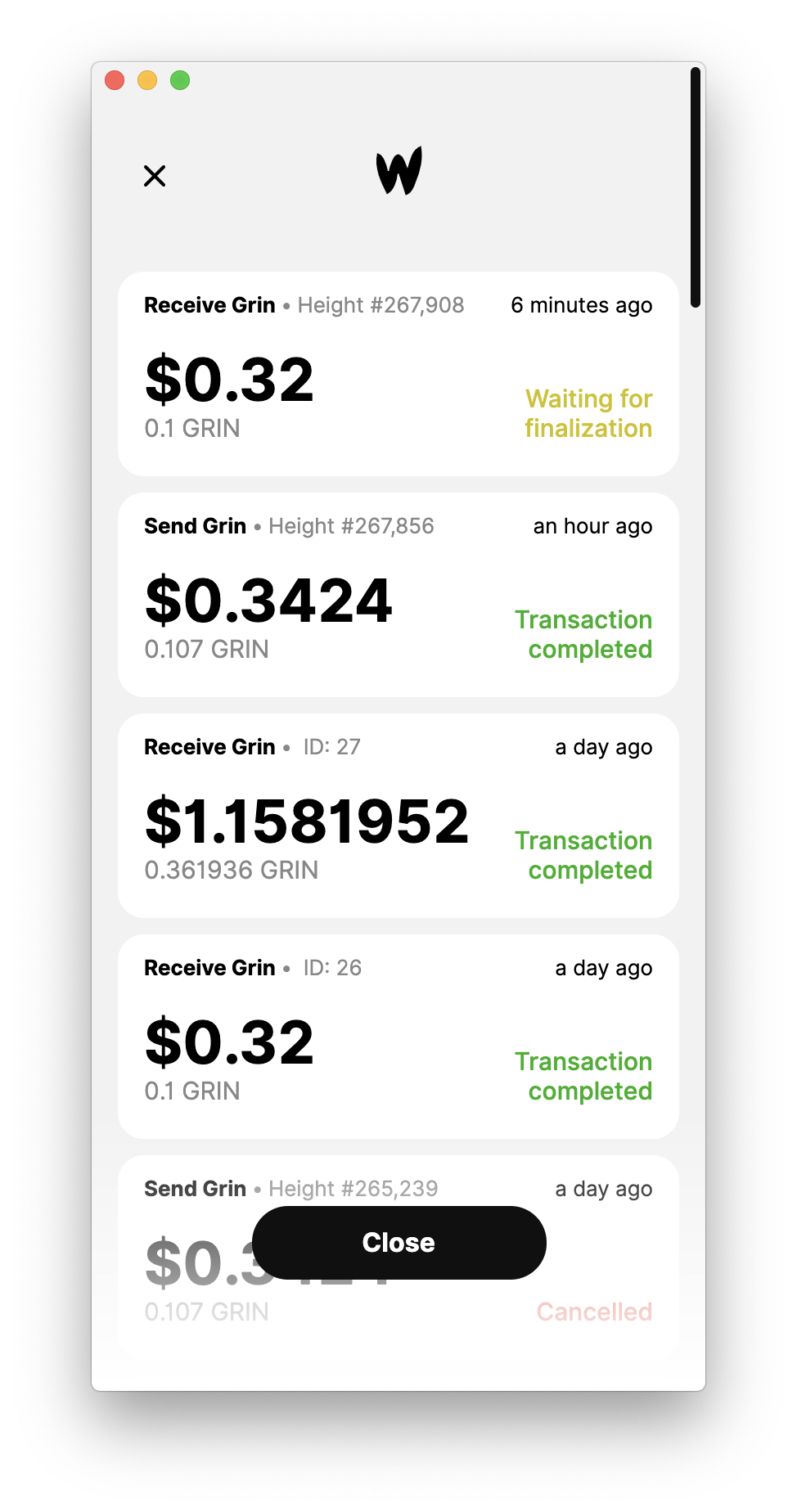Wallet reinvented for Grin.
Grin does not have addresses built-in which makes transacting more convoluted. Thus, Wimble takes a new approach by only supporting file- and text (base64) based transactions coupled together with an intuitive interface.
Send- and receive Grin by simply copy-pasting strings through your favourite messaging app.
- Go to releases and download the application.
- Start the application.
You might want to build Wimble from the source yourself.
Here's a step by step guide on how to do that. Some assumptions are made on basic installations.
$ git clone https://github.com/nijynot/wimble.git
$ cd wimble
$ npm install
$ npm run package
Then navigate to the release folder to find the built apps.
Wimble read and writes to the .grin folder, and uses configs that are stored inside the application.
Wimble only supports file- and text (base64) based transactions.
Wimble uses both the grin and the grin-wallet binaries.
MIT