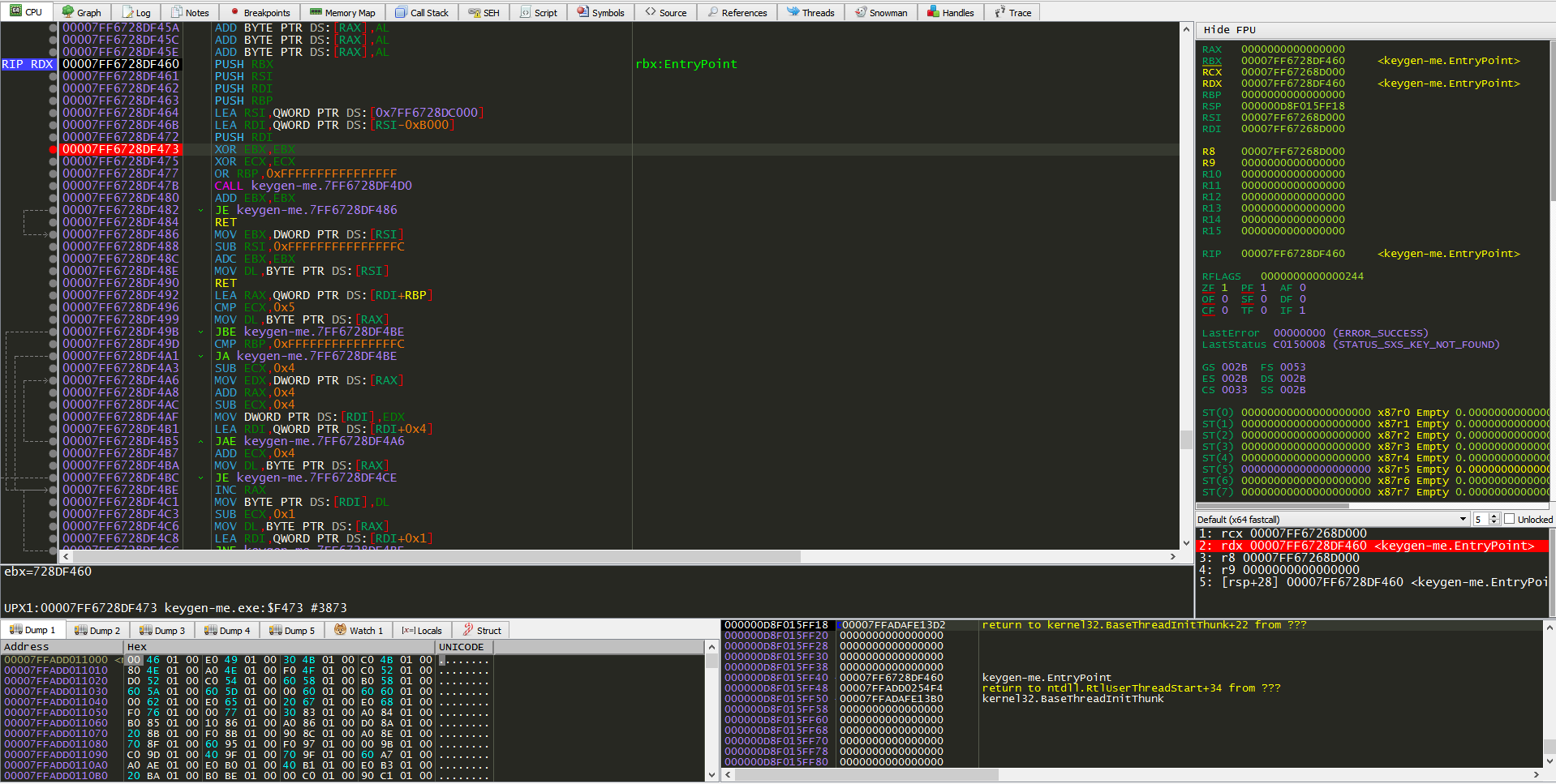- x32dbg, x64dbg
- Color definition (colors.ini)
- Disassembler Uppercase=1 (to increase reading)
1. Open /x64dbg/release/x32/x32dbg.ini and /x64dbg/release/x64/x64dbg.ini
2. Replace [Colors] section with [Color] definition in colors.ini
3. Set Uppercase=1 on [Disassembler] section