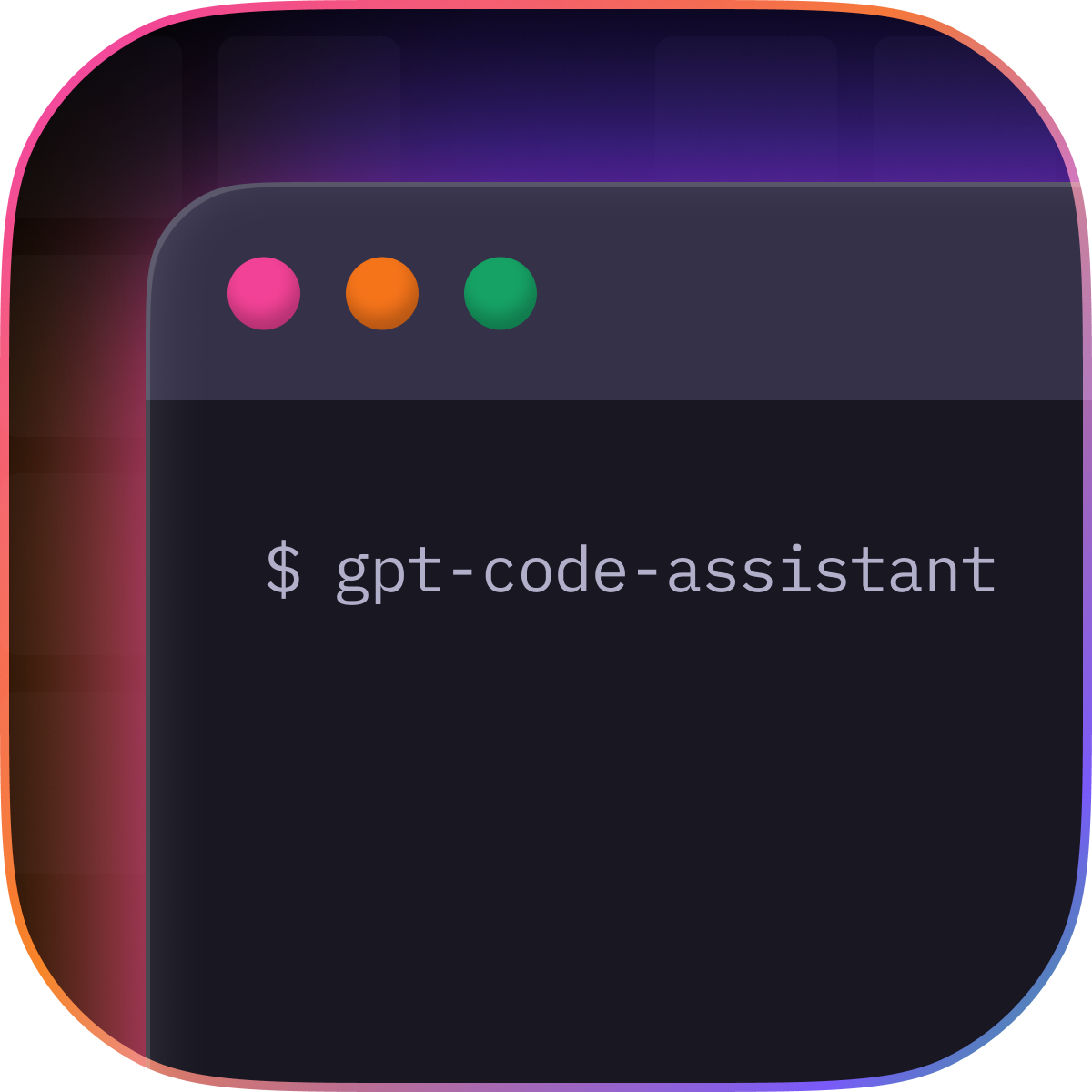
gpt-code-assistant is an AI-based open-source tool for exploring, querying, and understanding any codebase using Language Models (LLMs) and vector embeddings (a technique to convert objects, like text, into vectors).
- LLM-based Search & Retrieval: Uses Language Models for efficient code search, retrieval, and comprehension.
- File-system Integration: Designed to work with any codebase and operates directly with any local code on your machine, allowing seamless integration with your existing workflow.
- Language Agnostic: Supports multiple programming languages.
- Privacy-centric Design: Code snippets are only transmitted when a question is asked and the Language Model requests the relevant code, ensuring privacy. (Note: Code snippets are shared with OpenAI)
Future plans include supporting local models and the ability to generate code.
pip install gpt-code-assistantFirst, create a project to index all the files. This step involves creating embeddings for each file and storing them in a local database.
gpt-code-assistant create-project <project-name> <path-to-codebase>
gpt-code-assistant create-project gpt-code-assistant .To query about the purpose of your codebase, you can use the query command:
gpt-code-assistant query <project-name> "What does this codebase do?"If you want to generate a test for a specific file, for example analytics.py, you can mention the file name to improve accuracy:
gpt-code-assistant query gpt-code-assistant "Can you generate a test for analytics.py?"For a general usage question about a certain module, like analytics, you can use keywords to search across the codebase:
gpt-code-assistant query gpt-code-assistant "How do I use the analytics module?"Remember, mentioning the file name or specific keywords improves the accuracy of the search.
To get a list of all the projects:
gpt-code-assistant list-projectsIf you want to reindex a project and update the embeddings to the latest content:
gpt-code-assistant refresh-project <project-name>If you wish to delete a project and all its data (including embeddings):
gpt-code-assistant delete-project <project-name>You can select which model to use for your queries:
gpt-code-assistant select-modelDefaults to gpt-3.5-turbo-16k. The selected model is stored in $HOME/.gpt-code-assistant/config.toml.
The tool will prompt you to configure the OPENAI_API_KEY, if you haven't already.
You want to leverage the power of GPT-4 to search your codebase, but you don't want to manually copy and paste code snippets into a prompt nor send your code to another third-party service (other than OpenAI). This tool solves these problems by letting GPT-4 determine the most relevant code snippets within your codebase. It also allows you to perform your queries in your terminal, removing the need for a separate UI.
Examples of the types of questions you might want to ask:
- 🐛 Help debugging errors and finding the relevant code and files
- 📝 Document large files or functionalities formatted as markdown
- 🛠️ Generate new code based on existing files and conventions
- 📨 Ask general questions about any part of the codebase
- Use vector embeddings to improve search and retrieval
- Add support for additional models (Claude, Bedrock, etc)
- Add support for local models (Llama2, Starcoder, etc)
- Add support for generating code and saving it to a file
- Support for searching across multiple codebases
- Allow the model to create new functions that it can then execute
- Use guidance to improve prompts
We love contributions from the community! ❤️ If you'd like to contribute, feel free to fork the repository and submit a pull request.
Please read our Code of Conduct and Contributing Guide for more detailed steps and information.
We are committed to fostering a welcoming community. To ensure that everyone feels safe and welcome, we have a Code of Conduct that all contributors, maintainers, and users of this project are expected to adhere to.
If you're having trouble using gpt-code-assistant, feel free to open an issue on our GitHub. You can also reach out to us directly at [email protected]. We're always happy to help!
Your feedback is very important to us! If you have ideas for how we can improve gpt-code-assistant, we'd love to hear from you. Please open an issue or reach out to us directly at narenkmanoharan@gmail with your feedback or thoughts.
This project is licensed under the terms of the Apache 2.0.
