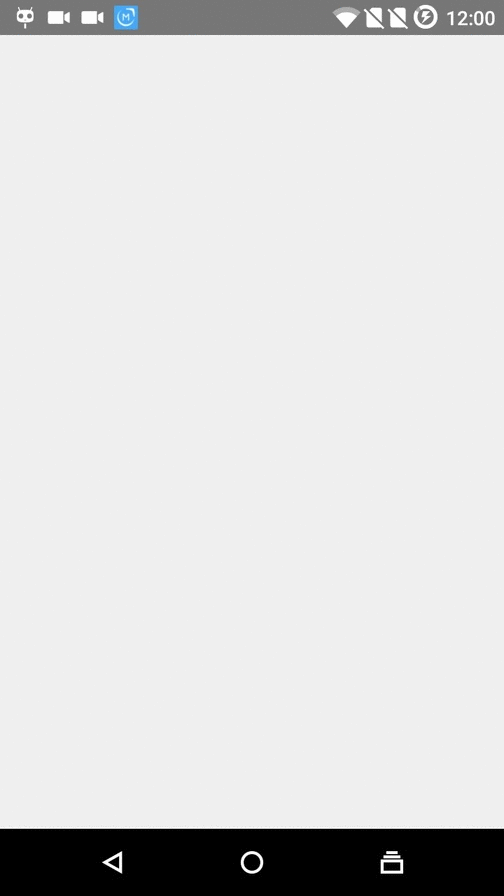npm install react-native-busy-indicator --savePlace the indicator component as close to the root as possible, outside your other view components
const BusyIndicator = require('react-native-busy-indicator');
const YourComponent = React.createClass({
render() {
return (
<View>
...
<BusyIndicator />
</View>
);
}Toggling the component can be done from any file, provided the component has already been placed and rendered.
const loaderHandler = require('react-native-busy-indicator/LoaderHandler');
loaderHandler.showLoader("Loading"); // Show indicator with message 'loading'
loaderHandler.hideLoader(); // Hide the loader| Prop | Type | Description |
|---|---|---|
color |
number |
color of the indicator. Default gray |
overlayWidth |
number |
overlay width |
overlayHeight |
number |
overlay height |
overlayColor |
string |
overlay color |
text |
string |
text. Default: Please wait... |
textColor |
string |
text color |
textFontSize |
number |
text font size |