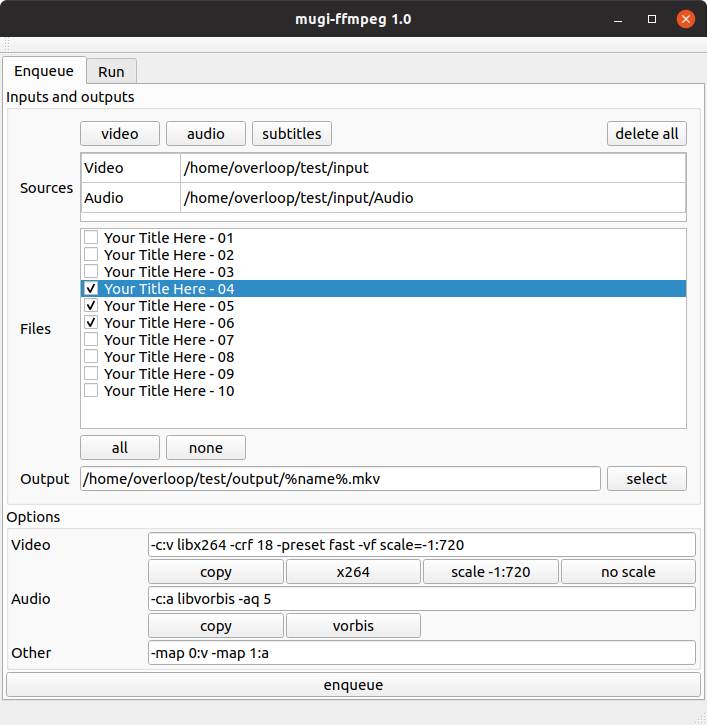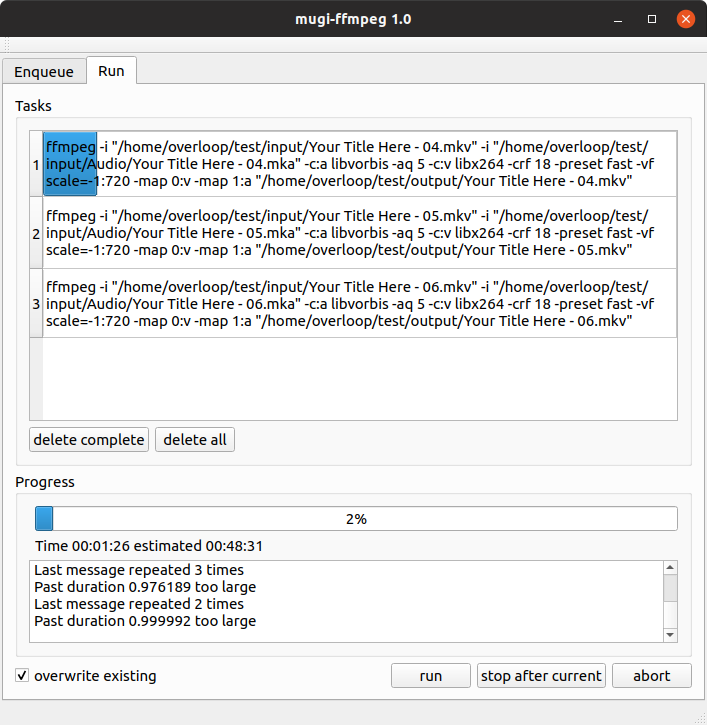Gui for ffmpeg to simplify transcoding and embeding audio / subtitles in mkv videos
- Install qt5 from www.qt.io (direct link)
- Include compiler and qt path to
%PATH%env variable - In cmd run
git clone [email protected]:mugiseyebrows/mugi-ffmpeg.git
cd mugi-ffmpeg
qmake
make releaseCompiled binaries with all dependencies are available in releases tab
In terminal run
sudo apt install build-essential qtbase5-dev git
git clone [email protected]:mugiseyebrows/mugi-ffmpeg.git
cd mugi-ffmpeg
qmake -qt=5 'CONFIG+=release'
make
make clean
sudo make install # installs to /usr/local/bin
python desktop.py # copies icons, creates desktop file