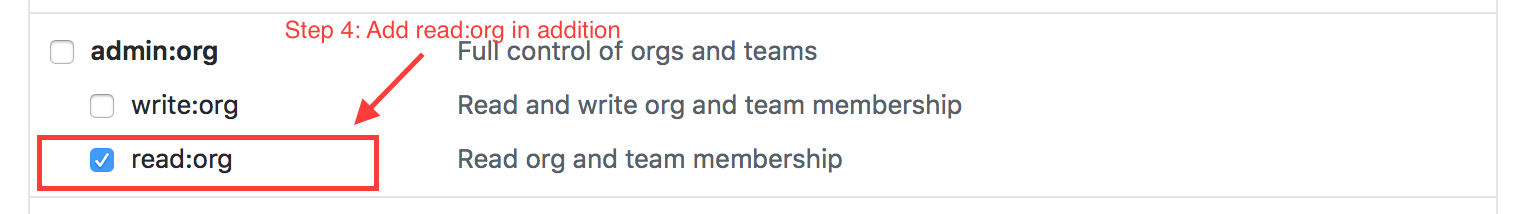It's understood that you may use github cli, however gease simply makes a git release using github api v3.
You can install gease via pip:
$ pip install geaseor clone it and install it:
$ git clone https://github.com/moremoban/gease.git
$ cd gease
$ python setup.py installFirst, please create personal access token for yourself on github.
Next, please create a gease file(.gease) in your home directory and place the token inside it. Gease file is a simple json file. Here is an example:
{"user":"chfw","personal_access_token":"AAFDAFASDFADFADFADFADFADF"}
In order to make a release for your organisation, "read:org" right is required:
gease simply makes a git release using github api v3. version 0.0.1
Usage: gs repo tag [release message]
where:
release message is optional. It could be a quoted string or space separate
string
Examples:
gs gease v0.0.1 first great release
gs gease v0.0.2 "second great release"
:: contributors list the contributors of a repo. version 0.0.4
Usage: contributors user/org repo
- Where:
- user/org is the your github username or orgnisation name repo is the repository name
Examples:
contributors pyexcel pyexcel-io
MIT