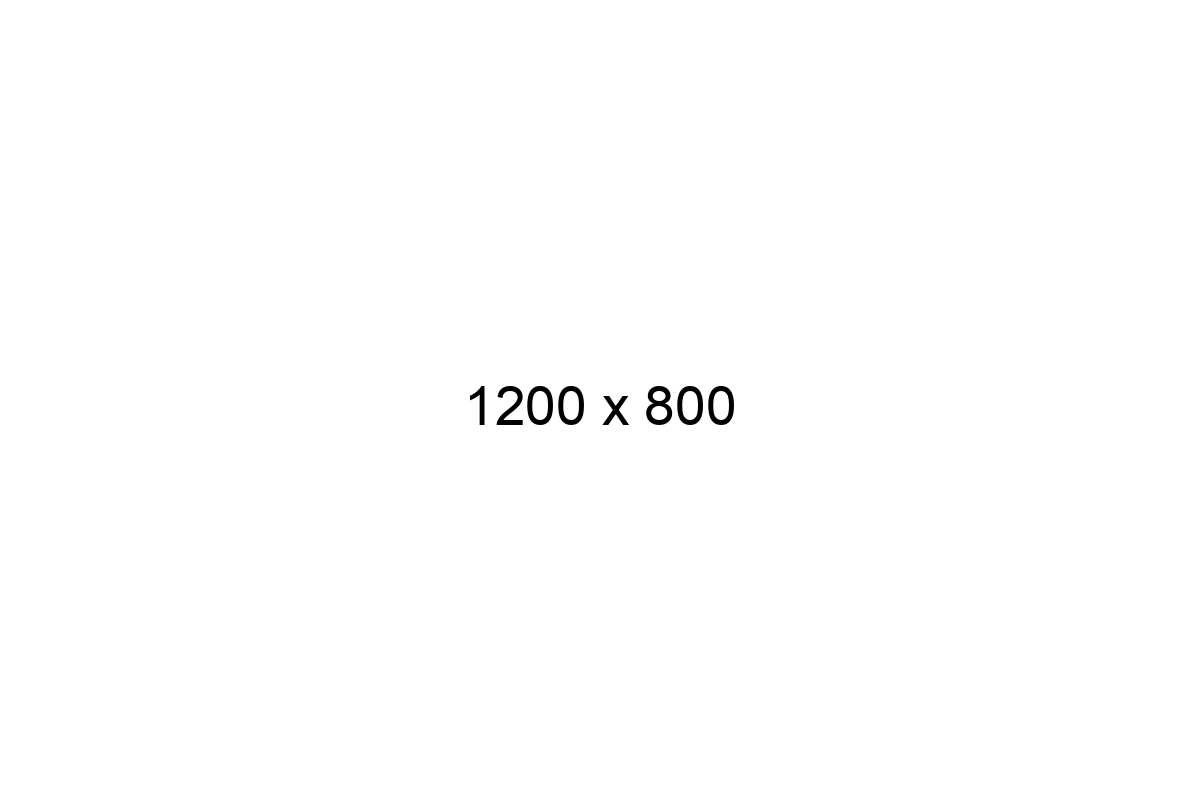Table of Contents
Project name description.
- Run husky setup:
npx husky install - Install the theme dependencies:
npm install
- Define who is the code owner of the project. Sometimes the code owner is the project lead or maybe the team lead of your team, this info can find it in the Jira project, learn more about code owners.
- Add the code below to the end of the file
/assets/scss/theme.scss.
Project roadmap planning, accomplishments and releases.
- Project goal 1
- Project goal 2
- Project goal 3
See the open issues for a full list of proposed features (and known issues).
If you have a suggestion that would make this better, create a pull request. You can also simply open an issue with the tag "enhancement".
- Create your Feature Branch (
git checkout -b feature/JIRA-ID) - Commit your Changes (
git commit -m 'feat: JIRA-ID feature description') - Push to the Branch (
git push origin feature/JIRA-ID) - Open a Pull Request (assign yourself to the PR, and add the Code Reviewer)
- Follow the project Pull Request Guidelines
- Node.js 14+
- ESLint
- Stylelint
- CommitLint (Conventional Commits)
- Cypress (E2E Test)
- Husky (Git Hooks)
- Editorconfig
- GitHub Actions
- GitHub Code Owners