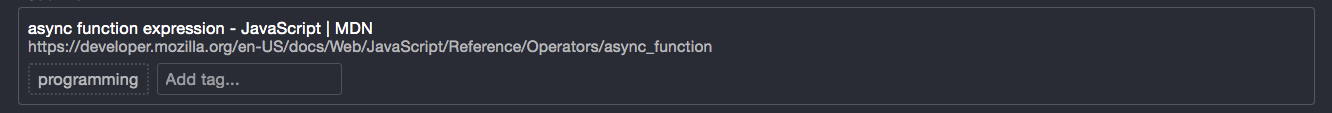1.12: Improved bookmark management
Note: This release will migrate your history database to a new format, which will cause Min to restart the first time it is launched after the upgrade.
Improved bookmark management
Bookmarks can now be organized with tags to make it easier to find things you've saved. When you create a bookmark, you'll now see an option to add tags to it:
From the bookmarks list, you can filter results by tag:
...Or add tags to items:
As you add tags, Min will begin to automatically suggest tags for new items, and when you search for a set of tags, you'll see suggestions for items that are similar to your search.
You can also now import (!importbookmarks) and export bookmarks (!exportbookmarks) to make it easier to switch between Min and other browsers.
Translation updates
- Russian by (@KagamineP and @setn4me)
- Ukranian (by @Sestowner)
- Polish (by @JB1905)
- Japanese (by @KagamineP)
- Italian (by @SergheiGurgruov)
- Portuguese (by @smarquespt)
- Korean (by @lee-yunseok)
Other changes
- You can now set Min as your default browser on Windows.
- The menu button is now visible on Windows even when the searchbar is open.
- Added Raspbian build (by @lee-yunseok)
- You will now be prompted to set Min as your default browser after installing on Linux (by @lee-yunseok)
- Added an option to keep Min on top of other windows.
- Reader view now works on more sites.
- Improved reliability of session restore.