How to preview the whole notebook in VSCode? #9110
-
|
Hi, I want to make a speech with the presentation in Jupyter format. Sincerely, ---- Update ---- I found that the combination key |
Beta Was this translation helpful? Give feedback.
Replies: 2 comments 2 replies
-
|
Hi @Photonico, Unfortunately, I'm not entirely sure I'm following your question. I understand that you're not satisfied with how notebooks are presented while you are editing them and running them in VS Code. You would like to be able to edit them and see some sort of separate view of the same notebook that's a more cleaned up and tidy. What I'm not understanding is what is it about the notebook you're editing that you feel is messy or untidy and shouldn't be presented in a separate view? What code cells or output shouldn't be shown in the preview? How would we know? Are you possibly referring to the use of the Interactive Window with a Python file? The interactive window displays a history of what was executed and so it doesn't completely represent what is in the Python file. |
Beta Was this translation helpful? Give feedback.
-
|
@Photonico Are you looking for something like the RISE extension possibly? https://github.com/damianavila/RISE. We don't have anything like that in VS Code right now, but it's an interesting idea that we could consider adding. |
Beta Was this translation helpful? Give feedback.

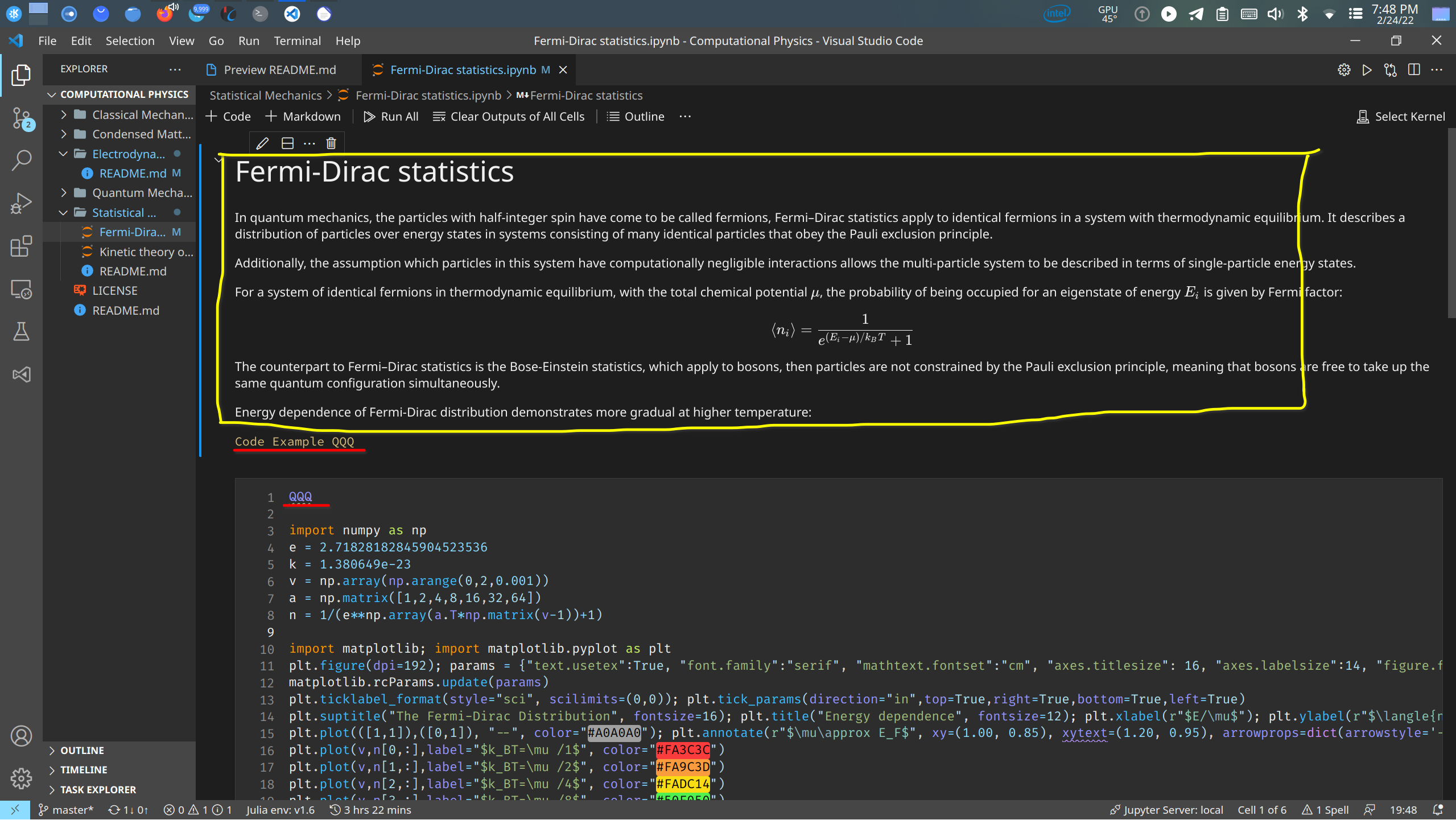
@Photonico Are you looking for something like the RISE extension possibly? https://github.com/damianavila/RISE. We don't have anything like that in VS Code right now, but it's an interesting idea that we could consider adding.