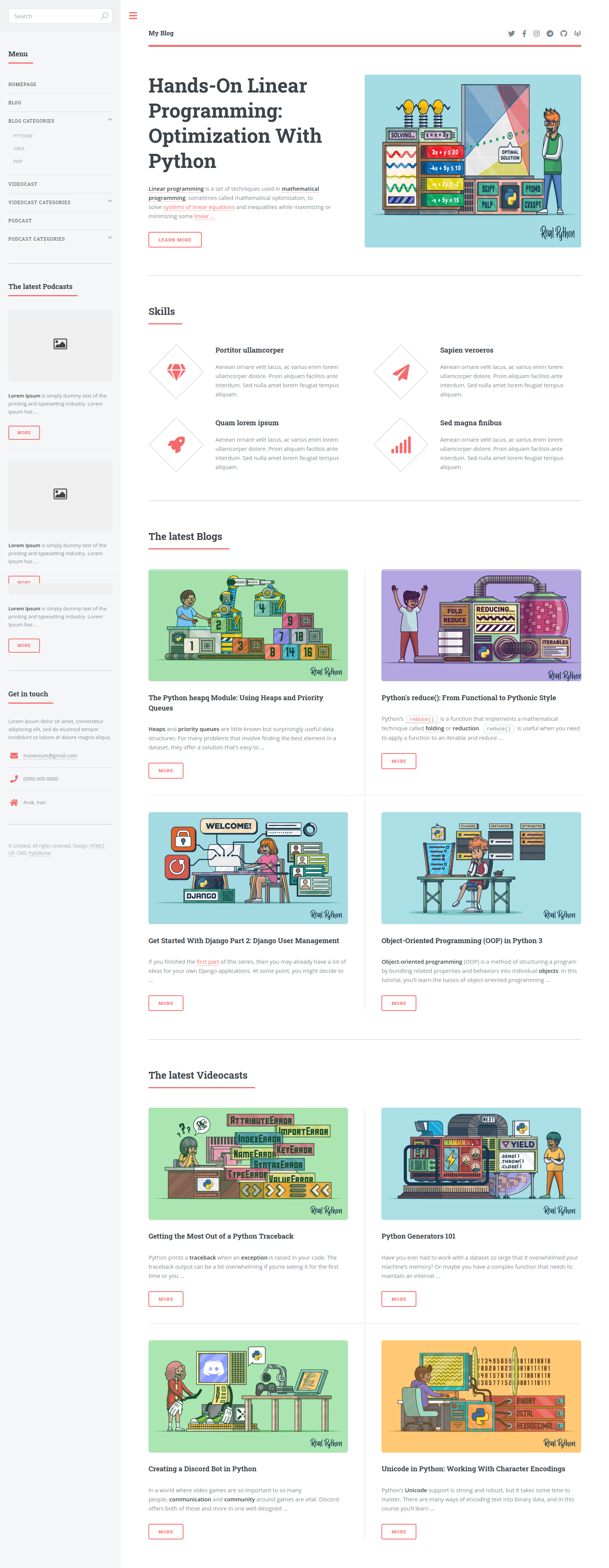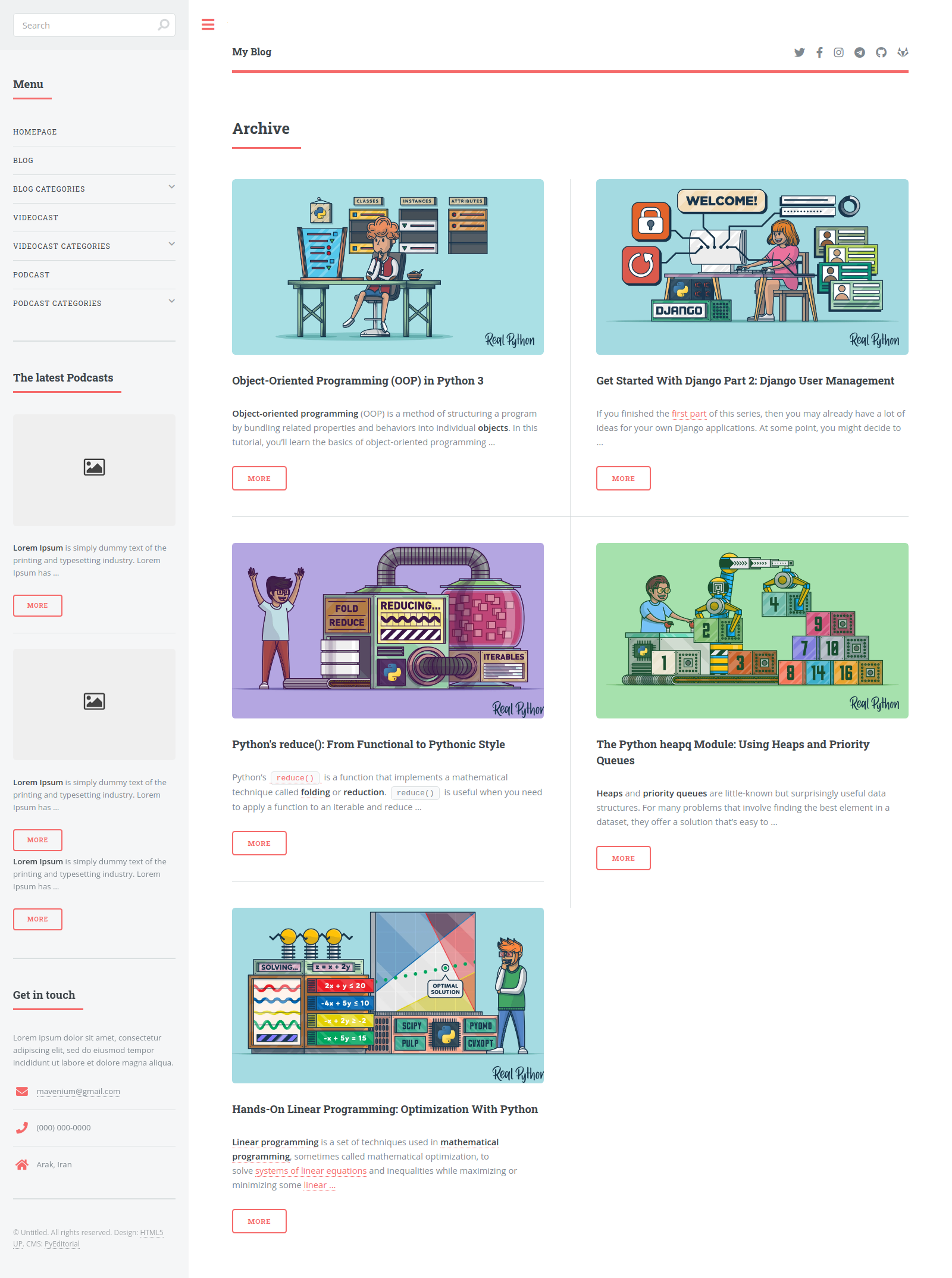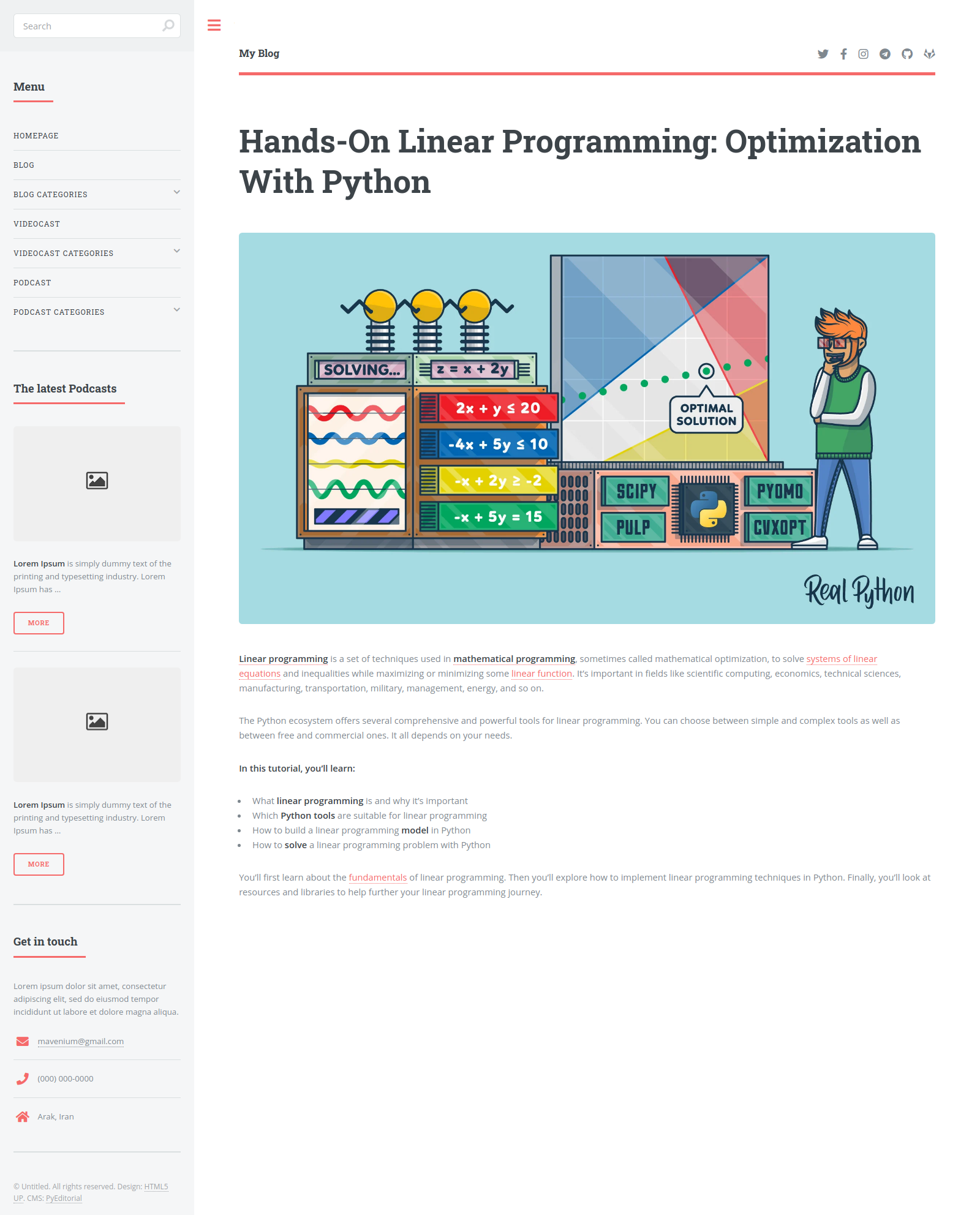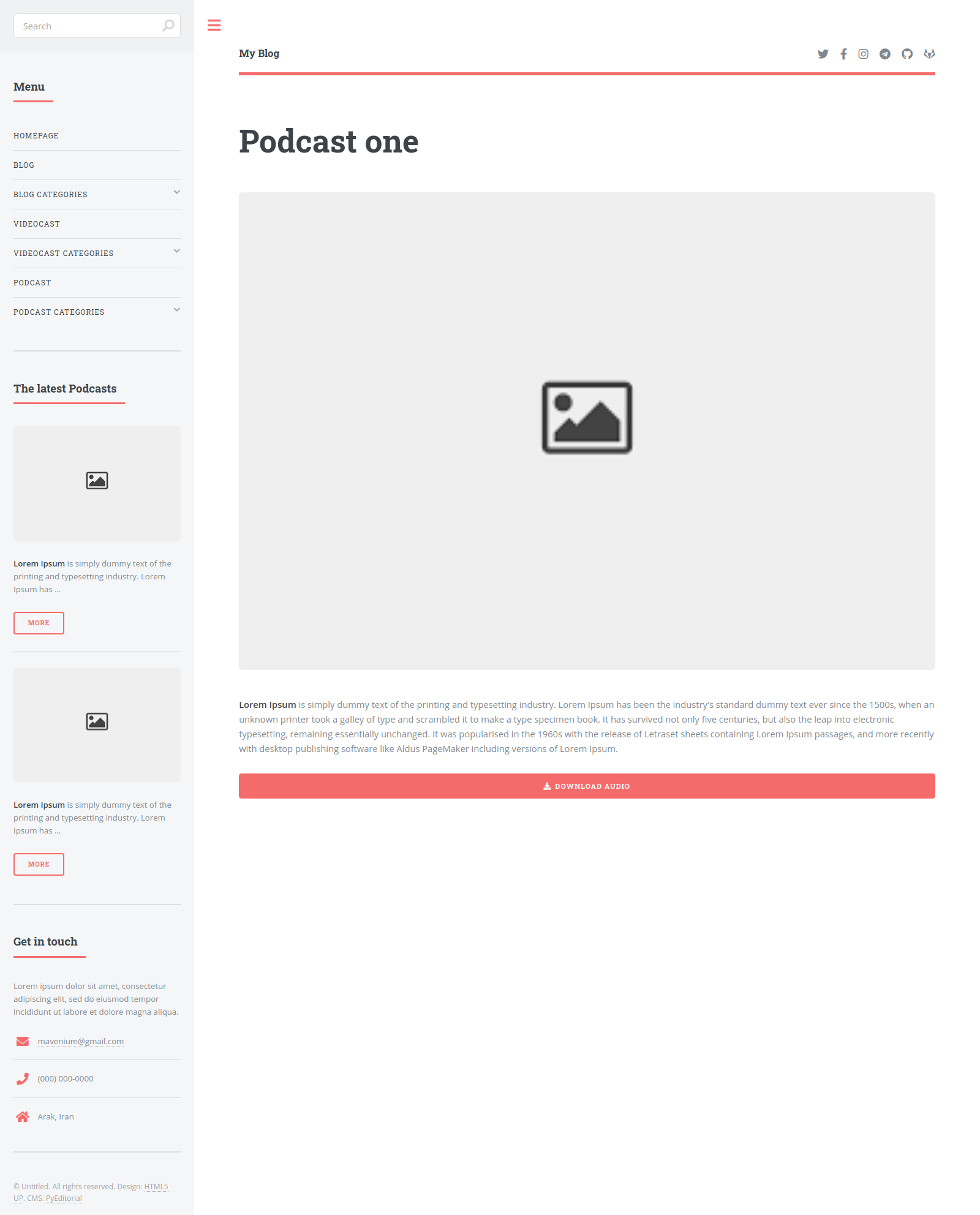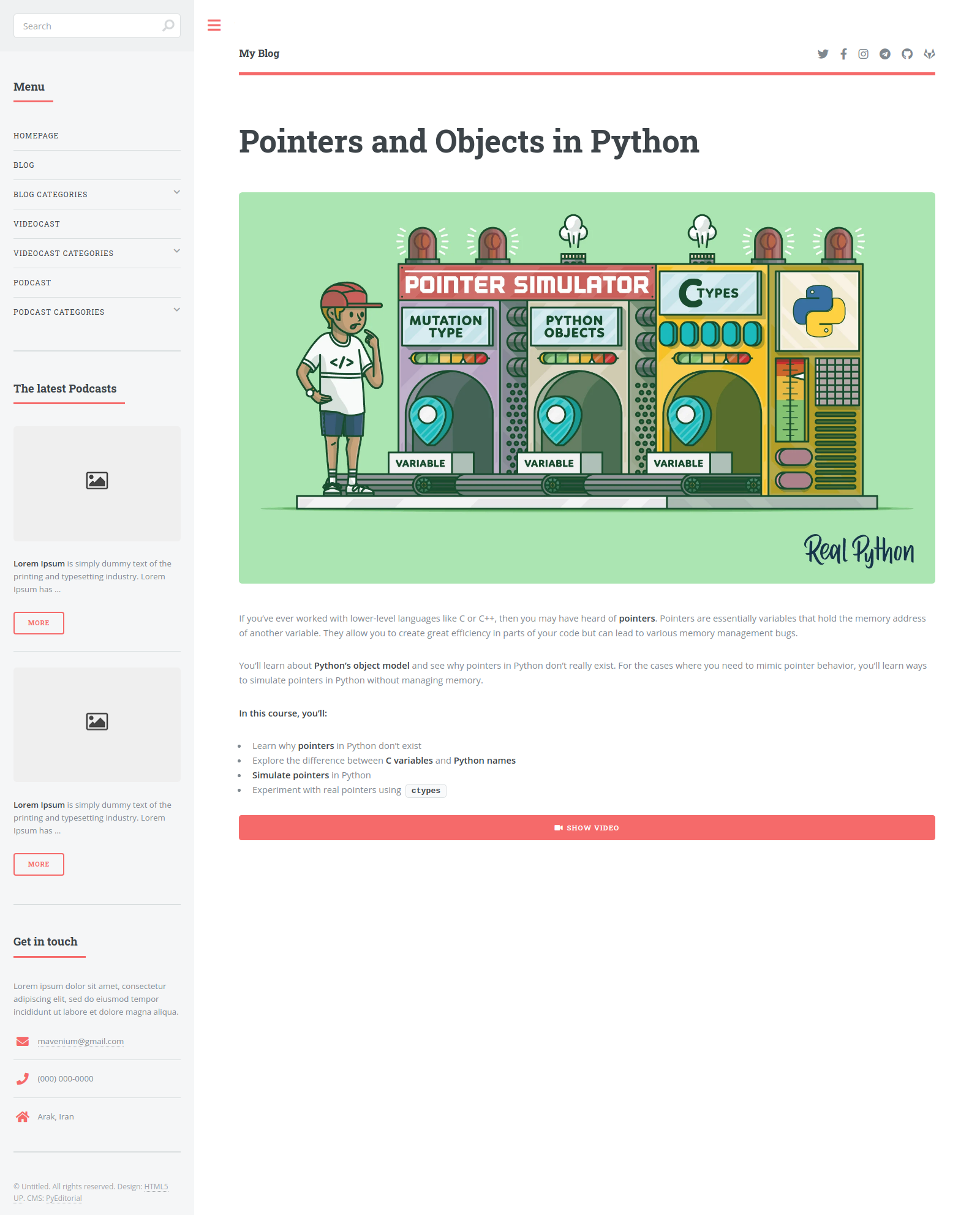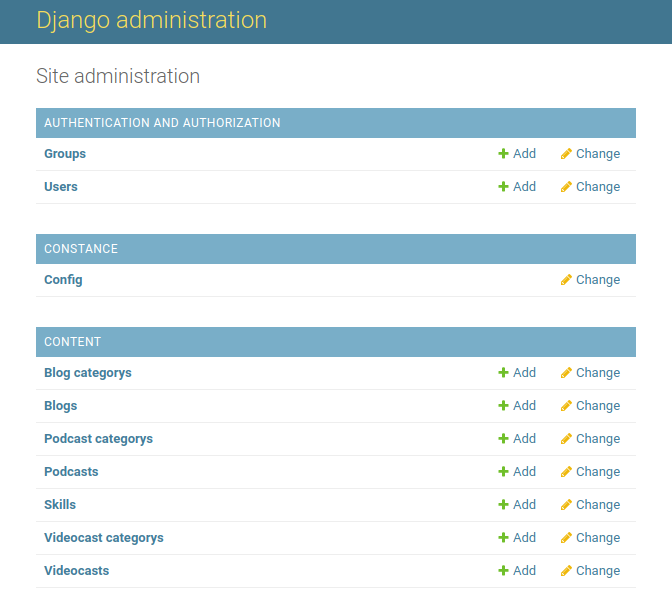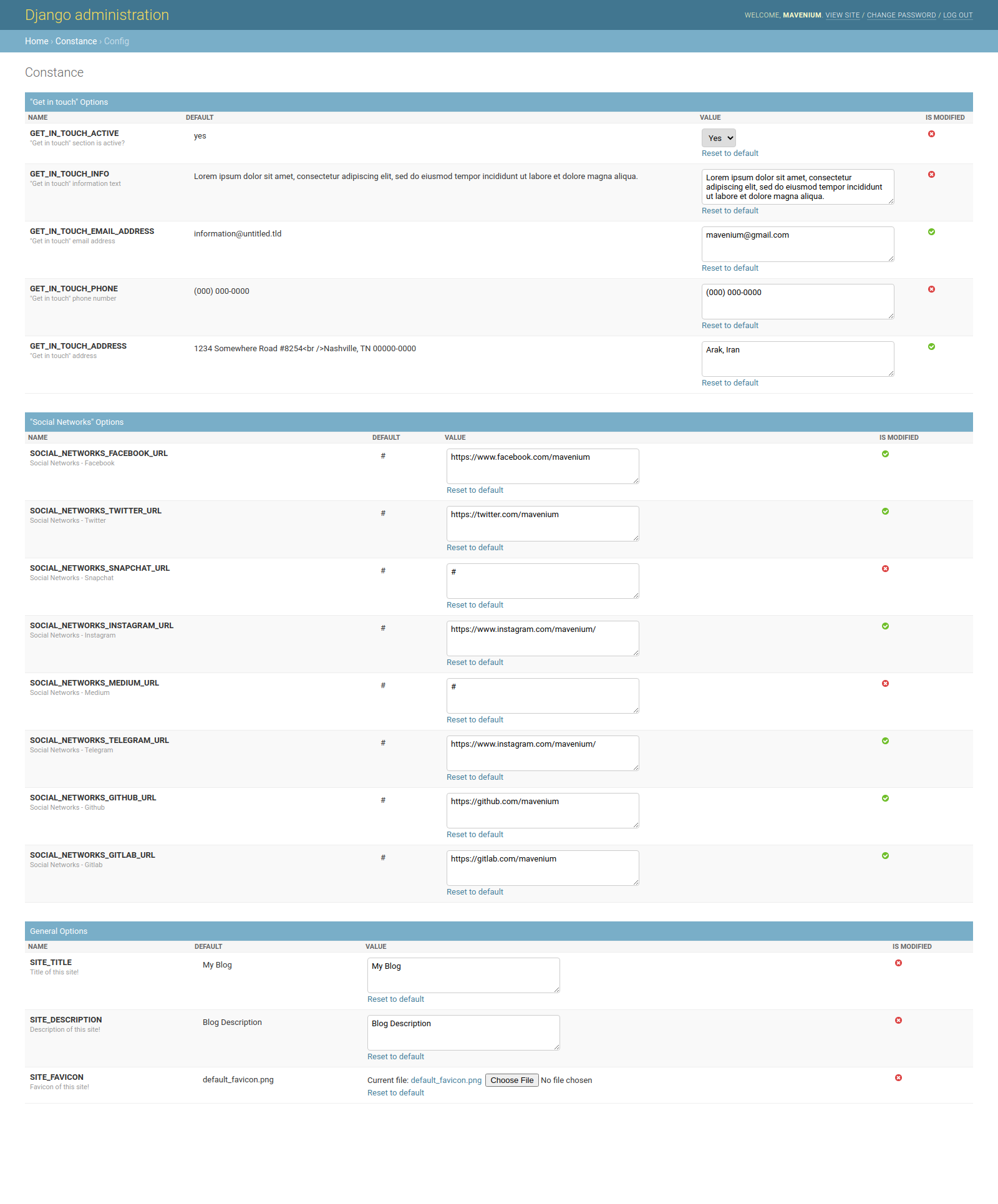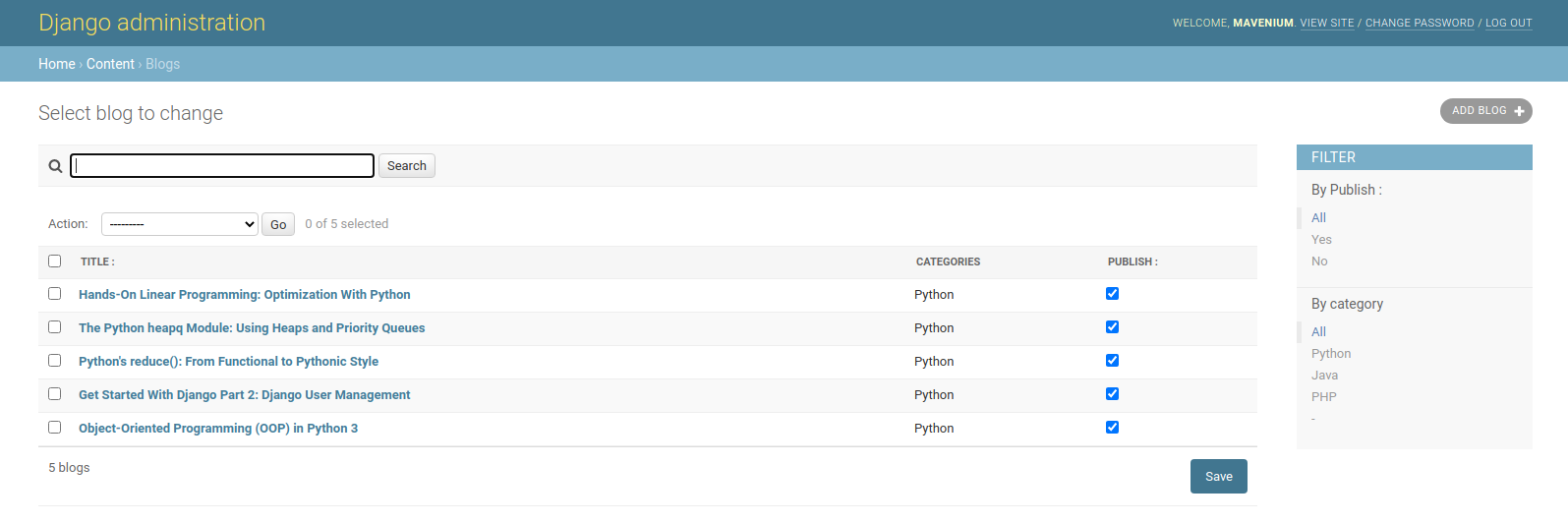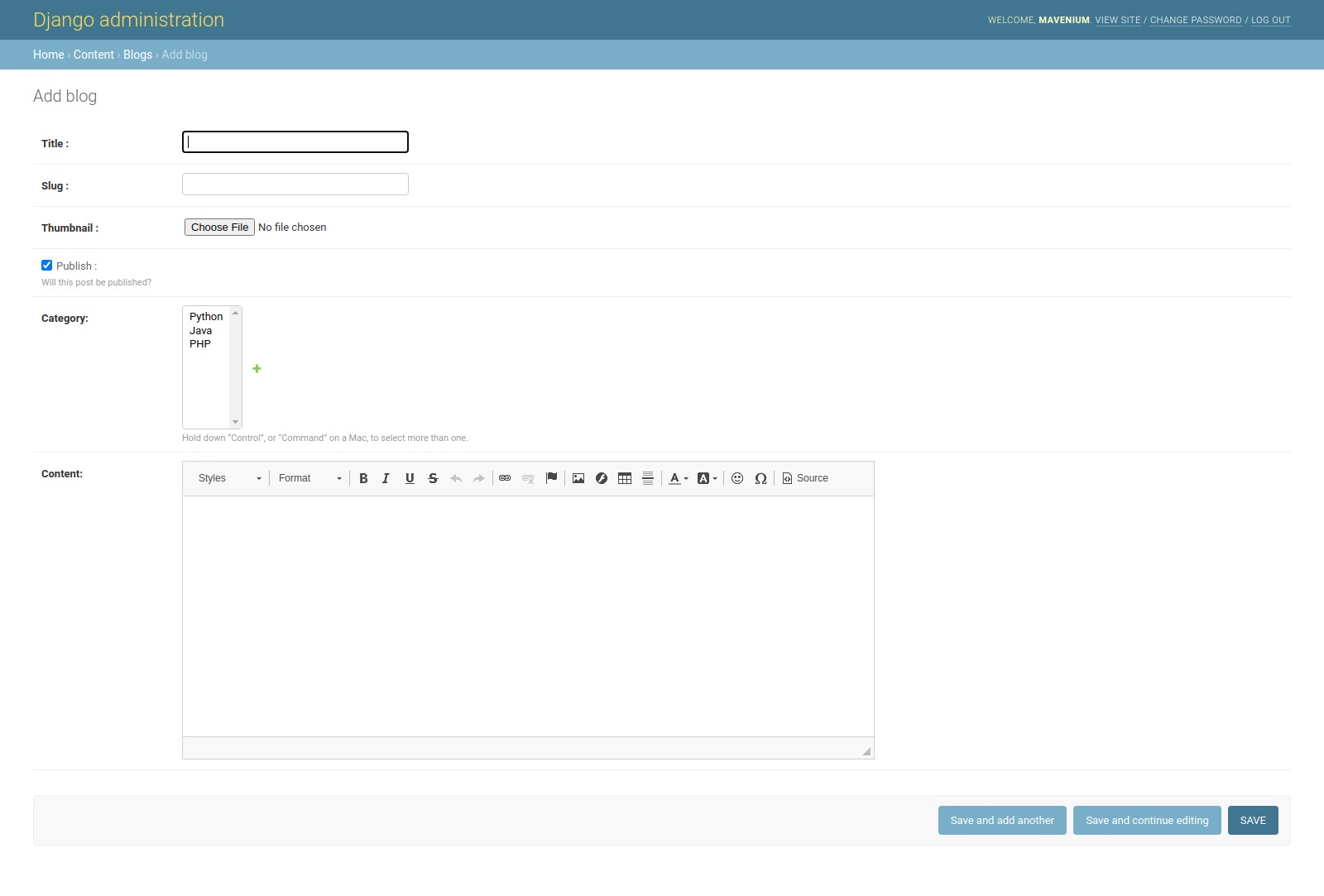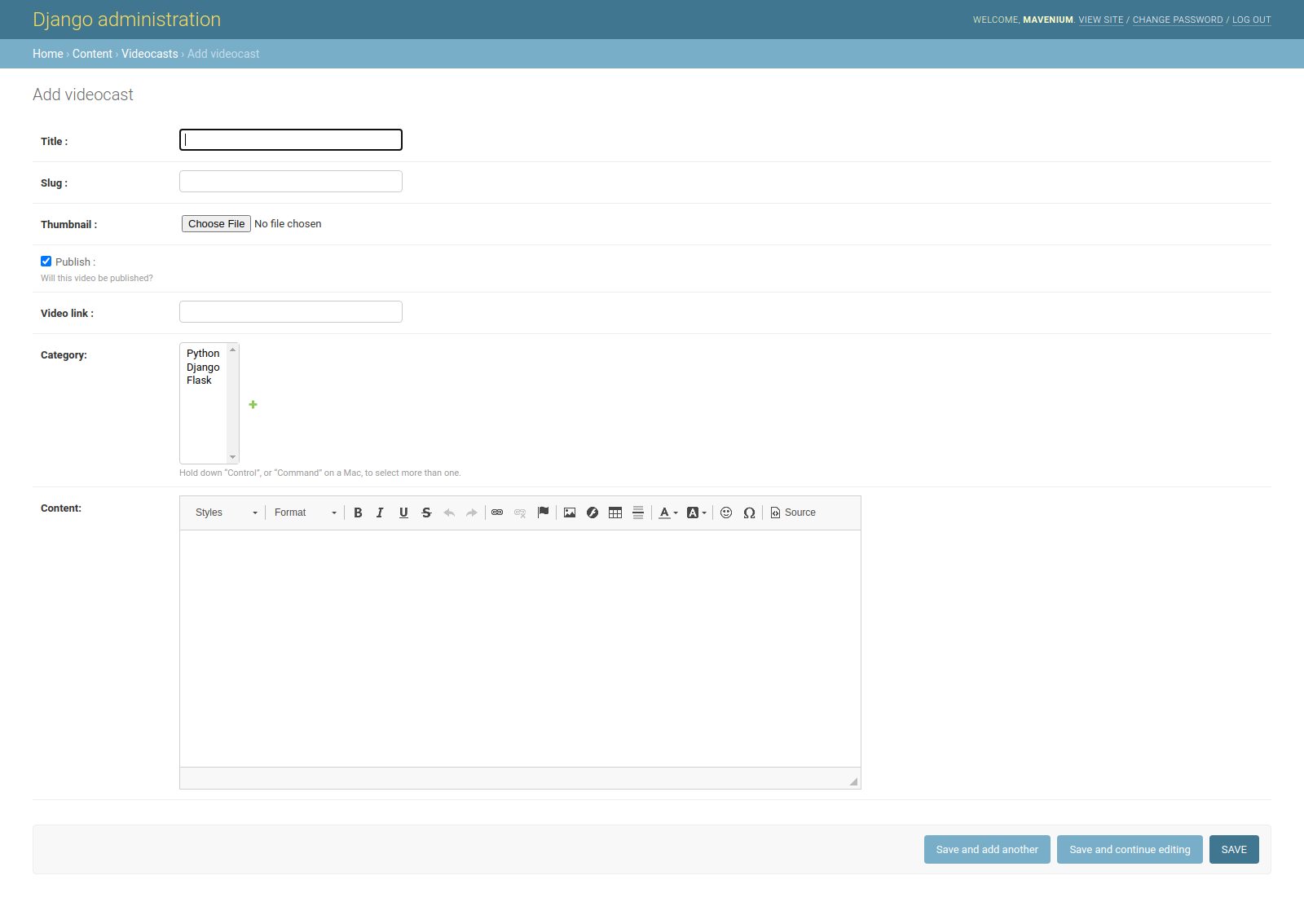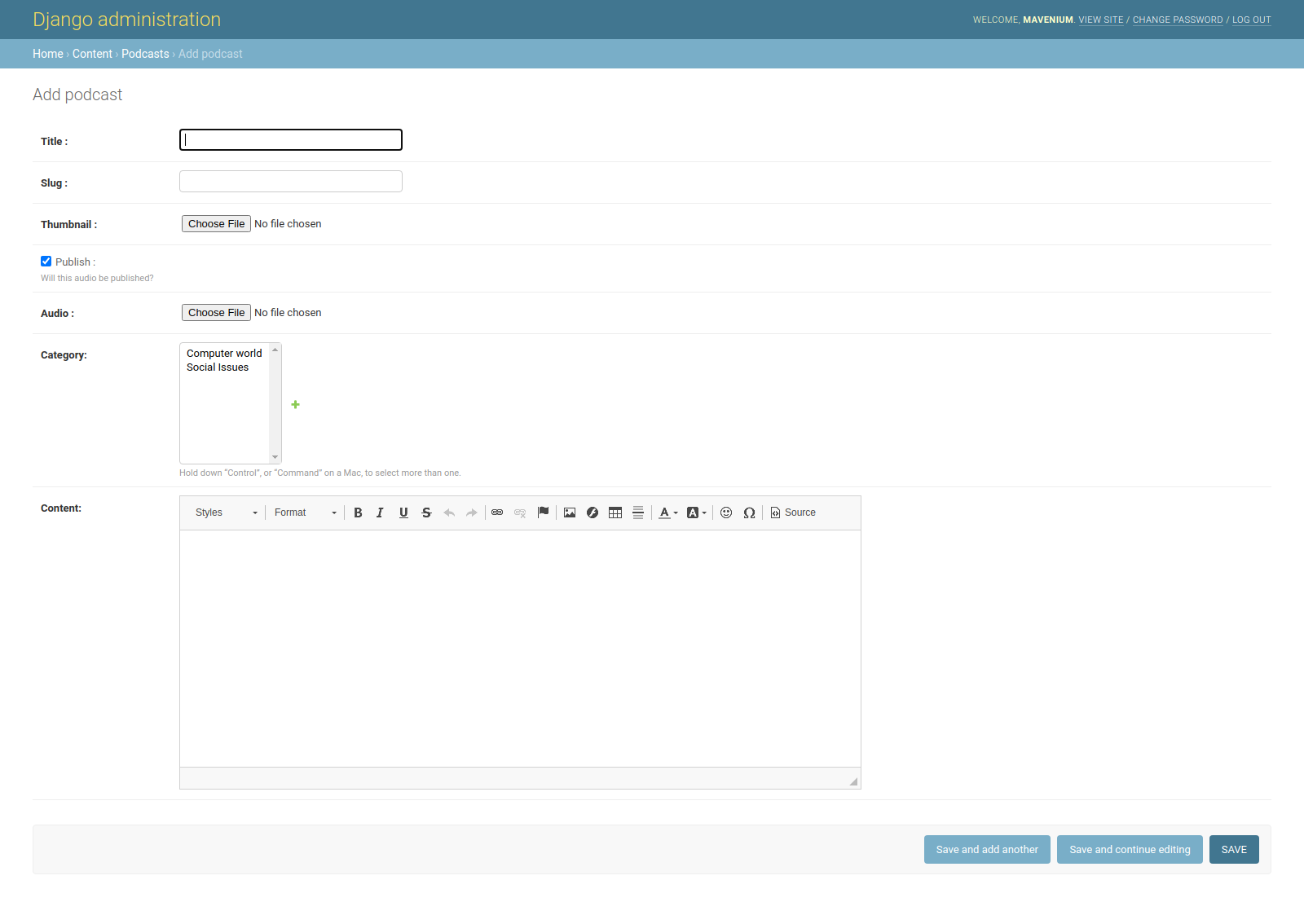A free, open-source Blog CMS based on the "Django" and "Editorial" HTML5 theme.
- "Blog" section to create and edit a blog + Blog Category
- "Videocast" section to create and edit a videocast + Videocast Category
- "Podcast" section to create and edit a podcast + podcast Category
- "Skill" section to create and edit a skill
- "CONSTANCE" Section to manage dynamic Django settings (Blog title, Social Networks links and ...)
- Displays the list of Blog posts as paged in archive
- Displays the list of Videocast as paged in archive
- Displays the list of podcast as paged in archive
- Used "Django Admin" to manage all models
- Used "Editorial" theme by HTML5 UP
- Used "Sqlite" to create DB
- Used "CKEditor"
- Translation ready
- Auth system (login & logout and forget a password)
- Front-end forms to create new object
- You can buy me a coffee so I can turn it into more open source projects :)
| Python | Django | Pycharm |
|---|---|---|
 |
 |
 |
Index Page
Archive Page
Blog Single Page
Podcast Single Page
Videocast Single Page
Admin Area
Dynamic Django Settings
Blog Section
Add Blog
Add Videocast
Add Skill
Add Podcast
- Install git,python3,
pip3, virtualenv in your operating system - Create a development environment ready by using these commands
git clone https://github.com/mavenium/PyEditorial # clone the project
cd PyEditorial # go to the project DIR
virtualenv -p python3 .venv # Create virtualenv named .venv
source .venv/bin/activate # Active virtualenv named .venv
pip install -r requirements.txt # Install project requirements in .venv
python manage.py makemigrations # Create migrations files
python manage.py migrate # Create database tables
python manage.py collectstatic # Create statics files
python manage.py runserver # Run the project
- Go to
http://127.0.0.1:8000/to use project
- Install Docker on your operating system
- Install docker-compose on your operating system
- Run the following command to create and run the project
docker-compose up [-d]
- Go to
http://127.0.0.1:80/or just typelocalhostin your browser to use project
The Editorial template is released under license "Creative Commons Attribution 3.0 Unported".
- Create search section
- Create user Login/Logout forms in front-end
- Create dynamic forms to add contents in front-end