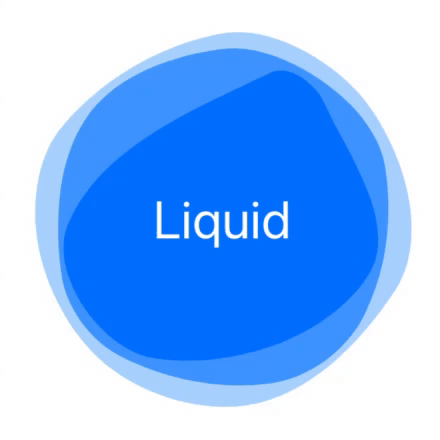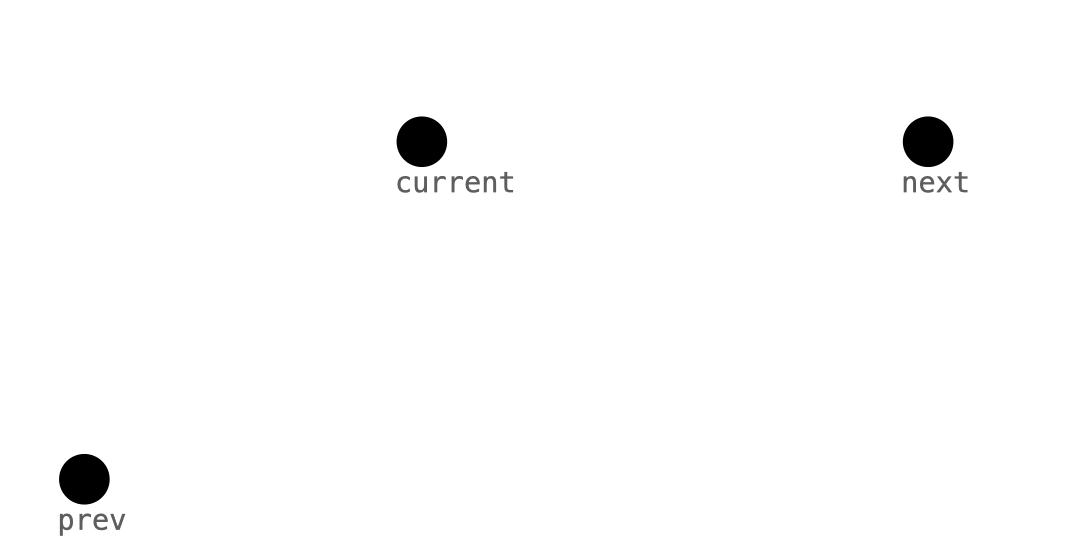Create a subtle and playful backsplash with Liquid(). Try liquid behind your artwork, as a button, or even with your own shapes. Just add Liquid() to your view to get started!
File > Swift Packages > Add Package Dependency: https://github.com/maustinstar/liquid
Add a dependency in your your Package.swift
.package(url: "https://github.com/maustinstar/liquid.git", from: "0.0.1"),Just import Liquid, and add it to your View to get started.
struct ContentView: View {
var body: some View {
Liquid().frame(width: 200, height: 200)
}
}See the full Reference Guide.
struct ContentView: View {
var body: some View {
ZStack {
Liquid()
.frame(width: 240, height: 240)
.foregroundColor(.blue)
.opacity(0.3)
Liquid()
.frame(width: 220, height: 220)
.foregroundColor(.blue)
.opacity(0.6)
Liquid(samples: 5)
.frame(width: 200, height: 200)
.foregroundColor(.blue)
Text("Liquid").font(.largeTitle).foregroundColor(.white)
}
}
}See more Examples.
To get started, read the full Implementation Guide.
See Contributing.md.
Take your SwiftUI apps to the next level with these Packages!
- Michael Verges - Initial work - [email protected] -