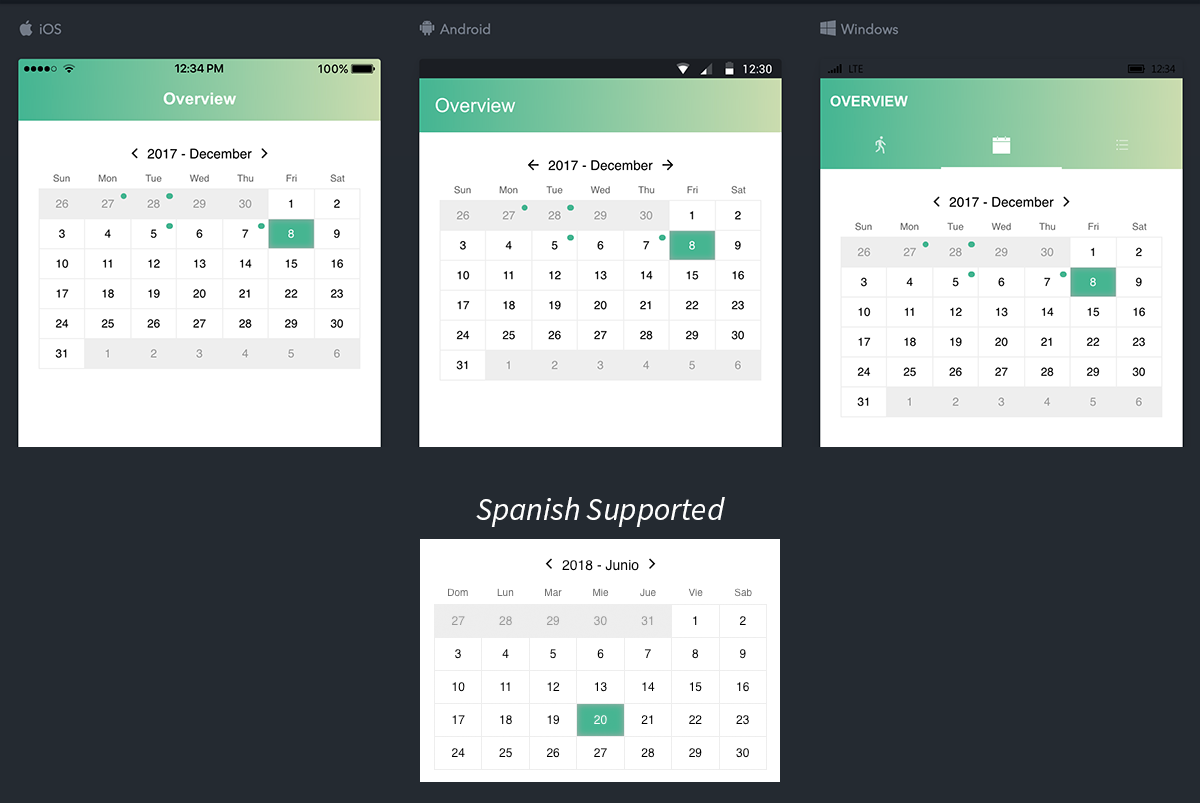A straight forward calendar module that has the optional capability to expand to clickable days and trackable events, with unobtrusive boiler-plating.
This module was tested to Ionic v3.19.0. There is currently no support for Ionic 4 - please feel free to participate and your fixes will be merged.
Go ahead and install via NPM
npm install ionic3-calendar-en --save
Within your app.module.ts file, make sure to add the import.
import { CalendarModule } from 'ionic3-calendar-en';
@NgModule({
...
imports: [
...
CalendarModule,
...
]
...
})Basic usage is as follows:
<ion-calendar #calendar></ion-calendar>
<ion-calendar #calendar lang="es"></ion-calendar> // Spanish support
<ion-calendar #calendar lang="en"></ion-calendar> // Or you can explicitly indicate EnglishTo make days clickable, and emit back information about the day selected, include the onDaySelect binding.
<ion-calendar #calendar (onDaySelect)="onDaySelect($event)"></ion-calendar>You can add a button to jump to today, for ease of navigation:
<button ion-button (click)="calendar.today()">Jump to Today</button>Adding events to the calendar, as seen in the screenshot atop, those tiny notification blips can appear on a given day, if your backend API responds with the right date makeup for the given month. I suggest you write something that provides data for the former and the latter month, for the sake of edge days on a given month. The month number starts from 0 for January to 11 for December.
Accepted format of data:
this.currentEvents = [
{
year: 2017,
month: 11,
date: 25
},
{
year: 2017,
month: 11,
date: 26
}
];The consequent invocation of these events would be done like so:
<ion-calendar #calendar [events]="currentEvents" (onDaySelect)="onDaySelect($event)" (onMonthSelect)="onMonthSelect($event)"></ion-calendar>20th June 2018
Language prop added, Spanish supported.
8th December 2017
Added Events capability
5th December 2017
Added English comments to code Added English month names instead of numerals on FE Minor colour adjustments for legibility
- Laker Liu - Initial work - Ionic3-Calendar
It's not what you start in life, it's what you finish.