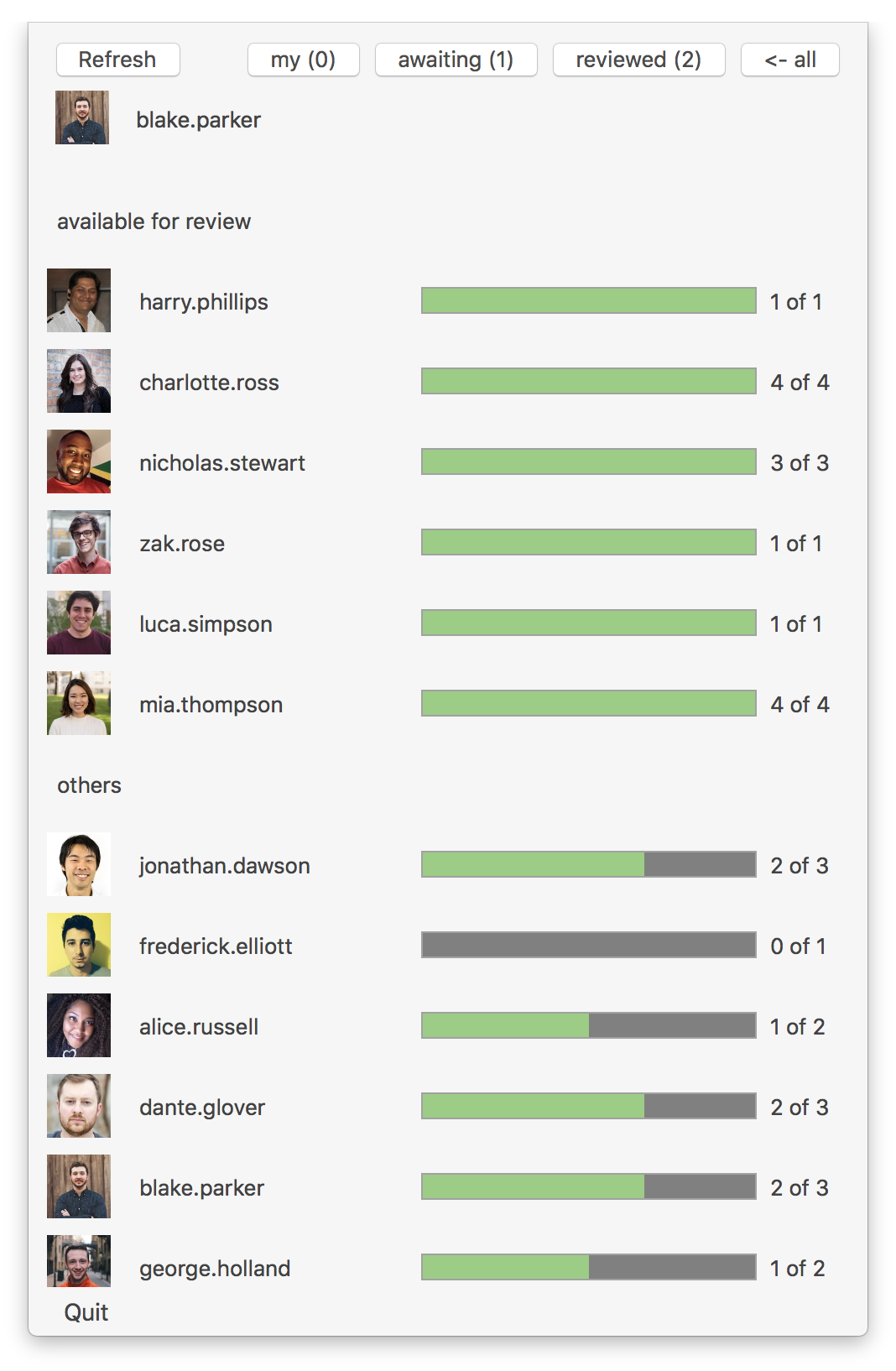A macOS status bar application for tracking code review process within the team.
Prebuilt binary version of the app is available here: TeamStatus.app.zip.
- Sign in to your GitHub account.
- Go to Settings -> Developer settings -> Personal access tokens.
- Click "Generate new token".
- Give it some description and in the scopes select "repo".
- Click "Generate token".
That should create the token that looks like 2d28cf2d28cf2d28cf2d28cf2d28cf2d28cf2d28.
To run the app execute the following command in terminal:
open -a TeamStatus.app --args http://urlOfYourGitHubRepository accessToken
Example:
open -a TeamStatus.app --args https://github.com/yourteam/your-repository-name 2d28cf2d28cf2d28cf2d28cf2d28cf2d28cf2d28