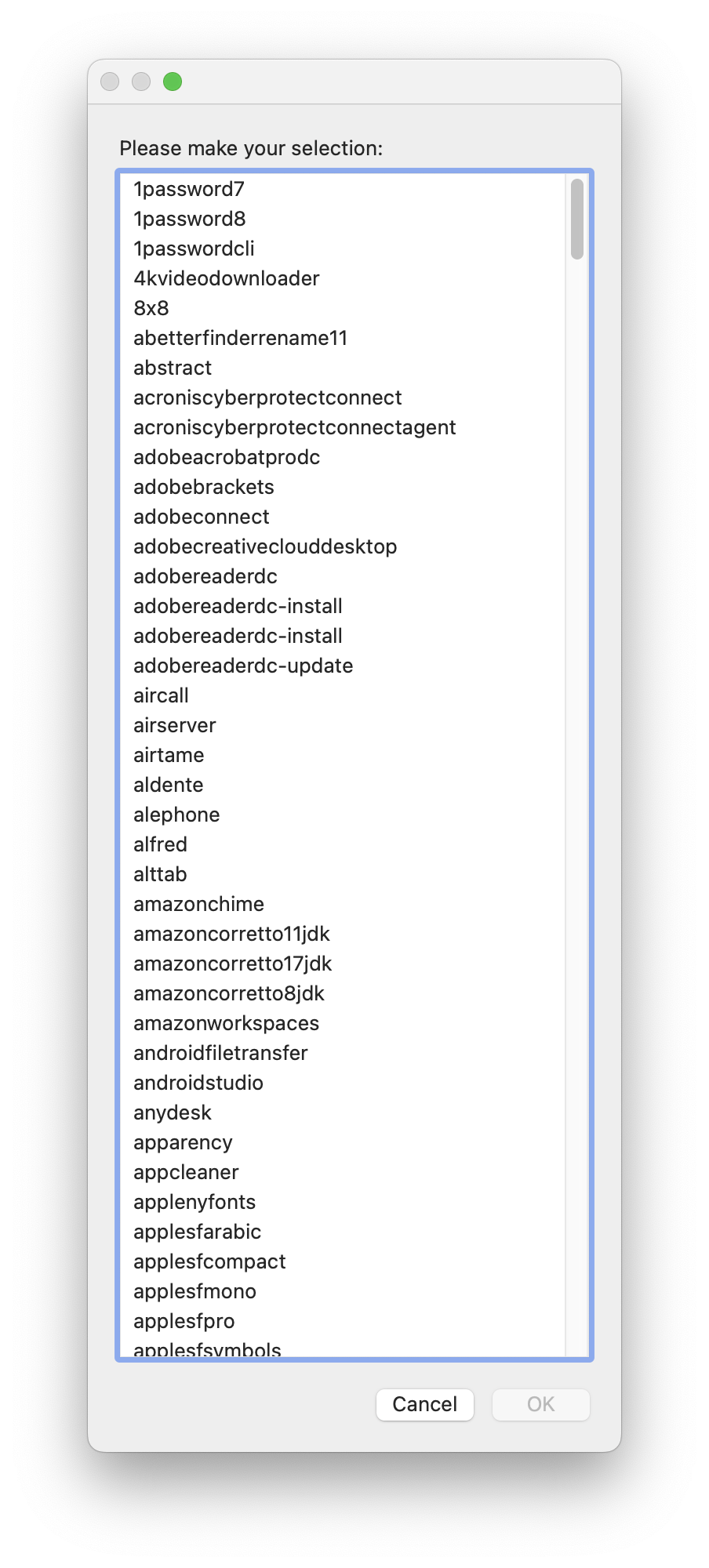GUI for Installomator
This is a Quick and Dirty Applescript to install software on a macOS device using installomator (https://github.com/Installomator/Installomator) I mostly use this on my test devices that are not (yet) managed and i want quickly have some tools installed without having to reinstall installomator every time. But you can also use it to quickly install/update software without having to open the terminal.
Why Applescript?
I wanted to have a portable GUI script with TouchID (for administrator privileges). If i have time i will rewrite this in Swift. But for now it does not require codesigning and it works out of the box on macOS 11+
How does it work?
Put it on an USB stick or Airdrop this applescript to a Mac. Doubleclick to open the script in Script Editor and press command + R to run the script.
Does it require any preinstalled tools/scripts?
GUIinstallomator will automatically install/update installomator or dockutil if needed
What does it do exactly?
- Runs privileges.app (if installed) for admin privileges (i mostly work without admin privileges but i do have privileges installed)
- Installs or updates Installomator
- choose an installomator label from a gui dialog
- use TouchID for administrator privileges
- Put icon of installed application in Dock