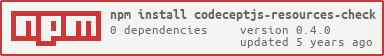Codeceptjs helper. Load a URL with Puppeteer and listen to the requests while the page is loading.
Run a browser with puppeteer and spy the resources loaded in a specific url. You can ask questions about these resources later on.
Open a new tab in the browser, listen to the resources the page asks for until it is fully loaded. Close the tab.
Start to listen the resources in the last tab open.
Check that the page loads the exact number of resources.
Check that the page only calls for one resource that matches with the pattern and has expectedSize while taking in consideration
a threshold that you can set up in the helper configuration.
Check that the sum of all sizes of the resources that match with the pattern and has expectedSize while taking in consideration
a threshold that you can set up in the helper configuration.
Check that the sum of all sizes of the resources have a specific contentType and has expectedSize while taking in consideration
a threshold that you can set up in the helper configuration.
Check that the sum of all sizes of the resources has expectedSize while taking in consideration
a threshold that you can set up in the helper configuration.
Check that the number of the resources that match with a specific pattern is expectedNumber.
Check that the number of the resources that have a specific contentType is expectedNumber.
You can add these lines into your codecept.conf.js
helpers: {
CodeceptjsResourcesCheck: {
require: 'codeceptjs-resources-check',
threshold: 0.2
}
},
threshold by default is 0.
Scenario('test something', async (I) => {
// You have lunch the brower, maybe in your before step
const browser = await puppeteer.launch();
I.spyTheResourcesLoadedIn('https://stackoverflow.com/');
I.checkTheNumberOfResources(49);
// I.checkTheResourceSize(/vendor-[A-Za-z0-9]{20}\.js/, 248524);
I.checkTheResourceSize(/full-anon/, 67707);
I.checkTheResourcesSize(/\.js$/, 67707);
I.checkTheResourceTypeSize('text/css', 104525);
I.checkAllResourcesSize(387616);
I.checkTheNumberOfResourceType('text/javascript', 1);
// Remember to close your browser, maybe in your after step
await browser.close();
});
Scenario('test something 2', async (I) => {
I.openNewTab();
I.emulateIPhone();
I.startSpyTheResources();
I.amOnPage('https://stackoverflow.com/')
I.checkTheNumberOfResources(51);
// I.checkTheResourceSize(/vendor-[A-Za-z0-9]{20}\.js/, 248524);
I.checkTheResourceSize(/full-anon/, 67707);
I.checkTheResourcesSize(/\.js$/, 67707);
I.checkTheResourceTypeSize('text/css', 104525);
I.checkAllResourcesSize(387616);
I.checkTheNumberOfResourceType('text/javascript', 1);
});