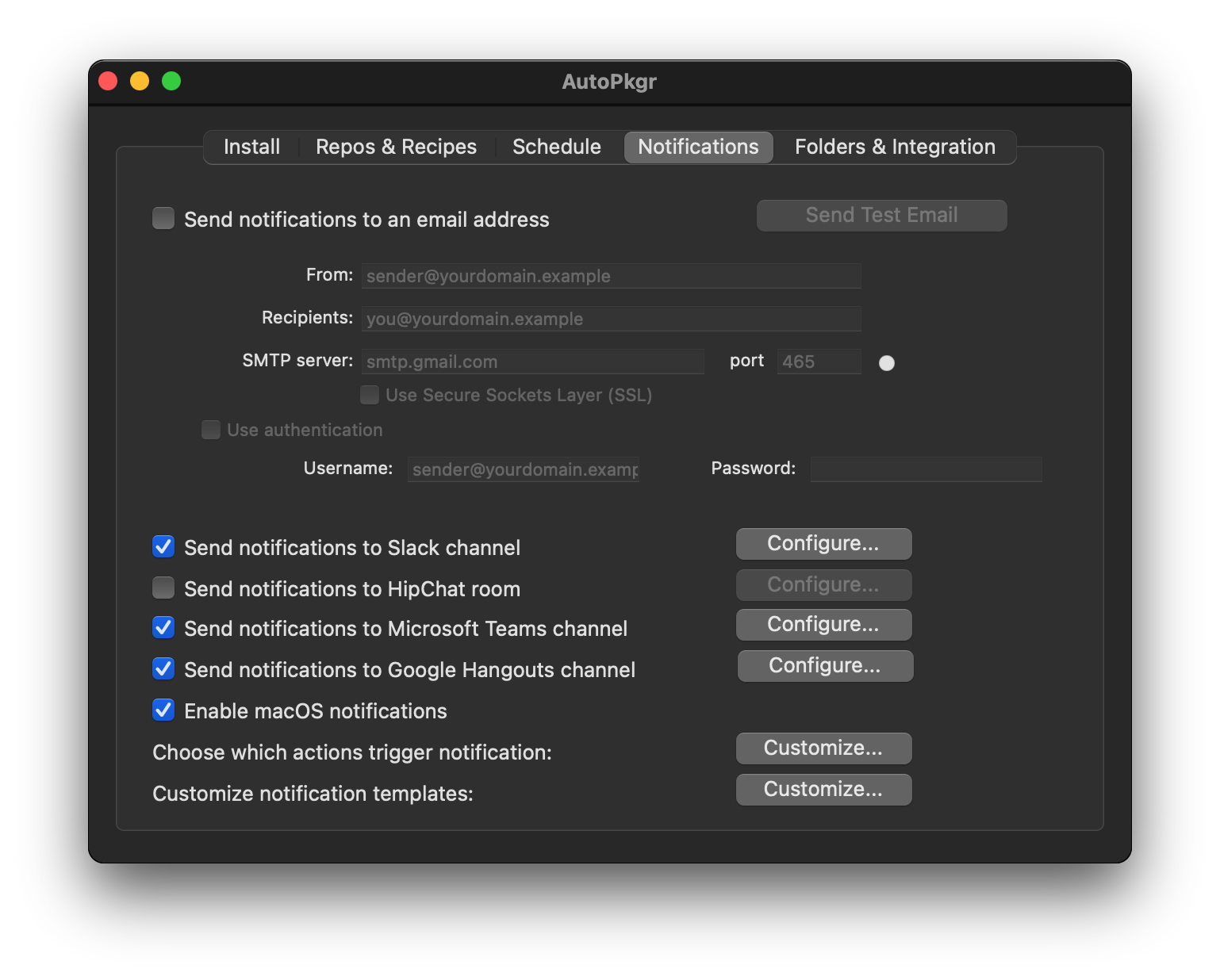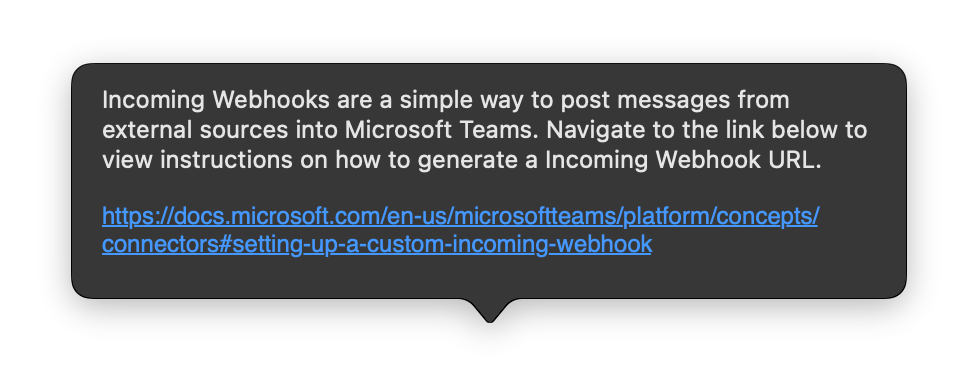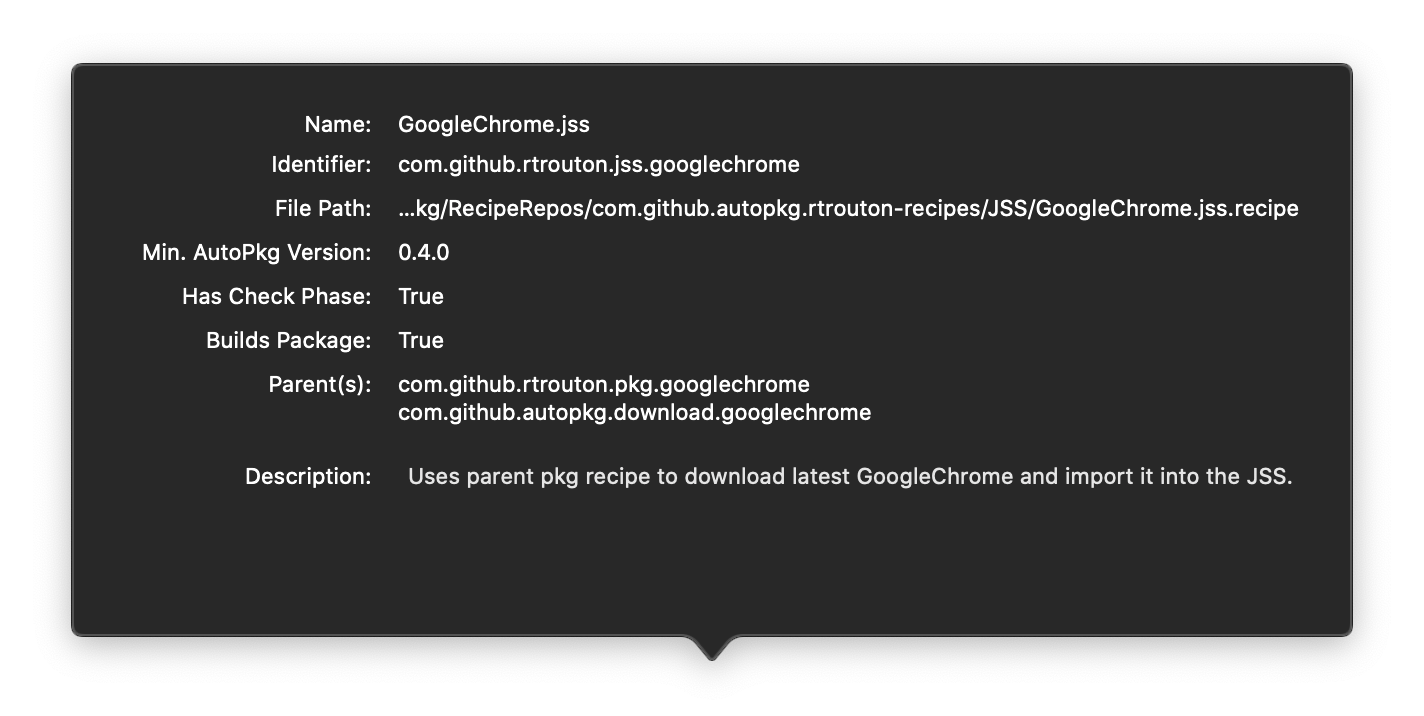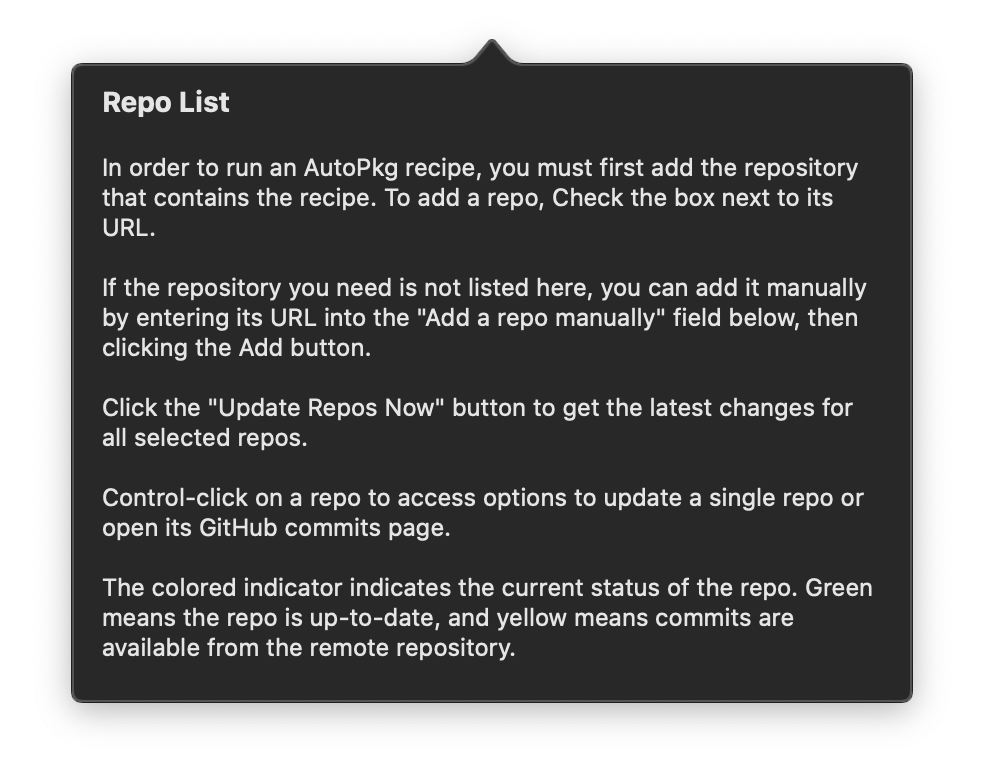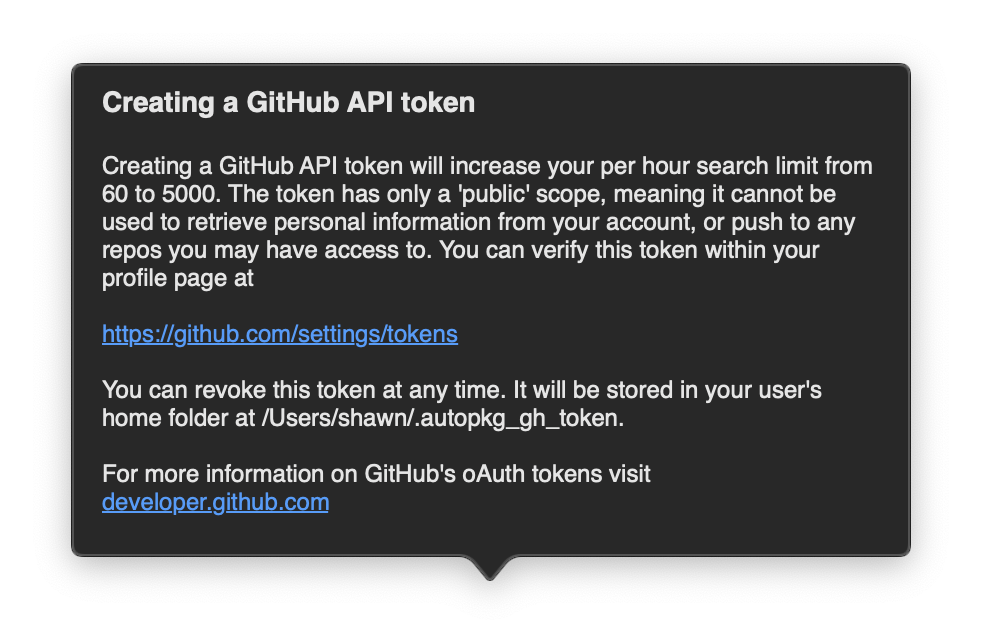Releases: lindegroup/autopkgr
AutoPkgr 1.6.1
Don't Touch That Dial!
AutoPkgr 1.6.1 updates the integration for the great JamfUploader by @grahampugh. AutoPkgr 1.6.1 removes the Connect button from the integration as it is deprecated and no longer necessary. Simply select Save and Close to save your URL, credentials, and CDP to start autopkg-ing with JamfUploader! To get started with AutoPkgr and JamfUploader, please check out the AutoPkgr Wiki! For more information about JamfUploader processors, please review the JamfUploader Wiki.

Changed
- AutoPkgr 1.6.1 removes the
Connectbutton from the integration as it is deprecated and no longer necessary. Simply selectSave and Closeto save your URL, credentials, and CDP to start autopkg-ing with JamfUploader! - Friendly PSA for AutoPkgr and Jamf Pro v11.5 and above: You do not need to enable basic authentication in Jamf Pro in order for AutoPkgr to work with JamfUploader. In the JamfUploader Integration pane, just click Save and Close. JamfUploader still works with AutoPkgr in Jamf Pro v11.5 and above. This has been tested and still works as expected.
- Updated the Jamf Pro integration instructions in the AutoPkgr Wiki to note that the Connect button is deprecated and has been removed.
- Updated the versions of Sparkle and OpenSSL-Universal.
- Due to the fact that macOS no longer ships with Python, you will now need to install AutoPkg first on new Macs before installing AutoPkgr. This gives AutoPkgr the path to Python it needs to run smoothly. If you already have AutoPkg installed, you already have the built in Python that ships with AutoPkg and can just install AutoPkgr.
- Due to the fact that there is no native YAML library for macOS, AutoPkgr does not support
.yamlrecipes and they will not display in the recipe list. However, AutoPkgr will be able to run any recipe you like via your recipe list (even if those recipes are.yamland are added to your recipe list manually, or have parent recipes that are.yaml). AutoPkgr's recipe list is stored at~/Library/Application Support/AutoPkgr/recipe_list.txtand can be edited with any text editor.
Fixed
- Fixed an issue where placeholder text for the recipe checkbox was improperly rendered behind the text of recipe list entries.
- Please note that JSSImporter has been deprecated and you should use JamfUploader instead. You can find the instructions to configure the Jamf Pro integration in the AutoPkgr Wiki.
AutoPkgr 1.6
To JamfUploader and Beyond!
AutoPkgr 1.6 adds integration for the great JamfUploader by @grahampugh, a shiny new icon, as well as new notification templates for JamfUploader processors with Slack, Teams, Google Chat, and email! To get started with AutoPkgr and JamfUploader, please check out the AutoPkgr Wiki! For more information about JamfUploader processors, please review the JamfUploader Wiki.
Added
- AutoPkgr 1.6 adds integration for the great JamfUploader by @grahampugh!
- AutoPkgr 1.6 adds a shiny new icon!
- AutoPkgr 1.6 adds new notification templates for JamfUploader processors with Slack, Teams, Google Chat, and email! If your recipe uses one of the following processors, AutoPkgr will notify you with the
summary_resultof each!- jamfcategoryuploader
- jamfcomputergroupuploader
- jamfdockitemuploader
- jamfextensionattributeuploader
- jamfpackageuploader
- jamfpatchuploader
- jamfpolicyuploader
- jamfscriptuploader
Changed
- Due to the fact that macOS no longer ships with Python, you will now need to install AutoPkg first on new Macs before installing AutoPkgr. This gives AutoPkgr the path to Python it needs to run smoothly. If you already have AutoPkg installed, you already have the built in Python that ships with AutoPkg and can just install AutoPkgr.
- Due to the fact that there is no native YAML library for macOS, AutoPkgr does not support
.yamlrecipes and they will not display in the recipe list. However, AutoPkgr will be able to run any recipe you like via your recipe list (even if those recipes are.yamland are added to your recipe list manually, or have parent recipes that are.yaml). AutoPkgr's recipe list is stored at~/Library/Application Support/AutoPkgr/recipe_list.txtand can be edited with any text editor. - Moved instructions from the README to the Wiki. If you need help, we recommend that you check out the AutoPkgr Wiki!
Fixed
- Set AutoPkgr's Python launchPath to
/usr/local/autopkg/python. Using AutoPkgr should no longer cause macOS to warn that "AutoPkgr needs to be updated." This will also avoid issues as AutoPkg versions increase. - Corrected the formatting for the JSSImporter template. Please note that while still included as an integration, JSSImporter has now been deprecated and you should use JamfUploader instead.
AutoPkgr 1.5.7
Fix it up!
AutoPkgr 1.5.7 includes a bug fix for integration and repo compatibility.
Fixed
- Corrected default branch invocation to avoid issues when working with integrations and repos. This resolves issue #665 and #668. Thanks to @apizz and @jaw4uz for the reports!
- Issue #666, unrelated to AutoPkgr has been resolved by the release of AutoPkg 2.3.1. Thanks to @homebysix for #723 and #724 for the reports and fixes!
AutoPkgr 1.5.6
Making a list.. Checking it.. once
AutoPkgr 1.5.6 includes some fixes when working with .munki recipes.
Changed
- Updated Sparkle and AutoUpdate to use Universal version. Please note that AutoPkgr is not a Universal app and requires Rosetta on Apple Silicon Macs, due to some legacy dependencies.
Fixed
- Attention Munki Users: AutoPkgr will once again automatically add the MakeCatalogs.munki recipe to the end of your recipe list and keep it there. You do not have to check the box to include the MakeCatalogs.munki in your schedule. It will be included automatically. Since the introduction of recipe trust information in AutoPkg 1.0, we recommend that you create an override of MakeCatalogs.munki, instead of running the recipe itself.
- Updated default branch invocation to avoid branch name issues when working with repos.
AutoPkgr 1.5.5
A Simple Integration
AutoPkgr 1.5.5 now integrates with SimpleMDM! The SimpleMDM Munki repo plugin works with Munki and AutoPkg to import packages via .munki recipes. To get started with AutoPkgr and SimpleMDM, please check out the AutoPkgr Wiki! For more information about the SimpleMDM Munki repo plugin, please review the README.
Added
- AutoPkgr now integrates with the SimpleMDM munki repo plugin. Big thanks to @tboyko for a great collaboration!
Changed
- Attention Munki Users: In order to eliminate confusion, AutoPkgr will no longer automatically add the MakeCatalogs.munki recipe to the end of your recipe list. If you would like to add it, you should create an override of the MakeCatalogs.munki recipe and add it to your recipe list. Since the introduction of recipe trust information in AutoPkg 1.0, we recommend that you create an override of MakeCatalogs.munki, instead of running the recipe itself. Make sure to check the box to include the MakeCatalogs.munki in your schedule. It will no longer be included automatically.
- Updated the Folders & Integrations tab to "Integrations."
- The minimum macOS build to run AutoPkgr is now macOS 10.13. It is recommended to run at least macOS 10.13.6 with AutoPkgr. 10.14.6 and above is even better. If you need to run below macOS 10.13, please consider using version 1.5.4 or below of AutoPkgr.
- Updated ongoing development credits.
Fixed
- Updated to Google Chat verbiage (in place of Hangouts).
- Updated the "AutoPkgr Google Chat" Template. This no longer needs to be edited.
AutoPkgr 1.5.4
The Notification Club
Don't you.. forget about Teams (or Hangouts). Let's get together. AutoPkgr 1.5.4 now integrates notifications with Microsoft Teams and Google Hangouts!
Added
- AutoPkgr now integrates with Microsoft Teams and Google Hangouts for notifications.
- For Hangouts, copy the "AutoPkgr Slack Bot" Template into the "AutoPkgr Google Hangouts" Template and select Save.
Fixed
- Improved notification error handling.
AutoPkgr 1.5.3
AutoPkgr 1.5.2
Armageddon It!!
We're happy to announce that this version of AutoPkgr now supports the upcoming release of AutoPkg 2.0!
If you use JSSImporter, or any custom processors, please review the following before installing AutoPkg 2.0: https://github.com/lindegroup/autopkgr/wiki/AutoPkg-2.0-transition-notes-for-AutoPkgr-users.
Added
- AutoPkgr now supports the upcoming version 2.0 of the AutoPkg command line utility, which runs in Python 3 only. Big thanks to @homebysix for the help!
AutoPkgr 1.5.1
Norwegian Blues stun easily, major.
To celebrate the new release of JSSImporter, this release now reports and installs the correct current release version of JSSImporter! This release again implements Apple’s security requirements for macOS 10.15 compatibility: hardened runtime, complete code signing, Notarization with the Apple Notary Service, and stapling of tickets.
Added
- AutoPkgr now reports and installs the latest release version of JSSImporter (currently v1.0.2).
Changed
- Updated all package, identifier, and url references of
sheacraig/jssimportertojssimporter/jssimporter, and its copyright for compatibility with @grahampugh's release. - Updated example url in AutoPkgr’s Folders & Integrations tab for JSSimporter to reflect Jamf branding.
- Updated language in AutoPkgr’s Notifications tab to
macOSto reflect Apple branding. - Updated credits.
- Updated version to 1.5.1.
- Updated build number to 1404.
- Updated CHANGELOG.md.
- Updated development team in README.md.
- Per Apple’s Notarization requirements, the Notarized AutoPkgr-1.5.1.dmg has been stapled with the tickets from the Apple Notary Service. This allows full compatibility with GateKeeper for installation and ongoing checks in macOS Catalina. Due to this, if you build from source code instead of installing AutoPkgr with the dmg, AutoPkgr may not launch in macOS Catalina.
AutoPkgr 1.5
The True Love Update - It’s only mostly dead.
In preparation for the release of macOS Catalina, we've made a new version of AutoPkgr. This release implements Apple’s security requirements for macOS 10.15 compatibility: hardened runtime, complete code signing, Notarization with the Apple Notary Service, and stapling of tickets.
We've also added support for the awesome Dark mode in macOS 10.14+, an easy right-click action for ”Update Trust Info for Override,” and an updated code signing certificate.
AutoPkgr 1.5 enables macOS administrators everywhere to continue using AutoPkgr. Happy autopkg-ing!
Added
- Support for Dark Mode in macOS 10.14+.
- Hardened Runtime and complete Code Signing to support macOS Catalina.
- Notarization from Apple to support macOS Catalina.
- New code signing certificate valid until 2024.
- "Update Trust Info for Override" right-click action.
- Spanish localization. (big thanks to @luisgiraldo for translating!)
- Added OpenSSL-OSX pod in podfile.
Changed
- Updated credits and copyright information.
- Updated README.md to reflect Jamf and macOS rebranding.
- Per Apple’s Notarization requirements, the Notarized AutoPkgr-1.5.dmg has been stapled with the tickets from the Apple Notary Service. This allows full compatibility with GateKeeper when installing in macOS Catalina. Due to this, if you build from source code instead of installing AutoPkgr with the dmg, AutoPkgr may not launch in macOS Catalina.