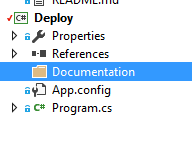To get started on Git with relevant content, first I need to practice on the basic method used here.
This project contains an empty Visual Studio Command line tool, build with Visual Studio 2017. The command line tool if for reference only. The future projects I plan to publish on Git will be build with Visual Studio, and therefore having a Visual Studio solution as part of the Git repository was important.
Therefore, exploring on the basic method of adding documentation is an important part of my POC. I need to know how to easy organize text and images as part of the documentation, and even how to show code fragments for clarification of details.
- Un-Ordered list item 1
- Un-Ordered list item 2
- and sub element 2.1
- and sub element 2.2
- Un-ordered list item 3
- And ordered list
- with several lines
- And sub elements
- again
- and more
function() {
return true;
}public class Demo
{
public const string x = "the x const";
}We don’t invent everything our self, and topic shared with high quality somewhere else should be acknowledge. In such case linking is important. Most of this help comes from:
I think I am good to go now. At least i will try.