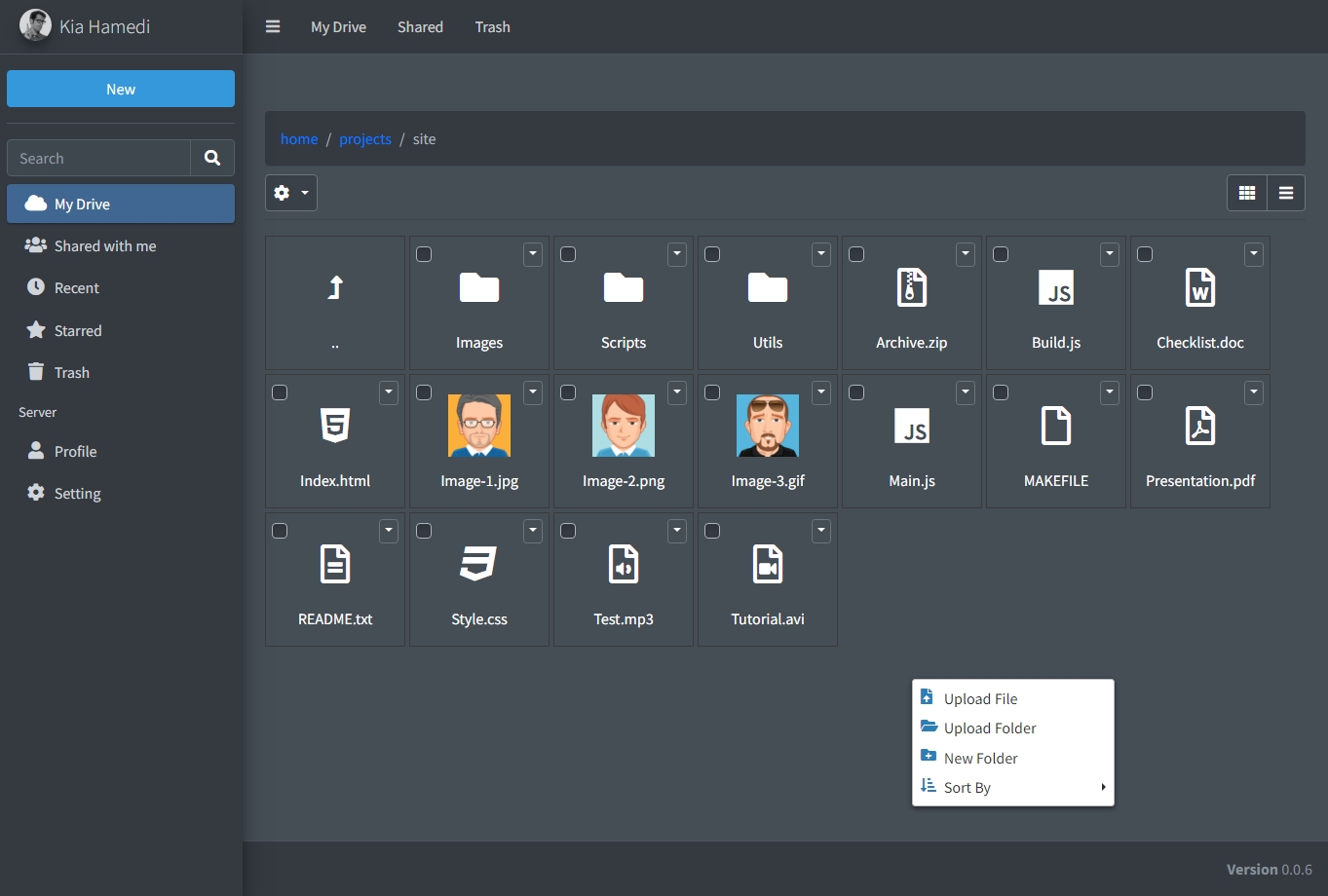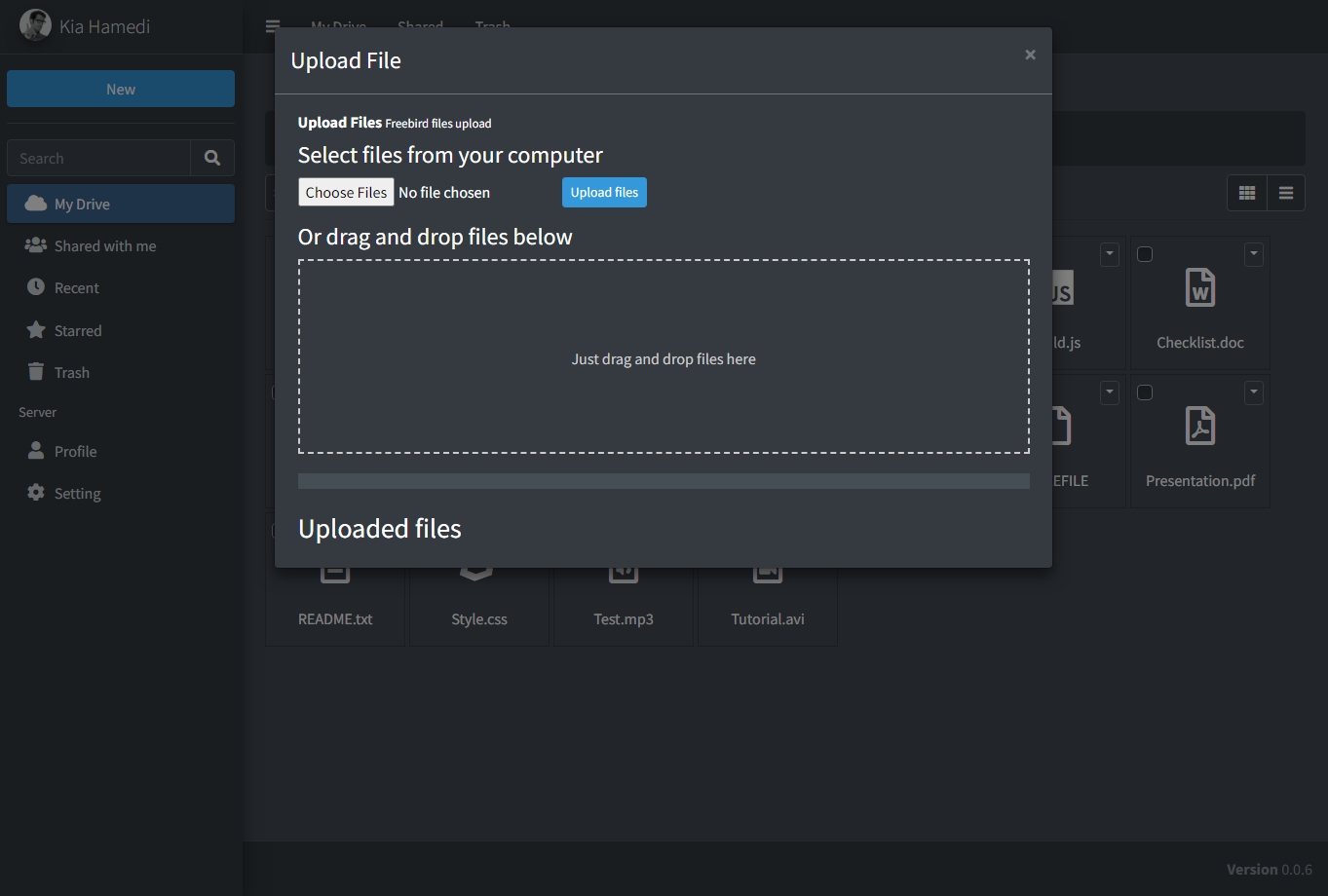An open source cloud storage space such as Google Drive and Mega.
- 💾 Unlimited storage space
- 📁 Comprehensive file operations (create folders, upload files)
- 🕙 Support Recent files
- 🖥️ Shared files with another user
- 🔒 Shared files with secure link
- 🏗️ Support Starred option
- ✅ Support actions multi files
- 🗑️ Support Trash option
- 👤 Special Profile for any users
- 🔄 Connections with Ajax and JWT
-
Clone this repository:
git clone https://github.com/kiahamedi/FreeBird.git cd FreeBird -
Set up the virtual environment for code execution: Engineer will create a virtual environment to run code the first time it executes a piece of code. This is just for you if you want to run the main script in a virtual environment rather than in your default one.
python -m venv code_execution_env source code_execution_env/bin/activate # On Windows, use: code_execution_env\Scripts\activate pip install -r requirements.txt deactivate -
Build Database:
python manage.py migrate
Run the manage.py to start the FreeBird interface:
python manage.py runserver
Django version 5.0.6, using settings 'config.settings'
Starting development server at http://127.0.0.1:8000/
Quit the server with CTRL-BREAK.
and go http://127.0.0.1:8000/account/
1-Fork it!
2-Create your feature branch: git checkout -b my-new-feature
3-Commit your changes: git commit -am 'Add some feature'
4-Push to the branch: git push origin my-new-feature
5-Submit a pull request
The entire construction and development stages of this project will be published in this YouTube playlist:
Youtube Playlist