-
-
Notifications
You must be signed in to change notification settings - Fork 1.5k
New issue
Have a question about this project? Sign up for a free GitHub account to open an issue and contact its maintainers and the community.
By clicking “Sign up for GitHub”, you agree to our terms of service and privacy statement. We’ll occasionally send you account related emails.
Already on GitHub? Sign in to your account
Correct formatting of preview widget fields #3727
Conversation
9415b6d to
2ed5879
Compare
|
@droidmonkey HI If this is for the Hmm I think it's best to have the Notes Tab put back in...
|
|
This is how it is now, we aren't going back. Attributes and Attachments were combined into the Advanced tab. |
|
@droidmonkey ok thanks, I appreciate your time too by the way, keep up the great work! |
|
@droidmonkey: Have you tried to remove the border of the widget? Just for visual comparison. Would be even better to test without borders and showing the scrollbar. Thanks for your effort. |
|
Good idea to handle clickable URLs on the field at the same time. |
|
It looks terrible without a border, you end up getting a floating scrollbar. |
|
@droidmonkey: I know that the proposal of no borders can sound "crazy", but there is a point. I would prefer no borders and a floating scrollbar that won't be there (in several conditions) and also is OS dependant. That can be removed if I resize the preview pane. If you take a broader view of the posted screenshot, the whole content inside that preview pane looks entirely unrelated. Can you bring somebody else into the discussion? |
|
@droidmonkey Thank you for the quick fix. Just build your pull request on linux without issues. For the Borders @MyXelf metioned I could live with how it is now. But maybe the background color of the notes field could be kept the save as the rest of the UI? |
|
@MyXelf now I'd also like the third option: transparent background, no border :) |
|
You done convinced me too 😅 |
|
🤣 The other option to avoid the floating scrollbar is to make the widget adjust to the content of the Notes field and let the "container" do the scrolling if needed. This would be a better way. But right now the Entry Preview is needing a lot of consistency fixes. I'm about to provide the light theme screenshots. |
|
Hmmm I actually like the idea of scrolling the whole preview widget instead. It makes more sense to me when the border is removed |
|
Is the Unless you are able to make the changes in no time it is not worth the effort (IMHO). What's another drop in the ocean? I would focus on the functionality and leave the UX for later (I want to get there eventually). As I said there is a lot that must be done in the Preview UI (misaligned controls, toggle buttons, lot of spacers, inconsistencies between the tabs, to name a few). |
|
You would replace the qwidget with a qscrollwidget. Then disable scrolling on the QPlainTextEdit |
|
@droidmonkey are the Notes always going to visible or will there be some way to hide them when not needed? |
|
There is a setting to hide notes by default |
|
@droidmonkey ok thanks, keep up the good work! 👍 |
|
While the DEV(s) are at this PLEASE make the Keep up the great work! THANKS |
|
Will do |
👍 |
a30c7a0 to
2e2a177
Compare
* Fix #3701 - replace QLabel with QTextEdit to enable scrolling of notes * Notes are plain text. They will remain as plain text and hyperlinks will not be enabled in the notes. Until the notes editor is moved to a rich text / html editor this will remain the case. * Convert username and password fields in preview pane to QLineEdit's to allow for full copying and viewing if larger than the field width.
2e2a177 to
f3ae3af
Compare
|
This is now final and addresses all concerns. One caveat is that the hyperlinks in the notes have been disabled. I spent a good 3 hours trying to satisfy all criteria for our notes (allow monospace font, obey whitespace, etc. etc.) and adding hyperlinks not only adds a ton of code, but it also introduces several edge cases due to parsing of the notes. To this end, when notes become a rich text / html editor we can bring hyperlinks back into the fold. |
Added - Add programmatic use of the EntrySearcher [#3760] - Explicitly clear database memory upon locking even if the object is not deleted immediately [#3824] - macOS: Add ability to perform notarization of built package [#3827] Changed - Reduce file hash checking to every 30 seconds to correct performance issues [#3724] - Correct formatting of notes in entry preview widget [#3727] - Improve performance and UX of database statistics page [#3780] - Improve interface for key file selection to discourage use of the database file [#3807] - Hide Auto-Type sequences column when not needed [#3794] - macOS: Revert back to using Carbon API for hotkey detection [#3794] - CLI: Do not show protected fields by default [#3710] Fixed - Secret Service: Correct issues interfacing with various applications [#3761] - Fix building without additional features [#3693] - Fix handling TOTP secret keys that require padding [#3764] - Fix database unlock dialog password field focus [#3764] - Correctly label open databases as locked on launch [#3764] - Prevent infinite recursion when two databases AutoOpen each other [#3764] - Browser: Fix incorrect matching of invalid URLs [#3759] - Properly stylize the application name on Linux [#3775] - Show application icon on Plasma Wayland sessions [#3777] - macOS: Check for Auto-Type permissions on use instead of at launch [#3794]


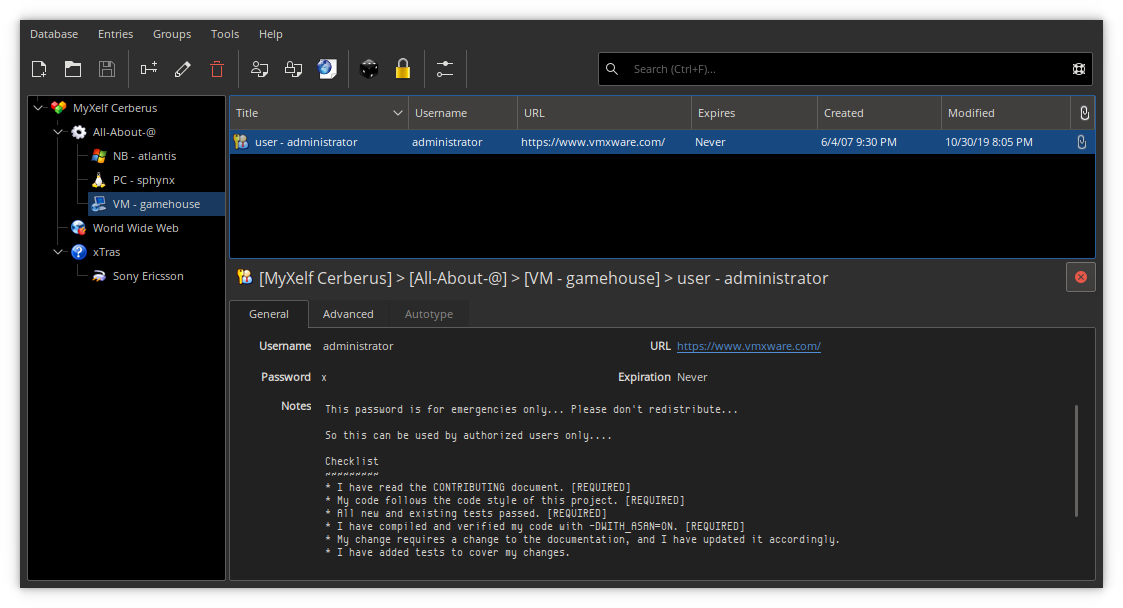

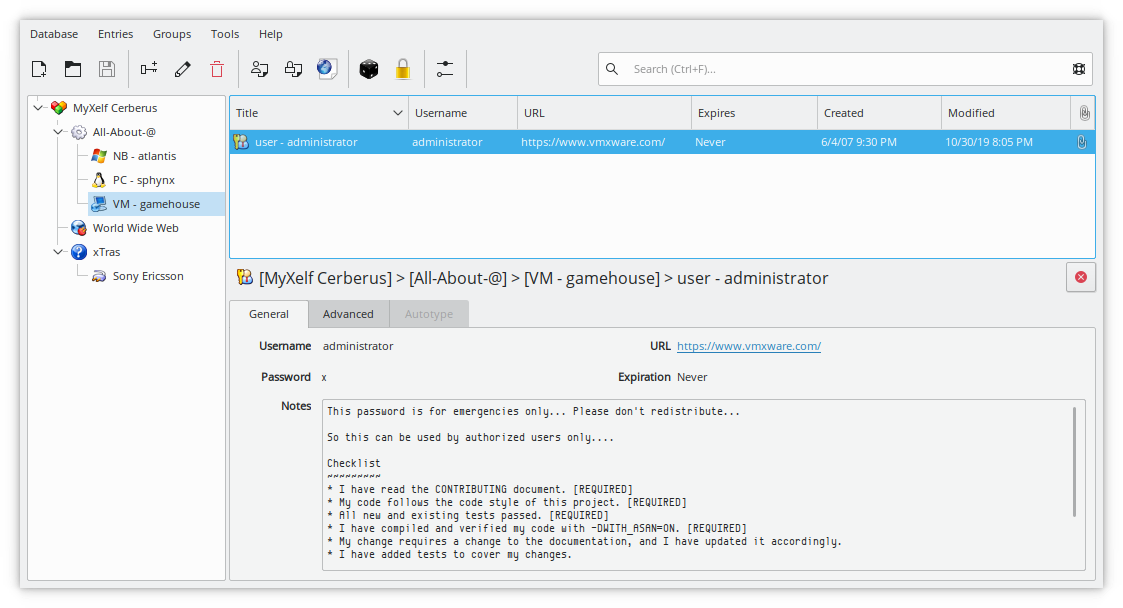
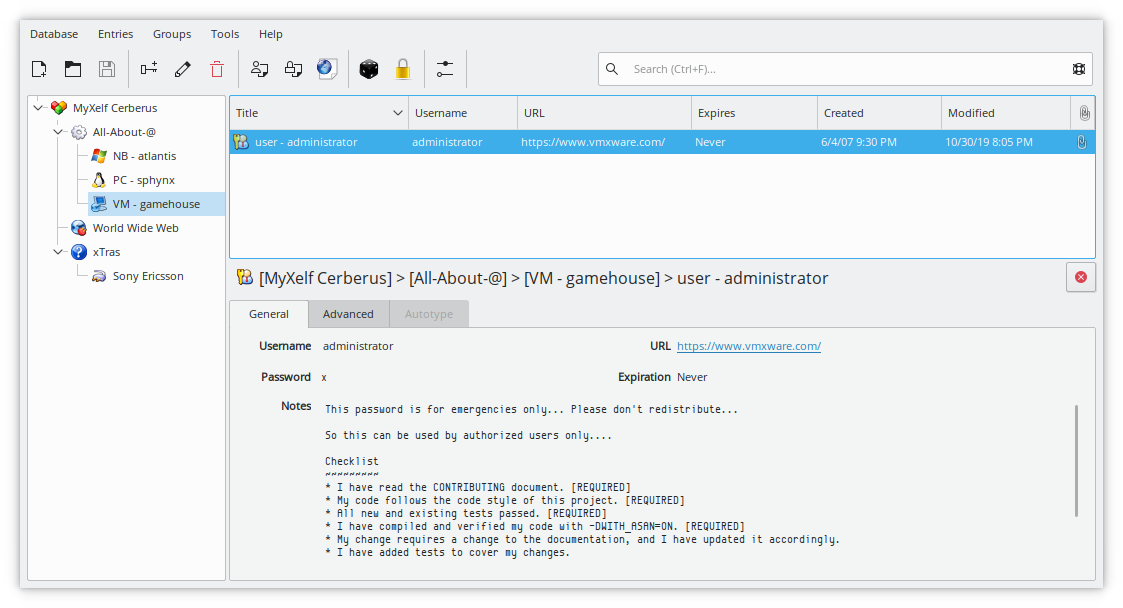
Type of change
Description and Context
Fix UI: Notes section doesn't render line breaks since 2.5.0 #3701 - replace QLabel with QTextEdit to enable scrolling of notes
Notes are plain text. They will remain as plain text and hyperlinks will not be enabled in the notes. Until the notes editor is moved to a rich text / html editor this will remain the case.
Convert username and password fields in preview pane to QLineEdit's to allow for full copying and viewing if larger than the field width.
Screenshots
Testing strategy
Tested on Windows
Checklist:
-DWITH_ASAN=ON. [REQUIRED]