Snowflake Notebooks is your familiar, interactive development environment to perform Data Science, Data Engineering, and AI/ML workloads end-to-end in Snowflake. Write Python & SQL in the same interface.
This repo contains a collection of Snowflake Notebook demos, tutorials, and examples. Browse each folder to access the notebook files associated with each demo. Here is a list of notebooks you can find in this repo.
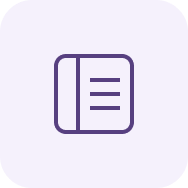
|
|

|
|
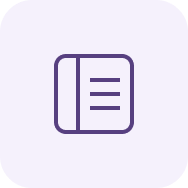
|
|
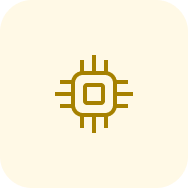
|
|

|
The notebook files are available for download as .ipynb files. To load the demo notebooks into your Snowflake Notebook, follow these steps:
-
On Github, click into each folder containing the tutorial and the corresponding
.ipynb file, such as this. Download the file by clicking on theDownload raw filefrom the top right. -
Go to the Snowflake web interface, Snowsight, on your browser.
-
Navigate to
Project>Notebooksfrom the left menu bar. -
Import the .ipynb file you've download into your Snowflake Notebook by using the
Import from .ipynbbutton located on the top right of the Notebooks page. -
Select the file from your local directory and press
Open. -
A
Create Notebookdialog will show up. Select a database, schema, and warehouse for the Notebook and clickCreate.
Here are some resources to learn more about Snowflake Notebooks:
All code and notebooks included in this repo is available with an Apache 2.0 license.
- Interested in developing and running interactive Streamlit apps in Snowflake? Check out the Streamlit in Snowflake Demo Repo to learn more!