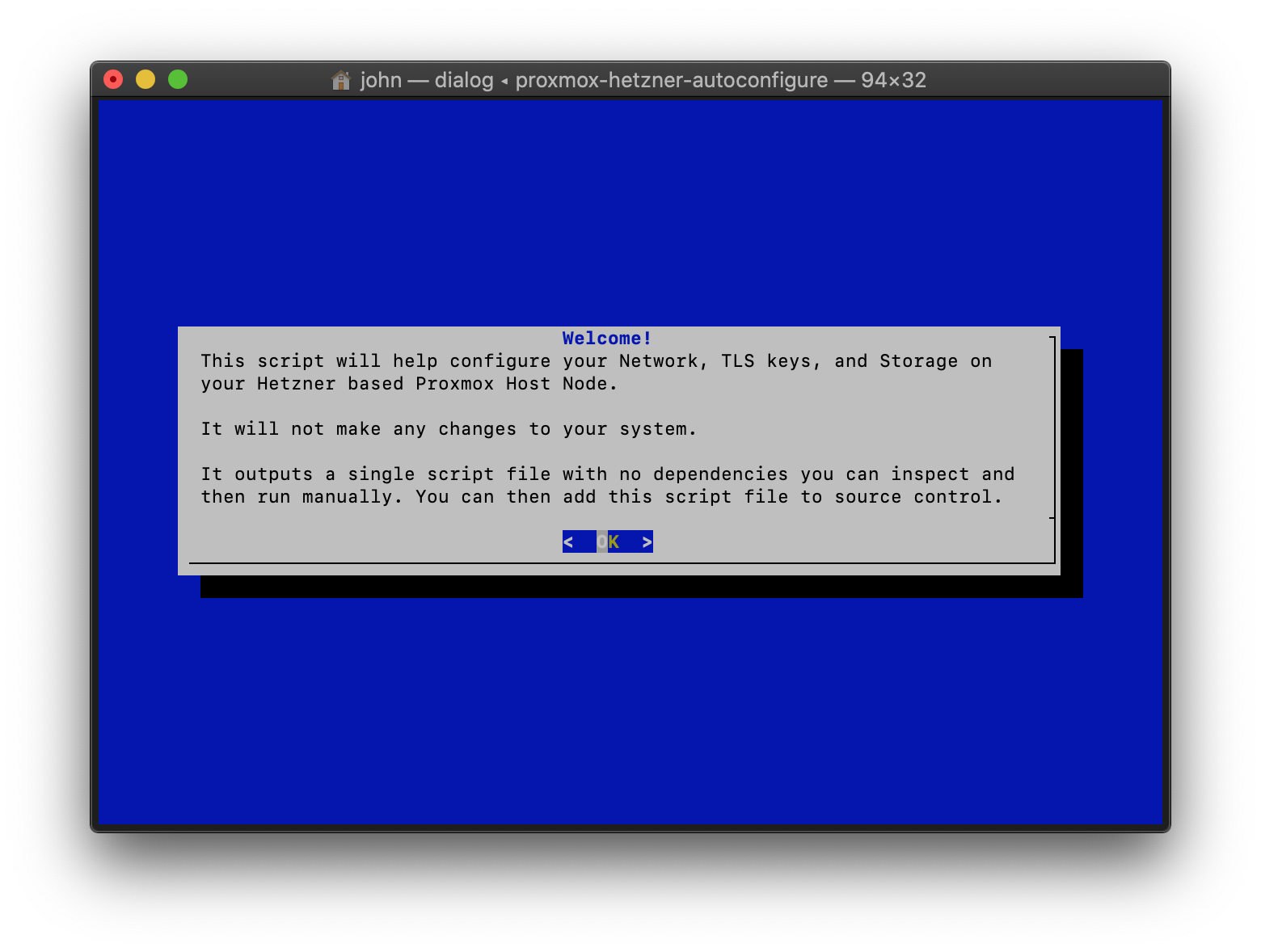Takes over where the Hetzner installimage left off
This is a command line dialog based tool to help configure a freshly installed Proxmox host node on a Hetzner dedicated server.
If you haven't yet installed Proxmox on your Hetzner server, start here: Installing Proxmox on Hetzner, then use this tool to help configure the rest.
The application will ask you a series of questions to ascertain how you'd like your server to be setup, and output a neat, well documented boostrap.sh script you can execute on your Proxmox host to configure things like Networking, Storage, and TLS.
Things this project will help configure and whether they are implemented yet:
- Setting up the Network
- Routed topology where you have purchased an additional subnet
- Routed topology where you have purchased separate IPs
- Bridged topology where you have purchased an additional subnet
- Bridged topology where you have purchased separate IPs
- Single IP (port forwarding, SNI)
- TLS with LetsEncrypt / ACME
- Mounting a Hetzner Storage Box
- Setting up LMV-Thin
- DNS and DHCP (DNSMasq)
- Wireguard
- Scheduled Backups
Hopefully this script saves some people some time. I'll try and update it as I learn new and better ways to do things with Proxmox.
To install the binary locally follow these steps:
Needs a dialog like program in your search path.
This is available on most Linux operating systems through the native package managers and on MacOS through brew.
Windows users might have more trouble, although running through WSL or a VM would work.
You also need Python 3.6 or above and pip, if they're not already installed.
For example, on Debian:
$ apt install dialog python3-pip- Install the package using the python3 version of pip.
$ pip3 install proxmox_hetzner_autoconfigure$ proxmox_hetzner_autoconfigureThen follow the instructions. The application does not need to be run as root and will not make any changes to your system. It also does not need to be run on your Proxmox host node. It's better to run it locally and not pollute your host node with unnecessary dependencies.
It will ask you a series of questions using the venerable dialog application to ascertain how you would like your Proxmox system setup, and then output a simple shell (Bash) script boostrap.sh that can be run on your Proxmox host node.
bootstrap.sh has no dependencies and can easily be added to source control to document your system setup and for disaster recovery scenarios.
- Requires a working installation of Python 3.6 or above, dialog and Poetry.
- Checkout the source code using
git
$ git clone https://github.com/johnknott/proxmox-hetzner-autoconfigure.git- From within the project directory, fetch the dependencies using
poetry.
$ poetry install- From within the project directory, run the application using
poetry.
$ poetry run proxmox-hetzner-autoconfigure - From within the project directory, run the test-suite using
poetry.
$ poetry run pytestSee the open issues for a list of proposed features (and known issues).
Contributions are what make the open source community such an amazing place to be learn, inspire, and create. Any contributions you make are greatly appreciated.
- Fork the Project
- Create your Feature Branch (
git checkout -b feature/AmazingFeature) - Commit your Changes (
git commit -m 'Add some AmazingFeature') - Push to the Branch (
git push origin feature/AmazingFeature) - Open a Pull Request
Distributed under the MIT License. See LICENSE for more information.
John Knott - @johndknott - [email protected]
Project Link: https://github.com/johnknott/proxmox-hetzner-autoconfigure