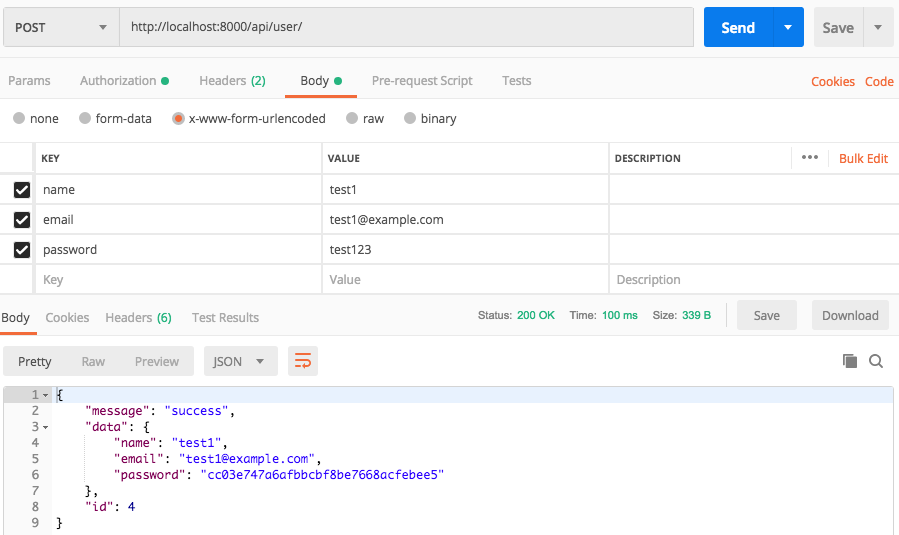A Basic Node.js/Express REST API implementation example.
Full Tutorial at https://developerhowto.com/2018/12/29/build-a-rest-api-with-node-js-and-express-js/
For Windows
- Python 2.7 (for microsoft build tools)
- Install Microsoft build tools (to build sqlite using node-gyp)
- Instructions here https://github.com/nodejs/node-gyp#on-windows
- Or install using npm (
npm install --global windows-build-tools)
- Node-gyp (
npm install --global node-gyp)
- Run
npm installto installl dependencies - Run
npm run startto start the local server - Load
http://localhost:8000to test the endpoint. It will display a json result{"message":"Ok"}
Get a list of users
{
"message": "success",
"data": [
{
"id": 1,
"name": "admin",
"email": "[email protected]",
"password": "a66abb5684c45962d887564f08346e8d"
},
{
"id": 2,
"name": "user",
"email": "[email protected]",
"password": "4da49c16db42ca04538d629ef0533fe8"
}
]
}Get user information by user id
{
"message": "success",
"data": {
"id": 1,
"name": "admin",
"email": "[email protected]",
"password": "a66abb5684c45962d887564f08346e8d"
}
}To create a new user based on POST data (x-www-form-url-encoded)
- name: User name
- email: User email
- password: User password
To update user data by id, based on POST data (x-www-form-url-encoded)
- name: User name
- email: User email
- password: User password
You can send only one attribute to update, the rest of the info remains the same.
In this example, using CURL you can update the user email:
curl -X PATCH -d "[email protected]" http://localhost:8000/api/user/2To remove a user from the database by user id.
This example is using the curl command line
curl -X "DELETE" http://localhost:8000/api/user/2The result is:
{"message":"deleted","rows":1}