-
Notifications
You must be signed in to change notification settings - Fork 1.2k
Windows Support #1017
Comments
|
*cough* what about this? https://msdn.microsoft.com/en-us/commandline/wsl/install_guide |
|
Did a look into this as I have a windows machine close by. First discover was that The only module that uses However, Also, removing Code I tested with: const ipfs = require('./src/code/index.js')
const node = new ipfs()
node.once('ready', () => console.log('ready'))
node.on('error', (err) => console.log(err))As I usually don't develop on windows, I didn't have a dev env setup. But I found that |
|
C:\Program Files\nodejs\node.exe" "C:\Program Files\nodejs\node_modules\npm\bin\npm-cli.js" install ipfs Standard error: npm ERR! code ELIFECYCLE npm ERR! A complete log of this run can be found in: Standard output:
C:\Users...\WebstormProjects\untitled\node_modules\fs-ext>if not defined npm_config_node_gyp (node "C:\Program Files\nodejs\node_modules\npm\bin\node-gyp-bin\....\node_modules\node-gyp\bin\node-gyp.js" configure build ) else (node "" configure build )
C:\Users...\WebstormProjects\untitled\node_modules\keccak>if not defined npm_config_node_gyp (node "C:\Program Files\nodejs\node_modules\npm\bin\node-gyp-bin\....\node_modules\node-gyp\bin\node-gyp.js" rebuild ) else (node "" rebuild )
C:\Users...\WebstormProjects\untitled\node_modules\leveldown>if not defined npm_config_node_gyp (node "C:\Program Files\nodejs\node_modules\npm\bin\node-gyp-bin\....\node_modules\node-gyp\bin\node-gyp.js" rebuild ) else (node "" rebuild ) Process finished with exit code 1 |
and makes me believe that you have not installed node correctly. You should make sure the node binary is in your |
|
I finally got a windows VM setup and did some tests what works: I suspect this error is occuring because I would really like help getting jsipfs to run on windows, but I don't think that I could work on that so much. |
|
@dryajov I'm willing to spend some time on getting this to work on Windows. What would you like me to look at. |
|
I tried installing, You can download the latest node for windows at https://nodejs.org/en/download/current/ Unfortunately, as @mkg20001 reported, I now get an Invalid Key error. |
|
Hi @richardschneider! Thanks so much for looking into this, I believe the next steps would be figuring out the error that both @mkg20001 and you are seeing as well as any other that pop up. We also need CI setup with this, which I'll look into next. Keep up the awesome work @mkg20001 and @richardschneider! ❤️ |
|
👍 I believe that's what we're using already for some of our projects - check github.com/ipfs/aegir for example (that's our built/release system). |
|
Hi guys, I've been doing some hacking on IPFS/libp2p on Windows. The ipfs-pubsub-room-demo doesn't send direct messages due to something going wrong with the direct dial. Same code works fine on my linux box. @dryajov and I did some diagnostics and isolated it to just node on Windows (example code works in the browser and on my linux machine.) |
|
@pvh yeah, windows support is precarious at best at this moment, we're just starting this work and so far it's quite possible that most things are broken. @richardschneider has been doing great work in getting the datastores to behave in windows, but there are quite possible more things broken. It would help if you could provide a full trace of your runs in windows, we use the Thanks for helping us getting IPFS working on windows! |
Fixing Datastore PathsA number of PRs have been opened to fix the lack of OS agnostic'ity of datastore. These are:
I'm going to start reviewing these. To make sure we don't break anything, I would really appreciate if someone could test it all out to js-ipfs (npm link all the things) and confirm it works on windows and that the repo is still interoperable with Go) |
|
My current understanding is that However, |
|
I'd be happy to help here as it would be good to get js-ipfs on windows. Happy to take on direction on where to put my efforts. |
|
@the-townsend Thanks for the offer. I'm in the middle of getting the datastores to work on windows. Hopefully will be done today. Then we can take a look at any outstanding issues. |
|
We will need some help on adding all the badges to all the repos with appveyor enabled. I'll be going repo by repo and enabling and listing here where there is a interop bug |
|
We now have Windows support on IPFS repo! \o/ Now we need to check if all the other modules have indeed full support on Windows. Here is the list (the updates need to happen sequentially):
|
|
I have now managed to install. Details attached/linked below (*). I was using Node 9, which may have been the issue. The README for js-ipfs has 'node@6 or above'. However it could also be the change that @diasdavid made that made it work. [Note I uninstalled/deleted ''.window-build-tools'' which changed the set up issues previously, so this isn't a dependency as far as I can see.] Unfortunately, as you can see from the attached I am getting the same issue as above coming from 'datastore' (specifically key.js); am going to try and take a look at those now. |
|
@diasdavid We need ipfs/js-datastore-level#4 and then update |
|
@diasdavid @dignifiedquire The other modules should be run on |
|
NPM reports the following dependents of
and these for
|
|
Not sure what the protocol here is. |
|
If its not part of IPFS we can ignore it. |
|
Can't see that anything needs doing on ipld-cli |
|
@the-townsend Thanks I'll tick it off the list |
|
js-libp2p-pstn-node is not part of ipfs |
|
@the-townsend js-ipfsd-ctl is not working on windows. Its blocking js-ipfs-api from being tested. Would you mind looking at it. |
|
I’ll try to later today. Any more details available?
Sent from Mail<https://go.microsoft.com/fwlink/?LinkId=550986> for Windows 10
…________________________________
From: Richard Schneider <[email protected]>
Sent: Wednesday, November 8, 2017 9:17:33 PM
To: ipfs/js-ipfs
Cc: Christopher Townsend; Mention
Subject: Re: [ipfs/js-ipfs] Windows Support (#1017)
@the-townsend<https://github.com/the-townsend> js-ipfs<https://github.com/ipfs/js-ipfsd-ctl> is not working on windows. Its blocking js-ipfs-api being tested.
Would you mind looking at it.
—
You are receiving this because you were mentioned.
Reply to this email directly, view it on GitHub<#1017 (comment)>, or mute the thread<https://github.com/notifications/unsubscribe-auth/AaNA4Yg6fKuM0pqntIvRfWj6t4LveERHks5s0hpsgaJpZM4PWIhG>.
|
|
It's mainly a package to spinup an IPFS server. Could you get the tests running on a windows machine |
|
Results attached. 27 passing (55s) Can't immediately see whether this is a simple problem or not. |
|
It's the same error that @diasdavid got here https://ci.appveyor.com/project/diasdavid/js-ipfsd-ctl-a9ywu/build/job/sl48bopxa3hfs9eo |
|
It looks like |
|
The next big piece should be getting https://github.com/ipfs/js-ipfs-api to work on Windows too. |
Windows support is here!!! 🌟🚀🎆With #1065 BIG THANK YOU to @richardschneider who almost single-handedly defeated all the Windows dragons 🐉 and brought Windows support to js-ipfs and its ipfs dependencies.Let's celebrate in the next all hands! @richardschneider will you be able to join and give us a demo? |
|
Closing this issue. Let's track the last js dragon on js-ipfs-api at ipfs-inactive/js-ipfs-http-client#408 (not required for js-ipfs to work on Windows) |
|
@diasdavid @richardschneider [details attached] I can't access the test results above easily to try and see what's going on. |
|
I had same issue, jsipfs was giving me error while installing. Its has been solved after using |

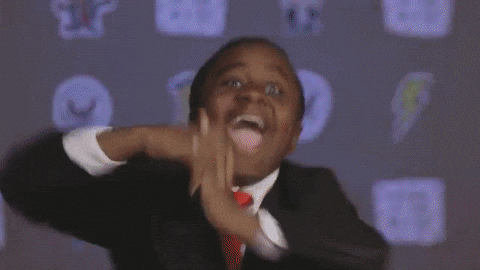
More and more users have been trying to use js-ipfs on Windows and seeing their experiments fail. This happens because, in fact, js-ipfs doesn't have Windows support at the moment.
Reported issues:
We welcome a captain to develop Windows support for js-ipfs. It should be really close and mostly be an issue with pathing and native deps.
The text was updated successfully, but these errors were encountered: