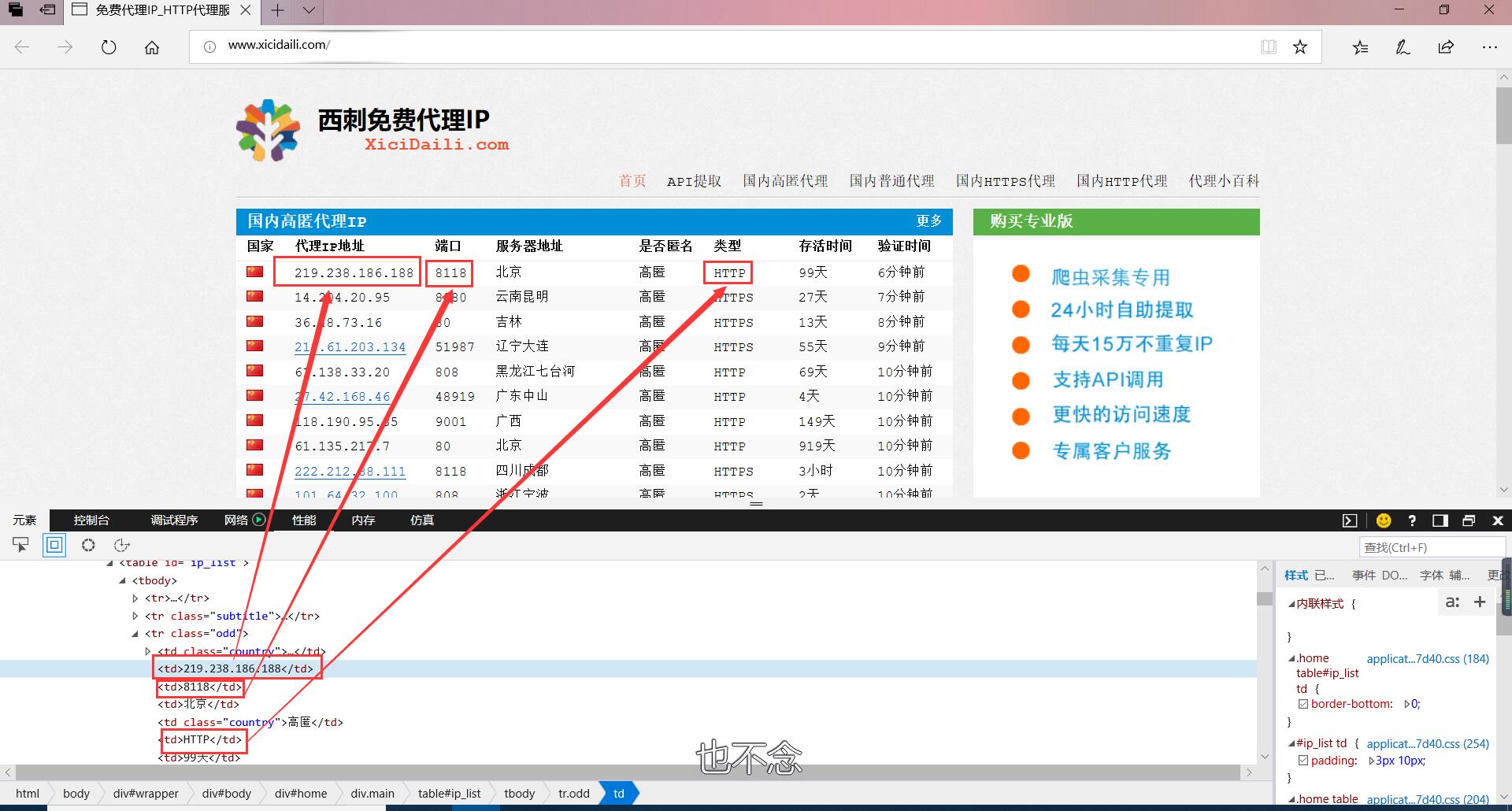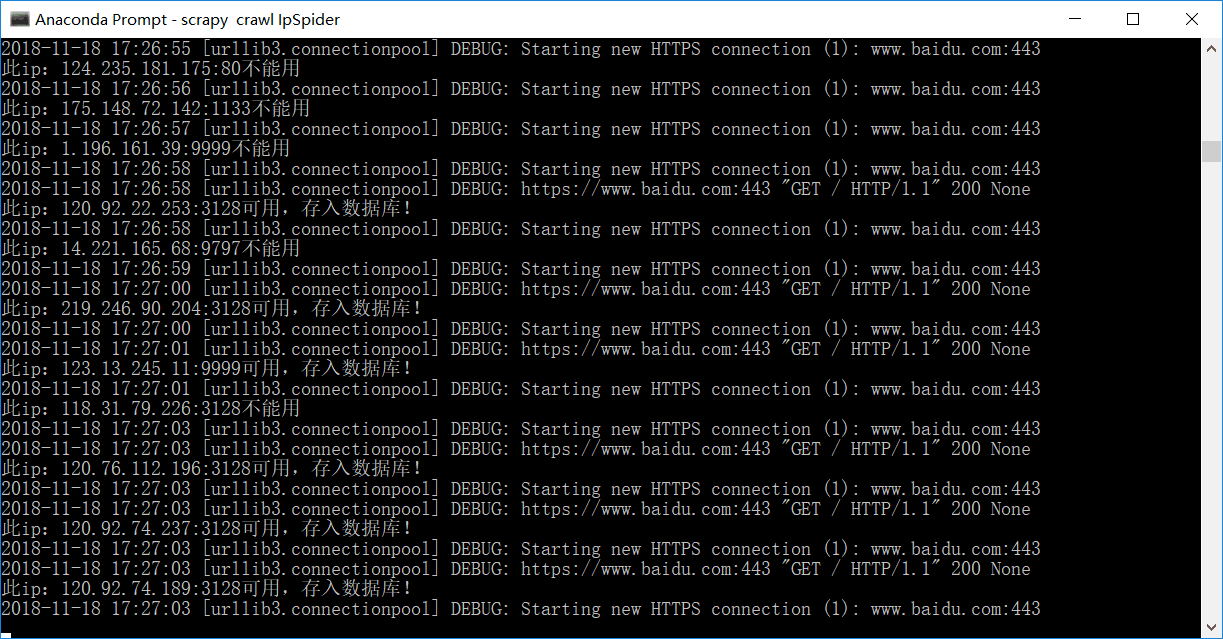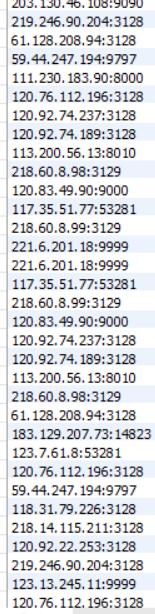- 因此在items.py中,建立相应的字段
import scrapy
class IproxyItem(scrapy.Item):
# define the fields for your item here like:
# name = scrapy.Field()
ip = scrapy.Field()
type = scrapy.Field()
port = scrapy.Field()- 在spider目录下,创建IpSpider.py
import scrapy
import Iproxy.items
class IpSpider(scrapy.Spider):
name = 'IpSpider'
allowed_domains = ['xicidaili.com']
start_urls = ['http://www.xicidaili.com/']
def parse(self, response):
item = Iproxy.items.IproxyItem()
item['ip'] = response.css('tr td:nth-child(2)::text').extract()
item['port'] = response.css('tr td:nth-child(3)::text').extract()
item['type'] = response.css('tr td:nth-child(6) ::text').extract()
yield item- 因为是免费的ip,所以我们有必要检测一下他是否可用,对于可用的就存入数据库,反之则丢弃
- 检测处理数据在pipeline.py中编写
- 检测原理,通过代理访问百度,如果能够访问,则说明可用
# -*- coding: utf-8 -*-
# Define your item pipelines here
#
# Don't forget to add your pipeline to the ITEM_PIPELINES setting
# See: https://doc.scrapy.org/en/latest/topics/item-pipeline.html
import pymysql
import requests
class IproxyPipeline(object):
def process_item(self, item, spider):
print('@@@@@@@@@@@@@@@@@@@@@@@@@@@@@@@@@')
db = pymysql.connect("localhost", "root", "168168", "spider")
cursor = db.cursor()
for i in range(1, len(item['ip'])):
ip = item['ip'][i] + ':' + item['port'][i]
try:
if self.proxyIpCheck(ip) is False:
print('此ip:'+ip+"不能用")
continue
else:
print('此ip:'+ip+'可用,存入数据库!')
sql = 'insert into proxyIp value ("%s")' % (ip)
cursor.execute(sql)
db.commit()
except:
db.rollback()
db.close()
return item
def proxyIpCheck(self, ip):
proxies = {'http': 'http://' + ip, 'https': 'https://' + ip}
try:
r = requests.get('https://www.baidu.com/', proxies=proxies, timeout=1)
if (r.status_code == 200):
return True
else:
return False
except:
return False