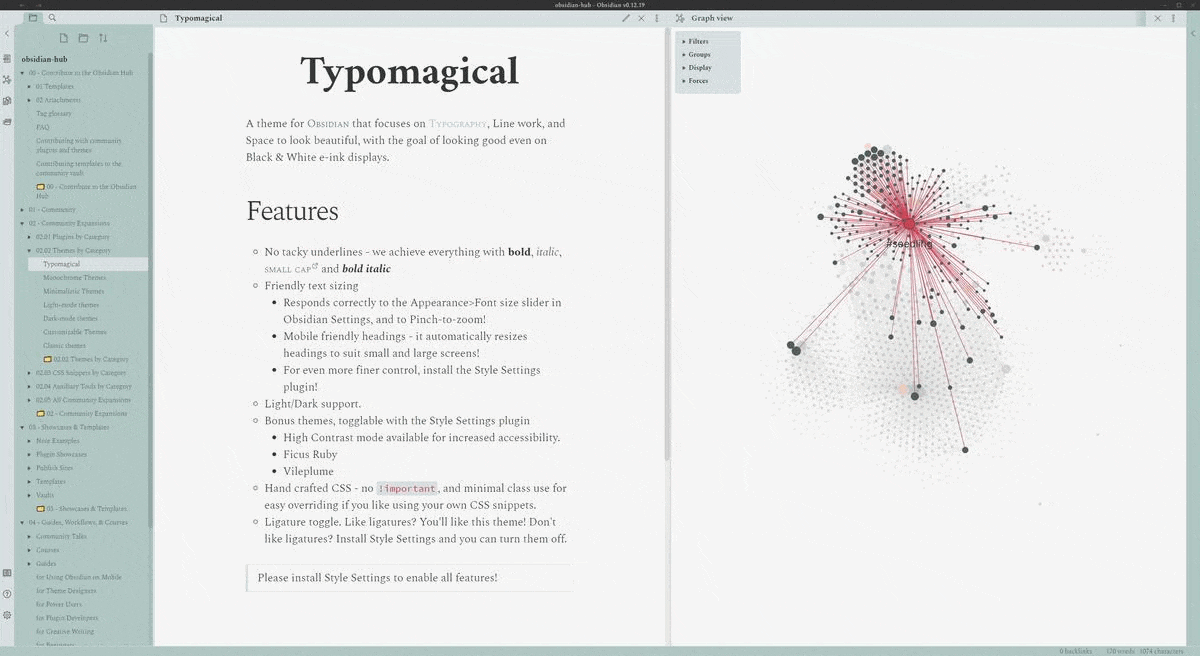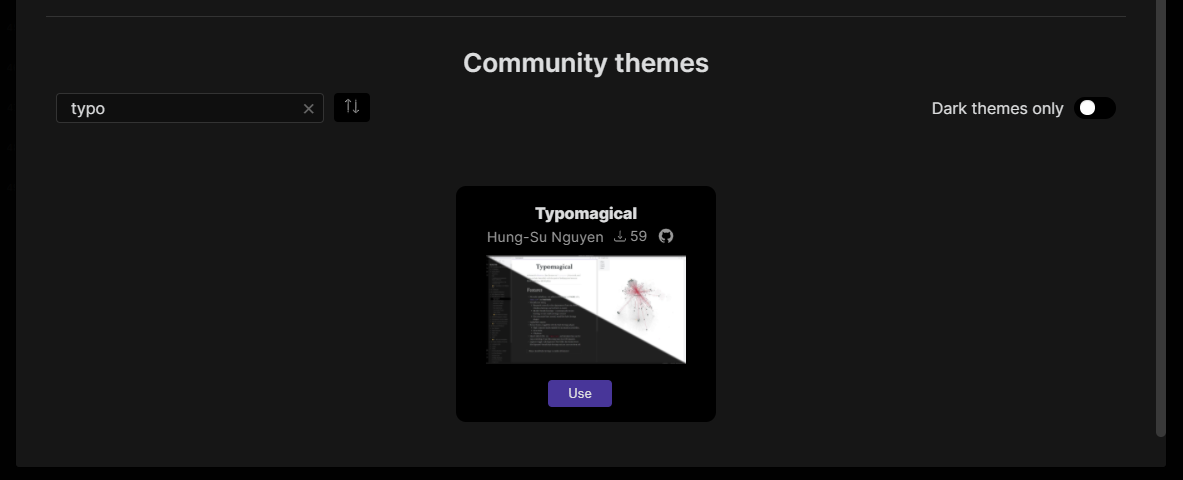An Obsidian theme for typographic appreciators, with support for Style Settings by mgmeyers
Latest update 2.1.0 In source mode, set heading size to be the same as other text. Added a Style Setting to turn this off, under Typomagical Headings > Source mode heading size reset
- No tacky underlines - we achieve everything with bold, italic, small caps and bold italic
- Friendly text sizing
- Responds correctly to the Text size slider in settings to Pinch-to-zoom, and to the Ctrl+ shortcut!
- Mobile friendly headings - it resizes to small and large screens!
- For even more, install the Style Settings plugin to tweak the type scaling
- Light/Dark support
- High Contrast mode available for increased accessibility. Install the Style Settings plugin to enable it!
- Bonus themes - By installing the Style Settings plugin, you can choose additional colour schemes including Ficus Ruby and VilePlume!
- Hand crafted CSS - no
!important, and minimal class use for easy overriding if you like using your own CSS snippets. - Ligature toggle. Like ligatures? You'll like this theme! Don't like ligatures? Install Style Settings and you can turn them off.
- Open the Appearance tab in Obsidian
- Click the Manage button
- Use this search box to find “Typo”, then click “Use”
- Go to the Google Fonts page of the font you want weights for, Spectral or Alegreya Sans
- Click Get font then the Download All button. A zip file will download.
- Extract the zip file. You should see a large number of TrueType Font files, or .TTF files.
- This step varies based on the operating system you are on.
- If you're on Windows or Mac, you can double click a file then click Install in the resulting window that opens.
- If you have a Samsung Android phone, you will need to rename the .TTF to .APK, then "install" it like an app.
- 2.1.0: In source mode, set heading size to be the same as other text. Added a Style Setting to turn this off, under Typomagical Headings > Source mode heading size reset
- Decisions - a list of decisions made, along with reasoning.
- Contributing - If you are a developer and want to submit a change, look here
I work on this theme for myself and for my small but wonderful following of fans 💚 If you would like to support development of this theme, you can give me a tip here: