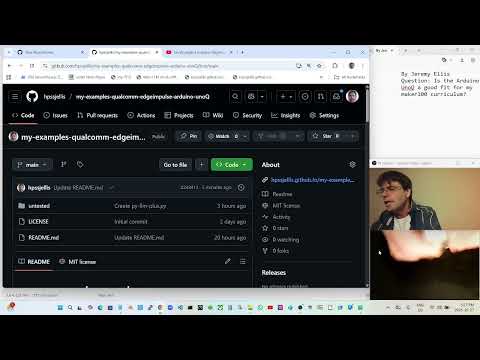Started Oct 24, 2025
I am trying to decide if I should make a maker100 Course based on the UnoQ. My curriculum is here and the PortentaH7 Original Maker100 Course is here
This page as a website if github scares you here
The web index for this site is here. It has a webcam movie maker for if you can direct the UnoQ output to a computer as a video input.
Before making a Robotics IoT Machine learning High School course on the new Arduino UnoQ I typically make an example page where I try out some code and see what I think of the board.
It has the Arduino App Lab installed for on board work, or you can install the app-lab IDE on your computer at https://www.arduino.cc/en/software/#app-lab-section
And to code just the STM32u585 using the Arduino either the old or new IDE you strangely need to put in the preferences the line of comma seperaated
https://github.com/stm32duino/BoardManagerFiles/raw/main/package_stmicroelectronics_index.json
If curious the varieant is suppossed to be the STM32U585AII6Q
This might be a good starting point for my viewers.
https://docs.arduino.cc/tutorials/uno-q/user-manual/
sudo apt update
sudo apt install obs-studio
BGL_ALWAYS_SOFTWARE=1 obs
You might want to make a bash file to loa the main command.
nano run-obs.sh
#!/bin/bash
BGL_ALWAYS_SOFTWARE=1 obs
cntl-X
chmod +x run-obs.sh
reduce the video resolution say 768x432, 854x480, 960x540
Works on my first unoQ, doesn't work on my latest.
https://www.circuito.io/blog/arduino-uno-pinout/

Note The Pins are different on the front and the back and even some rows of pins are 1.8V not 3.3V which is great but concerning about power levels?

https://docs.arduino.cc/resources/pinouts/ABX00162-full-pinout.pdf


Hopefully we never have to blank the board but if we do there is a process
https://docs.arduino.cc/tutorials/uno-q/update-image/

unoq-object-OBS-no-sound.mp4
$13.99 USB to TTL
https://www.amazon.com/DSD-TECH-SH-U09C5-Converter-Support/dp/B07WX2DSVB/ref=sr_1_3
I bought this to test why the serial monitor was not working and I thought I would need the 1.8V ability, but it was a simple GND, TX, TR and the setting set for 3.3V so I could have used any of my other USB to TTL devices. This allowed Serial1 to work, but strangely it was comming through as Serial. So I am not really sure why this didn't show up in the Serial Monitor on AppLab. I will research some more.