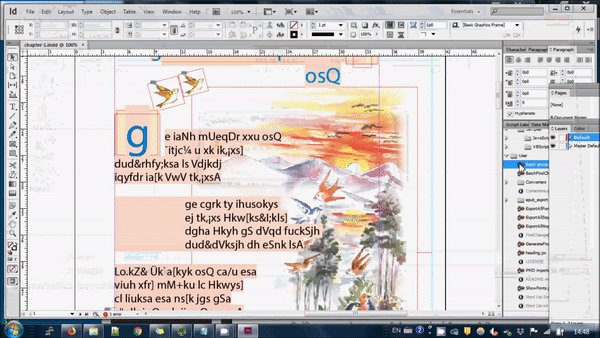- Extract the FontConverters folder from the latest release into the Scripts Panel directory. On Win 7 it is here: :\Users<username>\AppData\Roaming\Adobe\InDesign\Version 8.0\en_US\Scripts\Scripts Panel
- Run FontConverter.jsx from InDesign > Window -> Utilities > Scripts
- Export PageMaker files, if any, to InDesign using Kasyan Servetsky's PMDImporter.jsx (works only in CS6 or earlier)
- Download the repository and copy Kasyan Servetsky's Batch processor - 2.2.jsx and PMD Importer.jsx to the User Scripts Panel directory of InDesign.
- Copy the FontConverters folder to a locally available shared folder (eg. Dropbox). This helps in delivering fixes quickly as and when conversion errors are reported and fixed.
- Open an InDesign file and run the batch script by double clicking on Window > Utilities > Scripts > User > Batch Processor - 2.2.jsx . The dialog prompt takes two paths as input - the path of a script to run and the path to InDesign files to run the script on. For the first, specify the path to FontConverter.jsx from the previous step. For the second specify the path of InDesign files.
Kasyan Servetsky's script for running any non interactive script in batch mode on one or more InDesign files.
Kasyan Servetsky's script for importing PMD files into InDesign.
This file specifies mapping between source and target font names and styles. Along with each entry it contains the scaling factor and the name of the file containing mappings from bytecodes to Unicode.
| Source to Target Mapping File Name | Source Font Name | Source Font Style | Target font name | Target font style | Scaling factor (not used) |
|---|---|---|---|---|---|
| walkman.tsv | Walkman-Chanakya-905 | Bold | Smart Delhi Hindi | Bold | 1.0 |
| walkman.tsv | Walkman-Chanakya-901 | Bold | Smart Delhi Hindi | Bold | 1.0 |
| rupee.tsv | Rupee | Regular | Smart Delhi Hindi | Bold | 1.0 |
| rupee.tsv | Rupee | Italic | Smart Delhi Hindi | Bold | 1.0 |
| kruti.tsv | Kruti Dev 030 | Normal | Smart Delhi Hindi | Normal | 1.0 |
Each file contains mappings from bytecodes to Unicode for a specific font.
# रु
% ः
& -
& µ
' श्
'k शThis script loads the fonts.tsv file and applicable mapping files and does the following:-
foreach applicable source to target font mapping
foreach byte sequence to unicode mapping
find source byte sequence in the applicable source font name and style
replace with target unicode in the applicable target font name and style
change the text language to Hindi
change Paragraph Composer to Adobe World Ready
reorder characters such as ि to bring them to their correct positions
Sankalan Pal Chowdhury et al.
- Mr. Dipendra Manocha, Saksham
- Prof. M. Balakrishnan, IIT-D
- Akashdeep Bansal, Research Scholar (PhD), IIT-D
- वैज्ञानिक एवं तकनीकी हिन्दी समूह for converters
- Josh Voigts for suggesting fixes for unconverted portions on SO here and here
- Kasyan Servetsky for the batch processor. Get latest versions here and here
- Mr. Sridhar Madurai of Smart Solutions, for suggestions for improvements
- CIET Team for using the scripts.