-
-
Notifications
You must be signed in to change notification settings - Fork 2.4k
New issue
Have a question about this project? Sign up for a free GitHub account to open an issue and contact its maintainers and the community.
By clicking “Sign up for GitHub”, you agree to our terms of service and privacy statement. We’ll occasionally send you account related emails.
Already on GitHub? Sign in to your account
In landscape navigation bar can overlap status bar #24
Comments
|
It is not a bug, It is the functionality I implemented. If I do not move the navigation bar to top then the textfield/textview will hide by the keyboard. That's why I used the available screen space for textView. |
|
Thanks, I realise it is not a bug, your keyboard manager works very well. On 12 February 2014 16:16, Mohd Iftekhar Qurashi
|
|
Added support to not moving navigationBar. For more info see readme.md |
|
I copy the code in the readme.md ,but it doesn't work . Do you know the reason ? |
|
I don't know the reason. Did you checked the demo project? It is working there. |
|
Thanks. I will check carefully. |
|
The problem has been saved after I update the verson in my project. Thanks. |
IQKeyboard manager is working very well however have one small problem in landscape where navigation bar is pushed up and overlaps status bar. Please advise any suggestion for preventing this.
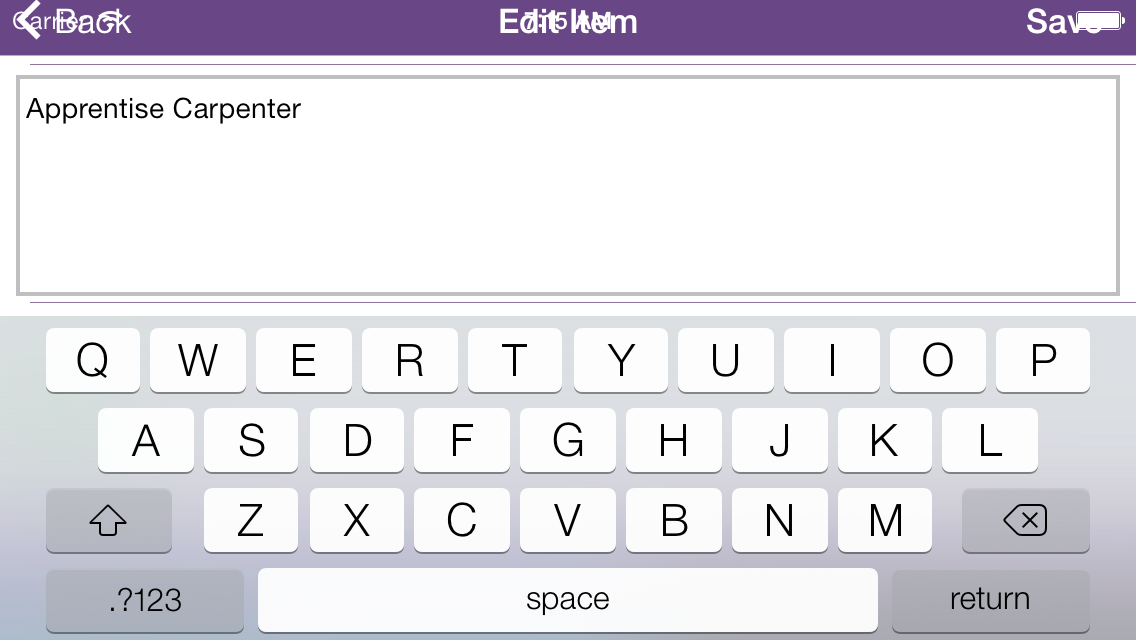
The text was updated successfully, but these errors were encountered: