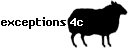-
Notifications
You must be signed in to change notification settings - Fork 27
keywords
📝:
![]() Exception handling keywords:
Exception handling keywords:
- try introduces a block of code aware of exceptions.
- catch introduces a block of code capable of handling a specific type of exceptions.
- finally introduces a block of code responsible for cleaning up the previous try block.
- retry repeats the previous try (or use) block entirely.
- throw signals an exceptional situation represented by an exception object.
- rethrow throws again the currently thrown exception, with a new message.
![]() Dispose pattern keywords:
Dispose pattern keywords:
- with opens a block of code with automatic disposal of a resource.
- use closes a block of code with automatic disposal of a resource.
- using introduces a block of code with automatic acquisition and disposal of a resource.
- reacquire repeats the previous with block entirely.
![]() Assertion keyword:
Assertion keyword:
- assert expresses a program assertion.
![]() Other convenience keywords (C99 only):
Other convenience keywords (C99 only):
- throwf throws an exception with a formatted message.
- rethrowf throws again the currently thrown exception, with a new, formatted message.
Introduces a block of code aware of exceptions.
A try statement executes a block of code. If an exception is thrown and there is a catch block that can handle it, then control will be transferred to it. If there is a finally block, then it will be executed, no matter whether the try block completes normally or abruptly, and no matter whether a catch block is first given control.
The block of code immediately after the keyword try is called the try block of the try statement. The block of code immediately after the keyword finally is called the finally block of the try statement.
stack_t * stack = stack_new();
try{
/* the try block */
int value = stack_pop(stack);
stack_push(stack, 16);
stack_push(stack, 32);
}catch(StackOverflowException){
/* a catch block */
printf("Could not push.");
}catch(StackUnderflowException){
/* another catch block */
printf("Could not pop.");
}finally{
/* the finally block */
stack_delete(stack);
}
One try block may precede many catch blocks (also called exception handlers). A catch block must have exactly one parameter which is the exception type it is capable of handling. Within the catch block, the exception can be accessed through the function e4c_get_exception. Exception handlers are considered in left-to-right order: the earliest possible catch block handles the exception. If no catch block can handle the thrown exception, it will be propagated.
Sometimes it can come in handy to retry an entire try block, for instance, once the exception has been caught and the error condition has been solved.
A try block has an associated status according to the way it has been executed:
- It succeeds when the execution reaches the end of the block without any exceptions.
- It recovers when an exception is thrown but a
catchblock handles it. - It fails when an exception is thrown and it's not caught.
The status of the current try block can be retrieved through e4c_get_status.
- A program (or thread) must begin an exception context prior to using the keyword
try. Such programming error will lead to an abrupt exit of the program (or thread). - A
tryblock must precede, at least, another block of code, introduced by eithercatchorfinally. - A
tryblock may precede severalcatchblocks. - A
tryblock can precede, at most, onefinallyblock. - A
tryblock must not be exited through any of:goto,break,continueorreturn(but it is legal to throw an exception).
- A
finallyblock will be executed after thetryblock and anycatchblock that might be executed, no matter whether thetryblock succeeds, recovers or fails.
Introduces a block of code capable of handling a specific type of exceptions.
-
exception_type: The type of exceptions to be handled.
catch blocks are optional code blocks that must be preceded by try, with... use or using blocks. Several catch blocks can be placed next to one another.
When an exception is thrown, the system looks for a catch block to handle it. The first capable block (in order of appearance) will be executed and the exception is said to be caught.
The caught exception can be accessed through the function e4c_get_exception.
try{
/* ... */
}catch(RuntimeException){
const e4c_exception * exception = e4c_get_exception();
printf("Error: %s", exception->message);
}
The actual type of the exception can be checked against other exception types through the function e4c_is_instance_of.
try{
/* ... */
}catch(RuntimeException){
const e4c_exception * exception = e4c_get_exception();
if( e4c_is_instance_of(exception, SignalException.type) ){
// the exception type is SignalException or any subtype
}
}
The type might also be compared directly against another specific exception type.
try{
/* ... */
}catch(RuntimeException){
const e4c_exception * exception = e4c_get_exception();
if(exception->type == NotEnoughMemoryException.type){
// the exception type is precisely NotEnoughMemoryException
}
}
After the catch block completes, the finally block (if any) is executed. Then the program continues by the next line following the set of try/catch/finally blocks.
However, if an exception is thrown in a catch block, then the finally block will be executed right away and the system will look for an outter catch block to handle it.
Only one of all the catch blocks will be executed for each try block, even though the executed catch block throws another exception. The only possible way to execute more than one catch block would be by retrying the entire try block.
- A program (or thread) must begin an exception context prior to using the keyword
catch. Such programming error will lead to an abrupt exit of the program (or thread). - A
catchblock must be preceded by one of these blocks:- A
tryblock - A
use/withblock - A
usingblock - Another
catchblock.
- A
Introduces a block of code responsible for cleaning up the previous exception-aware block
finally blocks are optional code blocks that must be preceded by try, with... use or using blocks. It is allowed to place, at most, one finally block.
The finally block can determine the completeness of the exception-aware block through the function e4c_get_status. The thrown exception (if any) can also be accessed through the function e4c_get_exception.
try{
/* ... */
}finally{
switch( e4c_get_status() ){
case e4c_succeeded:
/* ... */
break;
case e4c_recovered:
/* ... */
break;
case e4c_failed:
/* ... */
break;
}
}
The finally block will be executed only once. The only possible way to be executed again would be retrying the entire try block.
- A
finallyblock must be preceded by a try, with/use, using or catch block. - A program (or thread) must begin an exception context prior to using the keyword
finally. Such programming error will lead to an abrupt exit of the program (or thread).
Repeats the previous try (or use) block entirely.
-
max_retry_attempts: The maximum number of attempts to retry.
This macro discards any thrown exception (if any) and repeats the previous try or use block, up to a specified maximum number of attempts.
This macro is intended to be used within catch or finally blocks as a quick way to fix an error condition and try again.
const char * file_path = config_get_user_defined_file_path();
try{
config = read_config(file_path);
}catch(ConfigException){
file_path = config_get_default_file_path();
retry(1);
rethrow("Wrong defaults.");
}
Warning: If the specified maximum number of attempts is zero, then the block can eventually be attempted an unlimited number of times. Care must be taken in order not to create an infinite loop.
Note: At a catch block, the current exception is considered caught, whether the retry takes place or not. If you want the exception to be propagated when the maximum number of attempts has been reached, then you must rethrow it again.
int dividend = 100;
int divisor = 0;
int result = 0;
try{
result = dividend / divisor;
do_something(result);
}catch(RuntimeException){
divisor = 1;
retry(1);
rethrow("Error (not a division by zero).");
}
Note: At a finally block, the current exception (if any) will be propagated if the retry does not take place, so you don't need to rethrow it again.
int dividend = 100;
int divisor = 0;
int result = 0;
try{
result = dividend / divisor;
do_something(result);
}finally{
if( e4c_get_status() == e4c_failed ){
divisor = 1;
retry(1);
// when we get here, the exception will be propagated
}
}
- The
retrykeyword must be used from acatchorfinallyblock. - A program (or thread) must begin an exception context prior to using the keyword
retry. Such programming error will lead to an abrupt exit of the program (or thread).
- This macro won't return control unless the block has already been attempted, at least, the specified maximum number of times.
Signals an exceptional situation represented by an exception object.
-
exception_type: The type of exception to be thrown. -
message: The ad-hoc message describing the exception. IfNULL, then the default message for the specified exception type will be used.
Creates a new instance of the specified type of exception and then throws it. The provided message is copied into the thrown exception, so it can be freely deallocated. If NULL is passed, then the default message for that type of exception will be used.
When an exception is thrown, the exception handling framework looks for the appropriate catch block that can handle the exception. The system unwinds the call chain of the program and executes the finally blocks it finds.
When no catch block is able to handle an exception, the system eventually gets to the main function of the program. This situation is called an uncaught exception.
- A program (or thread) must begin an exception context prior to using the keyword
throw. Such programming error will lead to an abrupt exit of the program (or thread).
Throws again the currently thrown exception, with a new message.
-
message: The new message describing the exception. It should be more specific than the current one.
This macro creates a new instance of the thrown exception, with a more specific message.
rethrow is intended to be used in a catch block and the purpose is to refine the message of the currently caught exception. The previous exception (and its message) will be stored as the cause of the newly thrown exception.
try{
image = read_file(file_path);
}catch(FileOpenException){
rethrow("Image not found.");
}
The semantics of this keyword are the same as for the throw keyword.
- A program (or thread) must begin an exception context prior to using the keyword
rethrow. Such programming error will lead to an abrupt exit of the program (or thread).
Opens a block of code with automatic disposal of a resource.
-
resource: The resource to be disposed. -
dispose: The name of the disposal function (or macro).
The with keyword is used to encapsulate the Dispose Pattern. It must be followed by the use keyword.
In addition, the use block can precede catch and finally blocks.
This pattern consists of two separate blocks and an implicit call to a given function:
- the
withblock is responsible for the resource acquisition - the
useblock makes use of the resource - the disposal function will be called implicitly
The with keyword guarantees that the disposal function will be called if and only if the acquisition block completed without an error (i.e. no exception being thrown from the acquisition block).
If the with block does not complete, then neither the disposal function nor the use block will be ever executed.
The disposal function is called right after the use block. If an exception was thrown, the catch or finally blocks (if any) will take place after the disposal of the resource.
When called, the disposal function will receive two arguments:
- The resource
- A boolean flag indicating if the
useblock did not complete
This way, different actions can be taken depending on the success or failure of the block. For example, commiting or rolling back a transaction resource.
Legacy functions can be reused by defining macros. For example, a file resource needs to be closed regardless of the errors. Since the function fclose only takes one parameter, we could define the next macro:
# define e4c_dispose_file(_file_, _failed_) fclose(_file_)
The typical usage of a with block will be:
with(foo, e4c_dispose_foo){
foo = e4c_acquire_foo(foobar);
someAssertion(foo, bar);
/* ... */
}use{
doSomething(foo);
/* ... */
}catch(FooAcquisitionFailed){
recover1();
/* ... */
}catch(somethingElseFailed){
recover2();
/* ... */
}finally{
cleanup();
/* ... */
}
Nonetheless, one-liners fit nicely too:
with(foo, e4c_dispose_foo) foo = e4c_acquire_foo(bar, foobar); use doSomething(foo);
There is a way to lighten up even more this pattern by defining convenience macros, customized for a specific kind of resources. For example, e4c_using_file or e4c_using_memory.
- A program (or thread) must begin an exception context prior to using the keyword
with. Such programming error will lead to an abrupt exit of the program (or thread).
Closes a block of code with automatic disposal of a resource.
A use block must always be preceded by a with block. These two macros are designed so the compiler will complain about dangling with or use blocks.
A code block introduced by the use keyword will only be executed when the acquisition of the resource completes without any exceptions.
Either if the use block completes or not, the disposal function will be executed right away.
- A
useblock must be preceded by awithblock. - A program (or thread) must begin an exception context prior to using the keyword
use. Such programming error will lead to an abrupt exit of the program (or thread).
Introduces a block of code with automatic acquisition and disposal of a resource.
-
type: The type of the resource. -
resource: The resource to be acquired, used and then disposed. -
args: A list of arguments to be passed to the acquisition function.
The specified resource will be acquired, used and then disposed. The automatic acquisition and disposal is achieved by calling the magic functions:
TYPE e4c_acquire_TYPE(args)void e4c_dispose_TYPE(TYPE resource, E4C_BOOL failed)
The resource will be acquired implicitly by assigning to it the result of the magic acquisition function e4c_acquire_TYPE.
The semantics of the automatic acquisition and disposal are the same as for blocks introduced by the keyword with. For example, a using block can also precede catch and finally blocks.
- A program (or thread) must begin an exception context prior to using the keyword
using. Such programming error will lead to an abrupt exit of the program (or thread).
Repeats the previous with block entirely.
-
max_reacquire_attempts: The maximum number of attempts to reacquire.
This macro discards any thrown exception (if any) and repeats the previous
with block, up to a specified maximum number of attempts. If the
acquisition completes, then the use block will be executed.
It is intended to be used in catch or finally blocks, next to a
with... use or using block when the resource acquisition failed,
as a quick way to fix an error condition and try to acquire the resource
again.
image_type * image;
const char * image_path = image_get_user_avatar();
with(image, e4c_image_dispose){
image = e4c_image_acquire(image_path);
}use{
image_show(image);
}catch(ImageNotFoundException){
image_path = image_get_default_avatar();
reacquire(1);
}
Warning: If the specified maximum number of attempts is zero, then the with block can eventually be attempted an unlimited number of times. Care must be taken in order not to create an infinite loop.
Once the resource has been acquired, the use block can also be repeated alone through the retry keyword:
image_type * image;
const char * image_path = image_get_user_avatar();
display_type * display = display_get_user_screen();
with(image, e4c_image_dispose){
image = e4c_image_acquire(image_path);
}use{
image_show(image, display);
}catch(ImageNotFoundException){
image_path = image_get_default_avatar();
reacquire(1);
}catch(DisplayException){
display = display_get_default_screen();
retry(1);
}
- The
reacquirekeyword must be used from acatchorfinallyblock, preceded by awith... useorusingblock. - A program (or thread) must begin an exception context prior to using the keyword
reacquire. Such programming error will lead to an abrupt exit of the program (or thread).
- This macro won't return control unless the
withblock has already been attempted, at least, the specified maximum number of times.
Expresses a program assertion.
-
condition: A predicate that must evaluate totrue.
An assertion is a mechanism to express that the developer thinks that a specific condition is always met at some point of the program.
assert is a convenient way to insert debugging assertions into a program. The NDEBUG compile-time parameter determines whether the assumptions will be actually verified by the program at run-time.
In presence of NDEBUG, the assertion statements will be ignored and therefore will have no effect on the program, not even evaluating the condition. Therefore expressions passed to assert must not contain side-effects, since they will not take place when debugging is disabled.
In absence of NDEBUG, the assertion statements will verify that the condition is met every time the program reaches that point of the program.
If the assertion does not hold at any time, then an AssertionException will be thrown to indicate the programming error. This exception cannot be caught whatsoever. The program (or current thread) will be terminated.
The main advantage of using this assertion mechanism (as opposed to the macros provided by the standard header file assert.h) is that before actually exiting the program or thread, all of the pending finally blocks will be executed.
- A program (or thread) must begin an exception context prior to using the keyword
assert. Such programming error will lead to an an abrupt exit of the program (or thread).
Throws an exception with a formatted message.
-
exception_type: The type of exception to be thrown. -
format: The string containing the specifications that determine the output format for the variadic arguments. -
...: The variadic arguments that will be formatted according to the format control.
This is a handy way to compose a formatted message and throw an exception on the fly:
int bytes = 1024;
void * buffer = malloc(bytes);
if(buffer == NULL){
throwf(NotEnoughMemoryException, "Could not allocate %d bytes.", bytes);
}
This macro relies on two features that were introduced in the ISO/IEC 9899:1999 (also known as C99) revision of the C programming language standard in 1999:
- Variadic macros
- Buffer-safe function
vsnprintf
In order not to create compatibility issues, this macro will only be defined when the __STDC_VERSION__ compile-time parameter is defined as a long value greater than or equal to 199901L, or when HAVE_C99_VARIADIC_MACROS is defined.
The semantics of this keyword are the same as for the throw keyword.
- A program (or thread) must begin an exception context prior to using the keyword
throwf. Such programming error will lead to an abrupt exit of the program (or thread). - At least one argument must be passed right after the format string. The message will be composed through the function
vsnprintfwith the specified format and variadic arguments. For further information on formatting rules, you may look up the specifications for the functionvsnprintf.
Throws again the currently thrown exception, with a new, formatted message.
-
format: The string containing the specifications that determine the output format for the variadic arguments. -
...: The variadic arguments that will be formatted according to the format control.
This is a handy way to create (and then throw) a new instance of the currently thrown exception, with a more specific, formatted message.
try{
image = read_file(file_path);
}catch(FileOpenException){
rethrowf("Image '%s' not found.", title);
}
This macro relies on two features that were introduced in the ISO/IEC 9899:1999 (also known as C99) revision of the C programming language standard in 1999:
- Variadic macros
- Buffer-safe function
vsnprintf
In order not to create compatibility issues, this macro will only be defined when the __STDC_VERSION__ compile-time parameter is defined as a long value greater than or equal to 199901L, or when HAVE_C99_VARIADIC_MACROS is defined.
The semantics of this keyword are the same as for the throw keyword.
- A program (or thread) must begin an exception context prior to using the keyword
rethrowf. Such programming error will lead to an abrupt exit of the program (or thread). - At least one argument must be passed right after the format string. The message will be composed through the function
vsnprintfwith the specified format and variadic arguments. For further information on formatting rules, you may look up the specifications for the functionvsnprintf.