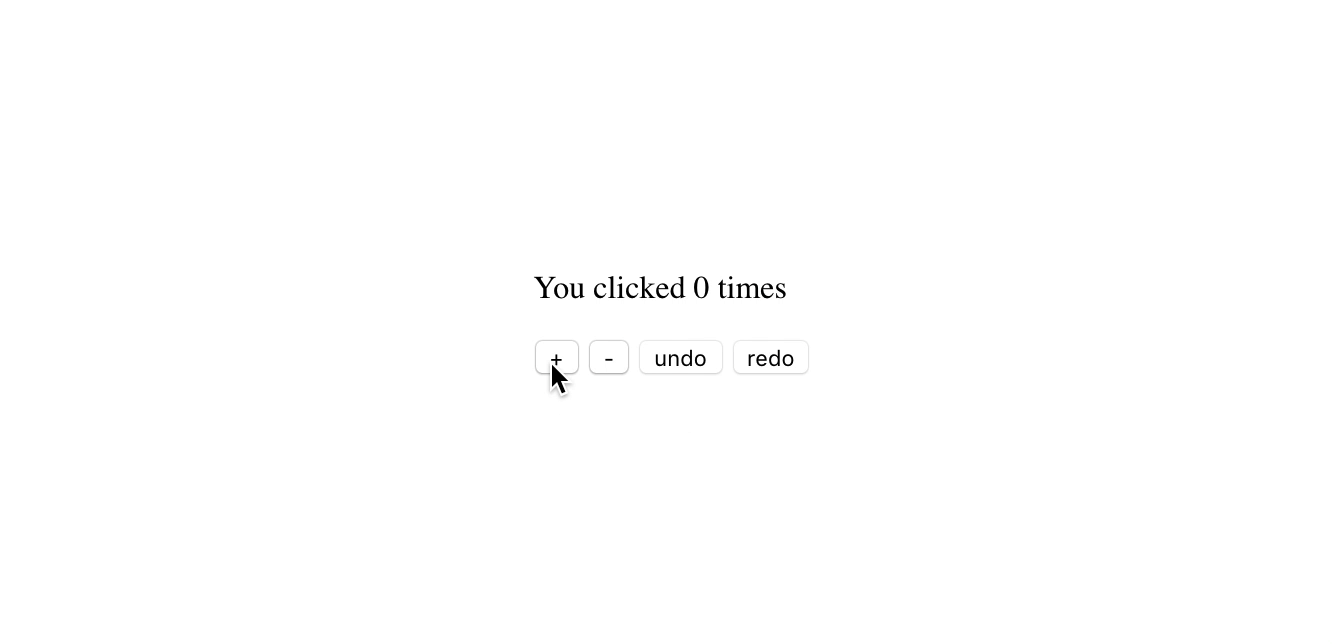undo/redo functionality with React Hooks.
yarn add use-undo
import React from 'react';
import ReactDOM from 'react-dom';
import useUndo from 'use-undo';
const App = () => {
const [
countState,
{
set: setCount,
reset: resetCount,
undo: undoCount,
redo: redoCount,
canUndo,
canRedo,
},
] = useUndo(0);
const { present: presentCount } = countState;
return (
<div>
<p>You clicked {presentCount} times</p>
<button key="increment" onClick={() => setCount(presentCount + 1)}>
+
</button>
<button key="decrement" onClick={() => setCount(presentCount - 1)}>
-
</button>
<button key="undo" onClick={undoCount} disabled={!canUndo}>
undo
</button>
<button key="redo" onClick={redoCount} disabled={!canRedo}>
redo
</button>
<button key="reset" onClick={() => resetCount(0)}>
reset to 0
</button>
</div>
);
};
const rootElement = document.getElementById('root');
ReactDOM.render(<App />, rootElement);const [state, actions] = useUndo(initialState);| Key | Type | Description |
|---|---|---|
| past | Array |
The undo stack. |
| present | Any |
The present state. |
| future | Array |
The redo stack. |
| Key | Type | Description |
|---|---|---|
| set | function |
Assign a new value to present. |
| reset | function |
Clear past array and future array. Assign a new value to present. |
| undo | function |
See handling-undo. |
| redo | function |
See handling-redo. |
| canUndo | boolean |
Check whether state.undo.length is 0. |
| canRedo | boolean |
Check whether state.redo.length is 0. |
Refer to Redux Implementing Undo History, use-undo implements the same concect with useReducer.
The state structure looks like:
{
past: Array<T>,
present: <T>,
future: Array<T>
}It stores all states we need. To operate on this state, there are three functions in actions (set, undo and redo) that dispatch defined types and necessary value.
MIT © homerchen19